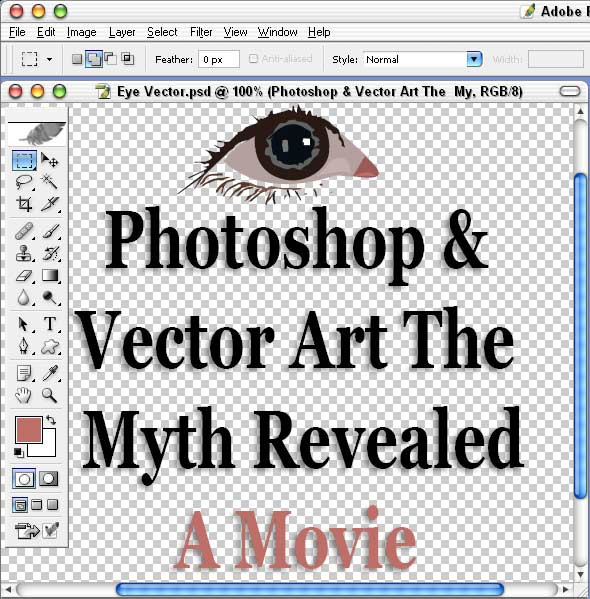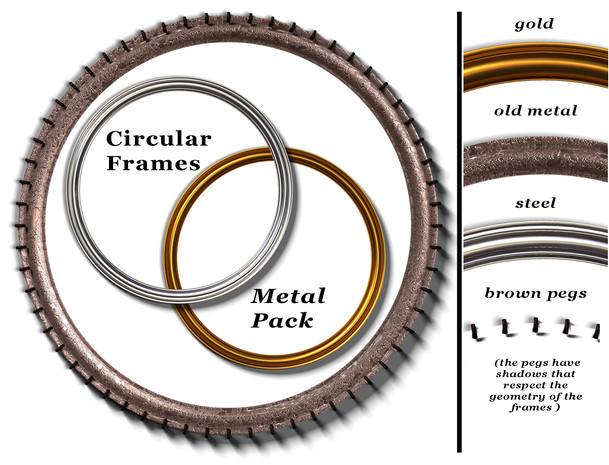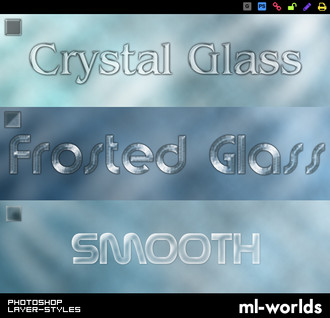HOME | DD
 BarryKiddPhotography — Luckys Transparent Glass
BarryKiddPhotography — Luckys Transparent Glass

Published: 2004-03-25 01:03:18 +0000 UTC; Views: 19607; Favourites: 80; Downloads: 10671
Redirect to original
Description
This is just a simple set of two layer styles created in Photoshop CS. One is glass and the other is a smoked glass. Perhaps you can get some use out of them. perhaps not.Yes this is a layer style set. No it is not an brush. There is really no place to submit this on deviantART. I had to choose form either brushes or actions so here it is.
Use and enjoy, No need to give credit or link back it is just a layer style.
Barry
Related content
Comments: 29

👍: 0 ⏩: 0

Hi I had to update my work "Beauty and the Beast". Here is the new link: [link]
Thanks so much for your stock!
👍: 0 ⏩: 0

Hi, I used your stock here in my piece "The Beauty and the Beast": [link]
Thanks
👍: 0 ⏩: 0

This deviation has been featured temporarily in my Resource File at this link:
[link]
- I hope that it brings you some new fans 

Sandi ox
👍: 0 ⏩: 0

Sorry about that. I have just resubmited it.
It seems that almost every thing that I submitted in 2004 has ben lost. Some of the stuff I still have. Others will need to be recrated or perhaps just lost for ever.
Thank you for the note and please have a wonderful day,
Barry
👍: 0 ⏩: 1

yeah, i noticed that happened with some of my old deviations as well.
thanks!
👍: 0 ⏩: 0

Hi, I just downloaded this. How do I open it. I saved it in my Actions folder, but the file isn't showing. 
Thanks, friv. XXXx
👍: 0 ⏩: 1

I'm sorry . It isn't an action. It's a Layer Style set. You can place it in yoyr Layer Styles folder.
There is or at least was no section for this when I submitted it so i had to place it some place.
👍: 0 ⏩: 1

Thanks for getting back to me. and DUH! to me, for being such a thicko, although I did stumble across where to put it later that evening, so I was able to use it, and YEY! I really like it. Thanks for making it.
Huggses, friv. XXX
👍: 0 ⏩: 0

cool... will give them a try, dunno if i can load it though. using photoshop 7.
👍: 0 ⏩: 0

Have you thought of adding the style layers to the "Adobe Studio Exchange" at [link] ? Lots of users share their stuff there, too. Also, will these work on the lower versions of Photoshop... I've noticed that some CS plug-ins and such in the Studio Exchange won't run in PS7 or lower.
Nice work!! Like the effect.
👍: 0 ⏩: 1

I think they may work with version 7. I am not sure. I no longer have & installed to test them out. Also styles are just saved in Photoshop with out a choice weather to be backward compatible or not.
Perhaps you can load them and see the files size is small, about 6 or 7 KB so downloading will be no trouble. If they don't work you can always delete them.
As to uploading them to Adobe Studio Exchange there are so many glass and glass type styles already on the site that this will be just one more.
I uploaded these to deviantART since there are so few layer style sets here.
Hope you have a great day,
Barry
👍: 0 ⏩: 1

Never thought of that.... Will try it out...and let you know how it works..
👍: 0 ⏩: 0

Thank you very much for the comment. I really do hope someone can get some use out of them.
Have a wonderful day,
Barry
👍: 0 ⏩: 0

awesome...i have the tut you made on how to acheieve this effect..nice work
👍: 0 ⏩: 1

Thanks again for the comment. That big 90 some MB tutorial that you downloaded is actually creates a much better and much more flexible result than this does. This is just a simple little layer style that you can apply in one click of the mouse.
If you do apply this to an image then ctrl-click PC / comm- click MAC on the text or shape layer in the layers pallet then highlight the image layer that you want the effect to show on you can open the liquefy filter and get some very realistic results with this style but it still cant come close to the glass effect that the movie goes over.
Just my thoughts,
Have a great day
Barry
👍: 0 ⏩: 1

Err, is that 90MB tutorial in your gallery? I can't seem to find it.
👍: 0 ⏩: 1

No it isn't I sent it just to him. I have it on here on disk.
👍: 0 ⏩: 1

hey! it looks great! Since I likemore to work on it myself and tweak it to the end, could I get a grasp of your tut too? I'd be very grateful
👍: 0 ⏩: 1

The tutorial I was speaking of doesn't cover layer styles. It uses mask and paste into to create a glass effect.
👍: 0 ⏩: 1

Im still interested >.>;
👍: 0 ⏩: 0

I hope you can get some use out of them. just ignore the second upload. The Preview image didn't seem to take so I reuploaded it it.
Have a good day,
Barry
👍: 0 ⏩: 0