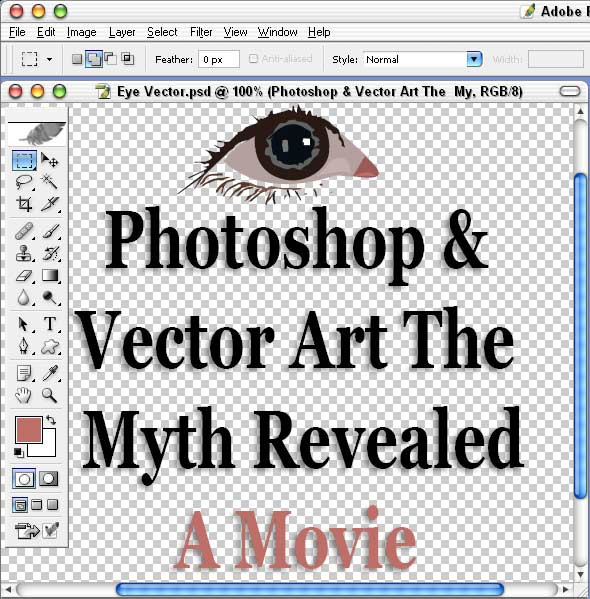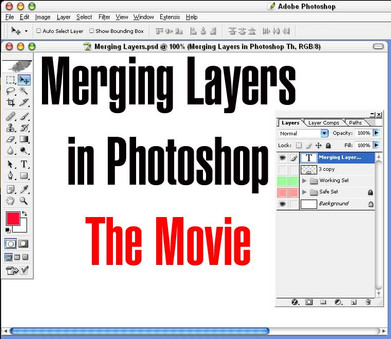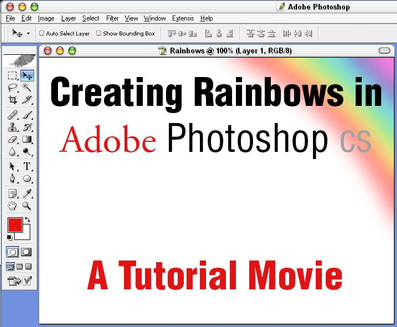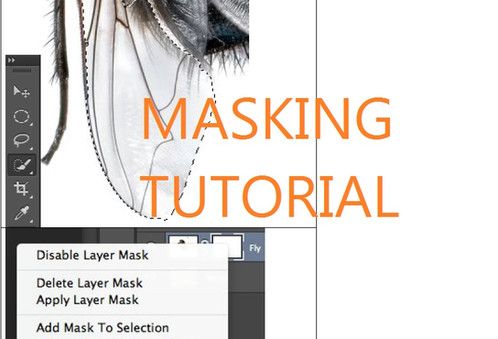HOME | DD
 BarryKiddPhotography — Vector Mask in Adobe Photoshop
BarryKiddPhotography — Vector Mask in Adobe Photoshop

Published: 2005-01-19 20:06:24 +0000 UTC; Views: 2125; Favourites: 17; Downloads: 566
Redirect to original
Description
This Photoshop tutorial video is intended, in the simplest terms, to show how you can use a vector mask to achieve a multiple mask on a single layer that would not otherwise be possible with a layer mask alone.PS. Still sick as a dog.
Barry
Related content
Comments: 14

No rasion really. I often move submitions over to scraps after a while.
👍: 0 ⏩: 0

Wow, another great tutorial! I've always wondered about vector masks. Thanks again!
Take care of your voice - I hope you start to feel better soon.
👍: 0 ⏩: 0

Sorry to hear that you're feeling so unwell but happy to see that you are such a trooper where sharing your knowlege is concerned. Your tutorials are the best thing I've come across so far in the deviantART community! THanks!
👍: 0 ⏩: 0

Thank you and you're are more than welcome.
👍: 0 ⏩: 0

Great tutorial. The kids looked at it too and they said, "Wow!"
I hope you feel better.
👍: 0 ⏩: 0

Thanks for the nice tutorial again.
Before this I didn't even know such things excisted so I guess you could call it a useful tutorial
But I have to disagree with you on that being impossible without dual masks
👍: 0 ⏩: 0

i needed this so much. thank you man! i love your tuts 
i have a few questions though. how did you draw that path that you used to hide the parts around the violin?
another thing, so basicly all layer mask does is hide parts or feather/blend them?
👍: 0 ⏩: 1

Well for starters I just drew the path with the pen tool. and second yes mask hid all or part of a layer or later set. A vector mask however can not be feathered. Not in Photoshop any way. It is a solod border with the same opacity all the way around the edge that it affects. You can controle the opacity of the layer that it has been applyed to but that is all.
👍: 0 ⏩: 1

cool. thanks you for clearing that
👍: 0 ⏩: 0