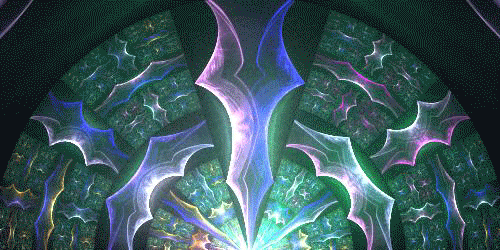HOME | DD
 r4v1 — PS Video Tut: Col. Isolation
r4v1 — PS Video Tut: Col. Isolation

Published: 2006-08-03 14:30:17 +0000 UTC; Views: 1740; Favourites: 16; Downloads: 232
Redirect to original
Description
Photoshop Video Tutorial: Colour IsolationA special thanks goes towards & & for this tut to happen.
This is a step by step tutorial and to continue click on the top left corner of the video when prompted.
If you dowload this, please please please favourite it too so that more people can use this as well.
Advanced Critique Encouraged
Related content
Comments: 29

Your tutorial has been featured in the news article, Let's Focus on Color III : [link]
Great job!
👍: 0 ⏩: 1

Thanks, I also have another video tutorial on colour isolation which includes 3 different techniques. You can find it at the bottom of my latest journal if you're interested.
Thanks for the feature
👍: 0 ⏩: 1

Woo! I'll try to remember to add it to the next newsletter! Thanks
👍: 0 ⏩: 0

maybe you could past the curves function behind the tutorial, then you can make the contrast between black/white and color bigger
👍: 0 ⏩: 1

Im not really confident with curves so I cant do much with them...
👍: 0 ⏩: 0

Great tutorial as usual! I've been meaning to do something like that, but spent all my time trying to get a nice lasso around the object I was meaning to leave colored, never really occured to me to use layers. lol Great job! If I were you I wouldn't make it pause and be all "click here", it kind of disrupts the flow (though I suppose that it might be a useful addition to a more complicated tutorial).
👍: 0 ⏩: 1

I was experiment with the software to see if I could do steps like that. I prefer like that anyway. Im glad the tut taught you something as thats what its meant to do
👍: 0 ⏩: 0

Nice tutorial - that's how I do it too. It's great to have these tutorials as videos.
👍: 0 ⏩: 1

cool. Im hoping to do more tutorials. I got so many planned... but take a whole day to video, edit, format and then upload and it drains you sitting at a pc all day. You cant just leave it and pick it up the next day as you lose your train of thought. So I do a video tut once a month
👍: 0 ⏩: 1

I bet! I wouldn't have the patience for it.
👍: 0 ⏩: 0

woo now i know how to do this, iv always had trouble with photoshop and when iv tried doing this its always been terrible! this is very easy to
follow too
👍: 0 ⏩: 1

Thanks... glad it could be of help
👍: 0 ⏩: 0

Cool tutorial!
I might add that making a layer mask is very useful when erasing the unwanted colored parts, because this way it's easier to repair any mistake.
Also, sometimes using a black to white gradient map gives a more interesting effect then desaturating... but as that depends on the mood you want to give to the image, both are good techniques.
Keep it up!
👍: 0 ⏩: 2

Yeah! First your health, Photoshop can wait! I really should follow that too
Seriously now, try it! You'll like it
👍: 0 ⏩: 0

Thanks for the comments. I hadnt thought of using a gradient map... It'll probably be, as you said, more interesting and effecting than desaturating. I'll look into that later as its 10:20pm here in the UK 
👍: 0 ⏩: 0

hmm. easier than the way i usually do it. *hates Photoshop 7.0 and later lasso tool* i like it better the way it is in 5.5 and earlier. oh well. it's a good tutorial. easy to understand, but still effective in practice.
👍: 0 ⏩: 1

haha, lol, different technicque, same result!
👍: 0 ⏩: 1

I got loads of tecniques now 
👍: 0 ⏩: 1

ya, i like the second effect from my email, use it all the time
👍: 0 ⏩: 0