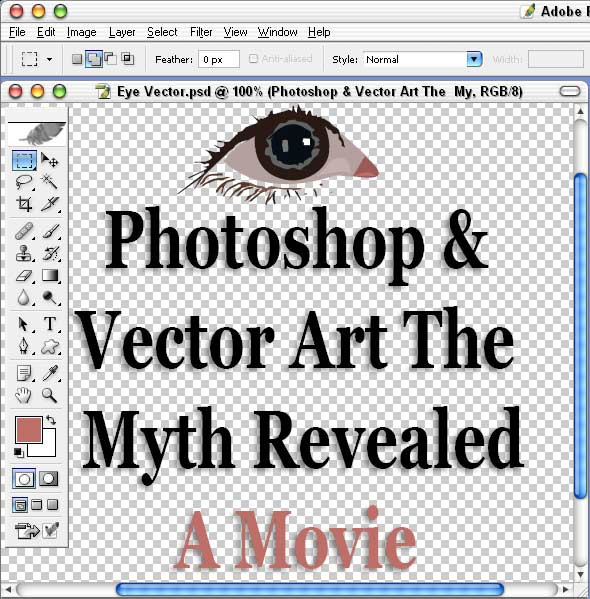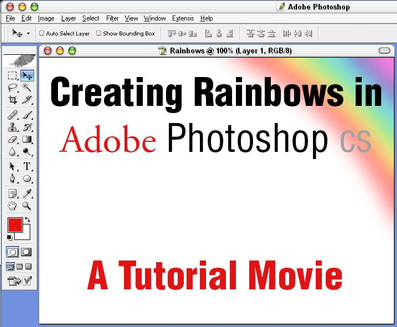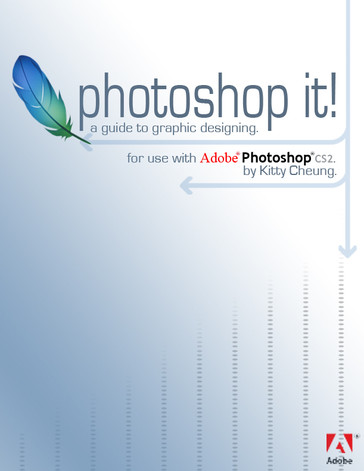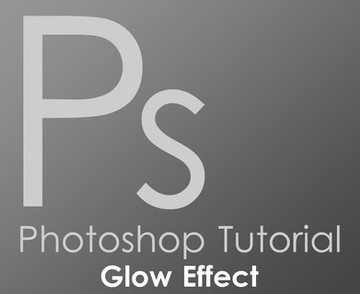HOME | DD
 BarryKiddPhotography — Color Profiles for Photoshop 2
BarryKiddPhotography — Color Profiles for Photoshop 2

Published: 2005-03-04 20:32:23 +0000 UTC; Views: 4094; Favourites: 30; Downloads: 907
Redirect to original
Description
This is an 11 min Tutorial Movie that explains setting the default color profiles for Adobe Photoshop as well as all of the Adobe Products.It also briefly touches in setting up the color profile for Deviant Prints.
Related content
Comments: 26

for example this picture [link] looks different in photoshop than it is on deviantart
👍: 0 ⏩: 0

awesome tutorial thanks a lot
but i have a problem after i draw and color on photoshop and save the jpg. it looks a bit pale when i upload to deviantart and have less color sharpness. Any clue what i did wrong? thanks a lot
👍: 0 ⏩: 0

Thanks for these tutorials, its much appreciated
👍: 0 ⏩: 1

Your more than welcome. I think perhaps they need to be remade however. The sound is so messed up on them.
👍: 0 ⏩: 1

Aye... the sound wasn't great, but it was easy to listen to
👍: 0 ⏩: 0

i hate to fav and not comment
but i i havent tried this yet, but i will soon
thanks for the info tho
👍: 0 ⏩: 0

Really really great!!! Awesome piece of information!!!! I've already downloaded and installed the DA color profile and I'm right now edditing my own color pofile! I just hope not to mess it up
👍: 0 ⏩: 1

If you do mess it up you can always go back and reset it and delete the messed up profile. It's no biggie
👍: 0 ⏩: 1

Still!!!! Now that I was trying to color manage photoshop I reached the conclusion that, the only RGB profile that doesn't make the background look yellow is the Monitor RGB - LG 1710S.
I can upload a photo if u'd like... :unsure:
👍: 0 ⏩: 1

does it look yellow in Photoshop, outisde of Photoshop or everywhere?
👍: 0 ⏩: 1

u see those 2 color squares in the left? That, when u press "D" the first one becomes black and the 2nd one becomes white? Well with my color definitions the white one becomes like cream u know??
👍: 0 ⏩: 1

OK that would be pure white or hex ffffff, RGB 255, 255, 255 or CYMK 0% all the way aross.
The problem isn't your color profile for Photoshop. It will be your moniter and the way it is displaying colors. If you were to upload a screen shot it would dolittle good. My moniter would display it right.
👍: 0 ⏩: 1

Hum... And there's any way to fix it??? Maybe actualizing my monitor drivers or something?
👍: 0 ⏩: 1

I wrote the fallowing to ~Floater- above but his problem is blue rather than Yellow.
" That would be a miss match between your printer and "most likely" the way that your monitor displays color on your screen.
You can look on the disk that came with the printer for a color profile for it as well. If there isn't one you can always download a color profile at the web site for the printer. Well for quality printers you can. Not every printer will have that option available.
Though the blue can be a number of things it is more likely that it is printing right or close to right and it is a monitor problem.
You can always adjust you monitor with a (colorimeter) also known as a spider. These run about 1 – 2 hundred dollars US. Since not every one has need for one of those you can also use Adobe Gamma that can be found in the control panel (Windows only).
Take great care before messing with that however. It takes a very keen eye to manually adjust that and is not for the faint of heart. Once messed up it is very difficult to get right again. Un like color profiles that can be added and through away Adobe Gamma is for keeps"
👍: 0 ⏩: 2

Thanks for the reply! I'll see what I can do. Such as re-installing my monitor's drivers
👍: 0 ⏩: 1

I just happend across this on the web today. I can't say how good it is or even how it works but thought I would give you and another the [link] anyway.
[link]
👍: 0 ⏩: 1

Thanks for the link! I'll take a look at it as soon as I can
👍: 0 ⏩: 0

Oh and ignore the profile for the printer thing. It will not apply to you. But moniter issues are moniter issues.
👍: 0 ⏩: 0

DA use THAT kind of color settings? Ech, I don't like it very much, but I guess it's for the better when they go an print it.
I was able to manage the color settings to my liking, though, and saved it in my archives for personal use (and DA submissions in the future). Thanks fer th' tutorial(s), then
👍: 0 ⏩: 0

Okay.. Now i know what those are useful for. The last tutorial left that part off. So if i have a printer I can set a profile just like that and the colors won't screw up?
Thanks and keep 'em coming!
👍: 0 ⏩: 1

add these words before the questionmark and the " 
I had this problem with my old printer... all the images came out blueish... :/
👍: 0 ⏩: 3

Thanks for the link.
I visited it but I found out my monitor isn't compatible with that software
Hope the new printer will fix that color problem.
And I tried out that Adobe gamma and it worked out perfectly. I've always had talent for that kind of things. It's much better now.
👍: 0 ⏩: 0

I just happend across this on the web today. I can't say how good it is or even how it works but thought I would give you and another the [link] anyway.
[link]
👍: 0 ⏩: 0

That would be a miss match between your printer and "most likely" the way that your monitor displays color on your screen.
You can look on the disk that came with the printer for a color profile for it as well. If there isn't one you can always download a color profile at the web site for the printer. Well for quality printers you can. Not every printer will have that option available.
Though the blue can be a number of things it is more likely that it is printing right or close to right and it is a monitor problem.
You can always adjust you monitor with a (colorimeter) also known as a spider. These run about 1 – 2 hundred dollars US. Since not every one has need for one of those you can also use Adobe Gamma that can be found in the control panel (Windows only).
Take great care before messing with that however. It takes a very keen eye to manually adjust that and is not for the faint of heart. Once messed up it is very difficult to get right again. Un like color profiles that can be added and through away Adobe Gamma is for keeps
👍: 0 ⏩: 0