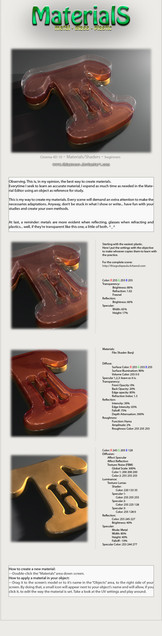HOME | DD
 danimation2001 — Bullet metal Tutorial #0002 Learnuary
danimation2001 — Bullet metal Tutorial #0002 Learnuary

#learnuary
Published: 2005-03-05 21:28:29 +0000 UTC; Views: 108926; Favourites: 1265; Downloads: 32652
Redirect to original
Description
Here's an old tutorial that I created a long time ago on how to create bullet metal which I'm reposting for Learnuary.One of my favorite things to create are metallic objects that reflect the world around them.
I don't state my brush setting on this tutorial because I have them stated in another one, but I'll tell them to you now(photoshop 7.0)
Make sure you go to you BRUSH PRESETS and check "Other Dynamics". then click on other dynamics to get more options. Make sure that "opacity Jitter" is set to Pen pressure. This will allow your tablet to have the soft pressure touch that you want it to have. Also I set my brushes with a little "shape dynamics". "minimum Diameter" set to about 60% to 100%.
For smooth blends, sets your brush hardness all the way to 0% hardness, and move the spacing to 30%. this will give you a nice smooth blend brush.
Related content
Comments: 232

Great tutorial ^^
Its imple easyn and great
👍: 0 ⏩: 0

Dude, I can't thank you enough for these tips. This will seriously help in my work. Its so nice of you to post them. Again thank you.
👍: 0 ⏩: 0

Pretty useful. Especialy for all shiny cylindrical objects.
👍: 0 ⏩: 0

great technique, its simple yet yields impressive results
👍: 0 ⏩: 0

Rock!
Simple, effective, excellent.
👍: 0 ⏩: 0

I triyed this tutorial some time ago , and a could got the efeect with my mouse , but I got someting similar , so thanks for this one ^^
👍: 0 ⏩: 0

wow pretty awsome. the final one looks like a real bullet. and if i didnt know who you were, id say it was.... hmmmmmm
👍: 0 ⏩: 0

Very Awesome ^^ Excellent tutorial. very clear ^^
Bullet looks soo so nice.
👍: 0 ⏩: 0

very nice, but the link in your Description doesn't work, just to let you know
👍: 0 ⏩: 0

holy that is good, and so very helpful
thank you for sharing this.
👍: 0 ⏩: 0

Oh my, thanks for the tut, and that's amazing how you do that!
👍: 0 ⏩: 0

damn you never cease to amaze me with your coloring skills, and thanks!
👍: 0 ⏩: 0

Easy to explain for you... But it seems easier when it's done 
👍: 0 ⏩: 0

Wow, the bullet looks so real. Nice work!
👍: 0 ⏩: 0

great tutorial, i think i'll try that
👍: 0 ⏩: 0
<= Prev |