HOME | DD
 DantonSlip — How to create an almost-parallax RMXP map
DantonSlip — How to create an almost-parallax RMXP map
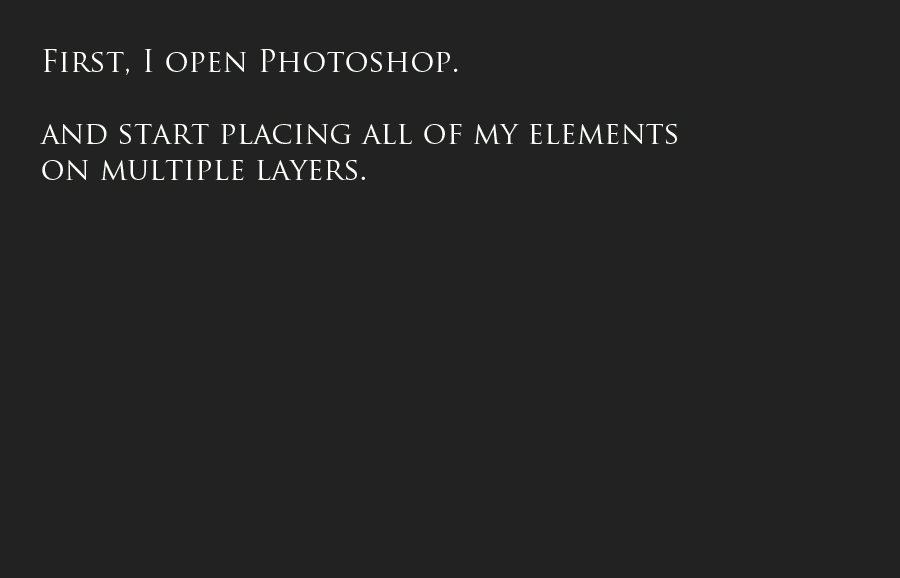
#mapping #rmxp #rpgmaker #rpgmakerxp #parallaxe
Published: 2016-06-15 18:56:30 +0000 UTC; Views: 3572; Favourites: 43; Downloads: 7
Redirect to original
Description
Just a little gif about my process.Here for the result :
Related content
Comments: 27

Wow thank you very much! All the tuto that I found were about rpg maker mv, it's definitely more easy with xp apparently! But is it possible to make parallax backgrounds with xp? I mean, I would like to make a background like sky or whatever behind the actual playable terrain, is it possible? such as what we can see in the game "Ara fell"
👍: 0 ⏩: 1

You're welcome! But for the background I'm not sure but there is maybe a script which can allows you to do that.
👍: 0 ⏩: 0

...You know what? I'd been trying to figure out parallax mapping for a while now, and I gotta say, I think this is a FAR easier solution.
Not ideal, but definitely worth the extra effort.
Thanks a bundle!
👍: 0 ⏩: 0

Great works. Can you say where did you take all this trees?
👍: 0 ⏩: 1

Thanks ! That's the basics trees you can find with the original assets of RPG Maker XP 
👍: 0 ⏩: 0

Great work ! Btw, how do you do parallax mapping with XP? I think it's only available in VX/A and MV :/
👍: 0 ⏩: 1

Thanks !
I cut my different pictures and assemble them on a new template for RMXP. Then, I just have to prepare each tile in the editor (if the player can walk on it or not) and I put all of that in the map editor on the different layers.
Here is an early footage. www.youtube.com/watch?v=h0uY2G…
-> Btw, In this footage, I just found a script to handles the fogs differently. So, there is an ugly test of water. I've fixed it since. I will show that later.
👍: 0 ⏩: 1

Thanks for replying! And could you let me know where I could get the water wheel ?
👍: 0 ⏩: 1

You're welcome !
It was made for the game by a friend of me 
👍: 0 ⏩: 0

Wonderful job on the light effects ! Try to avoid the waters autotiles doe. They create a stair effect that is not on the same skill level as the rest of the map !
Good luck, I hope to see more soon, it's promising !
👍: 0 ⏩: 1

Thanks a Lot !
Yeah, I know for the water, that's one of my weakness. ^^' Somebody gave me a script to make a better water, without that effect of stairs. I'm learning how to use it ! And I will test it before because I'm afraid it may lag. So !
Thanks for your opinion ! haha !
I hope the demo will please you when it will be downloadable !
👍: 0 ⏩: 0

Dang dude, you must have a lot a patience to do this. Pretty awesome work btw
👍: 0 ⏩: 1

Hahahaha ! Yes I have. It's because I really want to create a map in which I could take pleasure to travel. x)
Thank you !
👍: 0 ⏩: 0

150 layers errrk
J'adore voir l'évolution, c'est super cool ! Bon travail c:
👍: 0 ⏩: 1

Ha ha, merci ! En fait 150 à cause notamment des arbres (et de mes retouches incessantes sur l'herbes que je fais sur plusieurs calques de peur de foirer c'que j'fais) ! 
Ravi qu'ça t'plaise en tout cas !
👍: 0 ⏩: 1

De rien. : )
Arrf ouais, je comprends le truc de faire des calques par peur des erreurs !
Ça ne peut pas ne pas me plaire. c:
👍: 0 ⏩: 0

So it acts the same as a parallax? How does the effect look after that?
👍: 0 ⏩: 1

x) Ravi qu'ça t'plaise.
👍: 0 ⏩: 0

Thanks ! 
👍: 0 ⏩: 0































