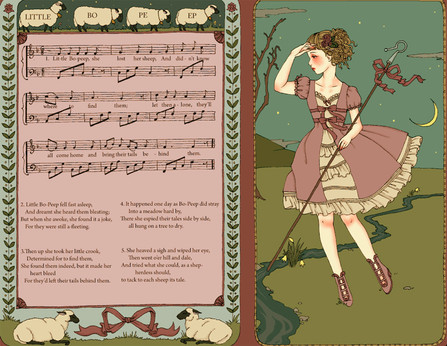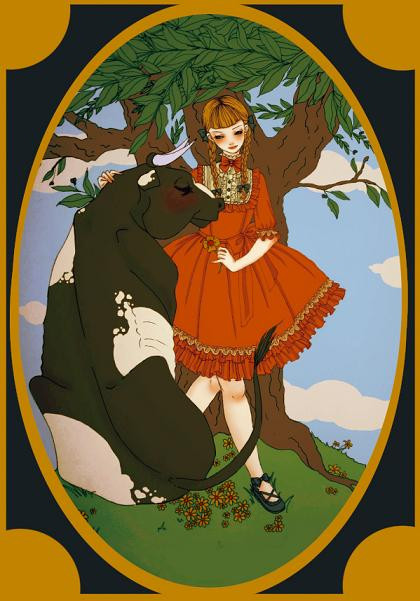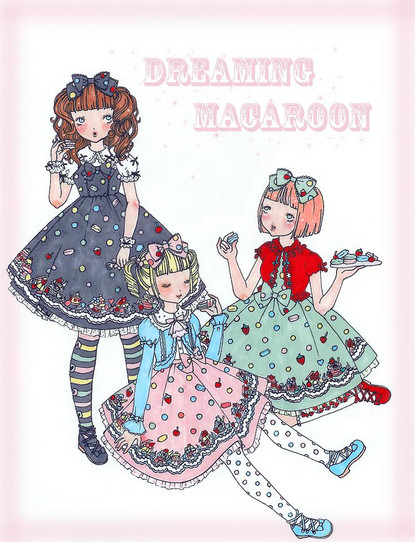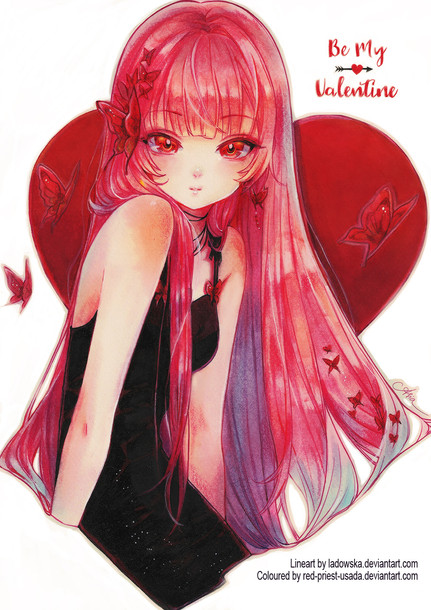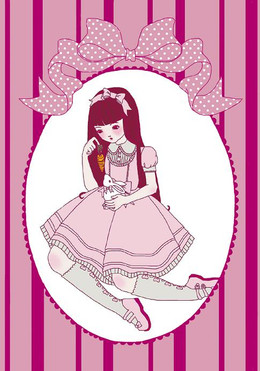HOME | DD
 DarkDevi — Chibi_Usagi
DarkDevi — Chibi_Usagi

Published: 2007-04-03 01:47:03 +0000 UTC; Views: 5178; Favourites: 121; Downloads: 106
Redirect to original
Description
A drawing I drew for chibi_usagi for going out as like a shopping service to get me these H&M socks i really wanted and for such a reasonable price!




However, i hate the way it turned out.
And can anyone tell me an easy way to do patterns (polka dots and stripes , scallops etc) as well as make shapes like ovals and rounded rectangles with scalloped edges?
I hate hand drawing it, it looks so sloppy T_T
Related content
Comments: 23

Hey! This deviation has been featured in the third edition of Deviously Sweet! To see your deviation click here. *squishes*
👍: 0 ⏩: 0

I agree; you can definitely tell this was inspired by Angelic Pretty. you have such an amazing style <333
👍: 0 ⏩: 0

This has a heavy Angelic Pretty influence! Which I like.
👍: 0 ⏩: 1

8D I love AP its my obsession.
And a lot of my stuff is heavely influenced by their former illustrator Imai Kira
Thank you!
👍: 0 ⏩: 0

my gosh, this is killer pretty ^3^luvit
if you want to make a pattern, draw one/howevermany of the shape till you've got one you're happy with and copy and past it, move them around in the pattern you want and merge the layers together... you can save one image just for the pattern and copy and paste it to the file you're colouring. If the pattern goes out the lines, of a dress for instance, select the area you want the pattern to go, click on the menu bar select -> inverse and *make sure you now have the pattern's layer selected* delete the selection ^_____^
helpful?
👍: 0 ⏩: 1

:] Thank you!
ahhhh so helpful 
👍: 0 ⏩: 1

you're welcome hun <3
I'm a bit n00bish with photoshop too but I figure out my own ways around things, there are prolly much more simple/correct ways than mine ^^
👍: 0 ⏩: 0

Aww, what a cute bunny! The girl is really well done, don't worry not many people can do polka dots with out the help of photoshop patterns.
👍: 0 ⏩: 0

me too ;_; that is why drew it lol.
👍: 0 ⏩: 0

This is cute! Sorry I can help you, I have some "creativity issues" myself...T_T
👍: 0 ⏩: 1

Do you have Photoshop 7 or up?
You can download brushes, and use them instead. =3
👍: 0 ⏩: 2

hmm i do, Ill have to do that..
I didnt really think of that cause i never use brushes X] i have ps7 and i downloaded an AP brush set but it wouldnt work :[
👍: 0 ⏩: 0

hmm i do, Ill have to do that..
I didnt really think of that cause i never use brushes X] i have ps7 and i downloaded an AP brush set but it wouldnt work :[
👍: 0 ⏩: 1

hmmm I dunno if you just didnt go the instructions right, or if it's the ps7 T^T
I have photoshop CS (which is like 8), and they work fine. ;3; but at home I have 6, and no brushes work on it really. Try another brush set, and if it doesnt work, I'll ask someone
👍: 0 ⏩: 0