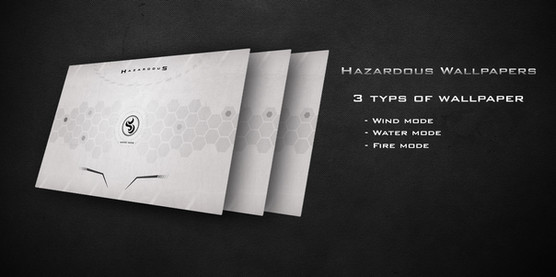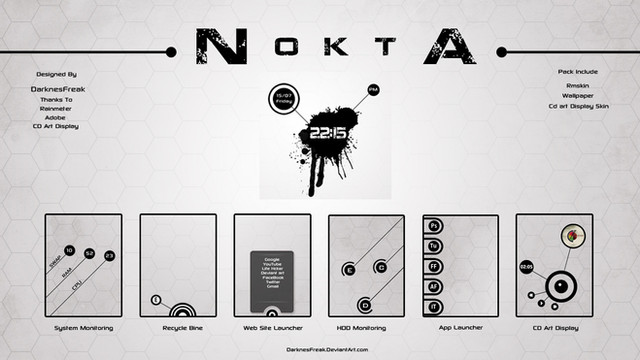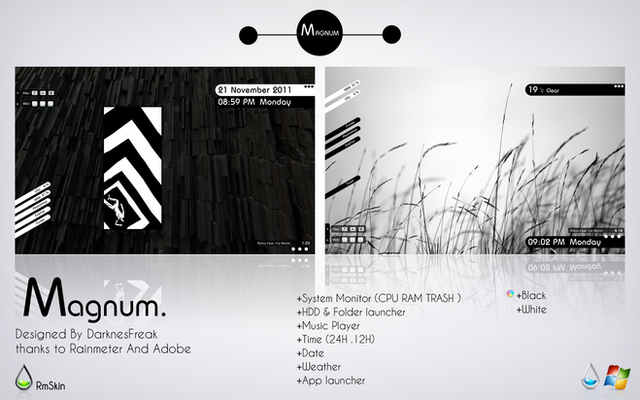HOME | DD
 DarknesFreak — Hazardous
by-nc-nd
DarknesFreak — Hazardous
by-nc-nd
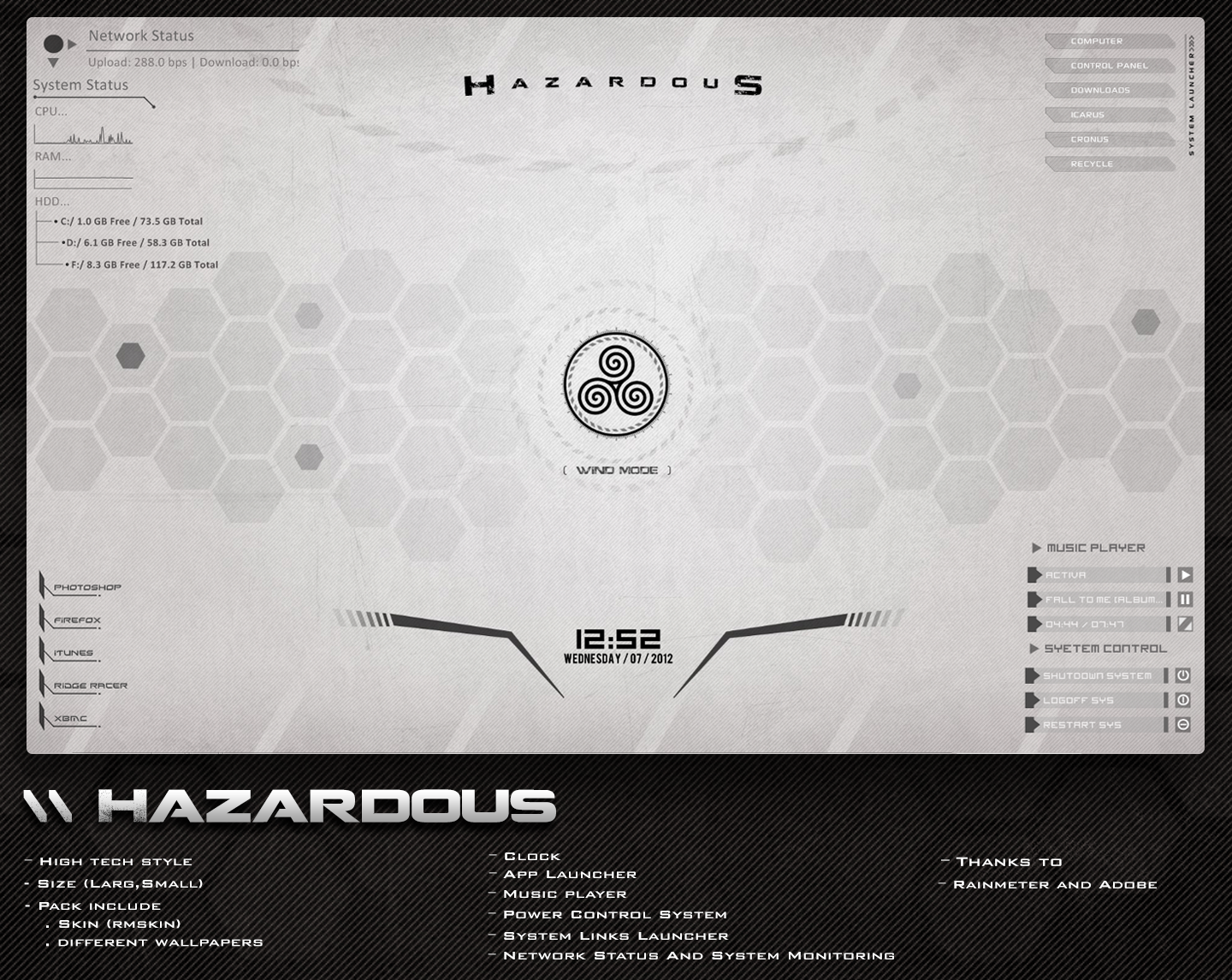
Published: 2012-11-29 20:02:54 +0000 UTC; Views: 47383; Favourites: 161; Downloads: 11056
Redirect to original
Description
Hello




-----------------------------------------
I can't believe it's been a very long time since I uploaded anything to deviant art
Anyway her is my joint project ( Hazardous ) between me and Hayden Bleasel, He was a very big help to me so thank you









 This is pretty much a high tech Rainmeter theme
This is pretty much a high tech Rainmeter theme let the picture talk for it self .




 Pack include :
Pack include :Rmskin for easy install
Different versions of the wallpaper can be downloaded from her [link]




 Next project will be a Kick Ass Visual style for Windows 7
Next project will be a Kick Ass Visual style for Windows 7Don't forget to comment and donate some





Related content
Comments: 66

👍: 0 ⏩: 0

👍: 0 ⏩: 0

That would be absolutely great. But unfortunately the links do not work (Photoshop and icomancer)
AppName1
Link1="C:\Program Files\Adobe\Adobe Photoshop CS6 (64 Bit)\Photoshop.exe"
AppName2=Chrome
Link2=www.google.com/
AppName3=iTunes
Link3=iTunes.exe
AppName4=Outlook
Link4=OUTLOOK.EXE
AppName5=Word
Link5=WINWORD.EXE
AppName6=Excel
Link6=EXCEL.EXE
AppName7=Illustrator
Link7=Illustrator.exe
AppName8=Iconmancer
Link8=icomancer.exe
AppName9=Hall of Fame
Link9="www.handball-hall-of-fame.ch "
👍: 0 ⏩: 0

hi, just wanna say how cool your theme looks and i wish you the best since christmas is coming
👍: 0 ⏩: 0

Hi! Sorry to have bothered you but I'm new to rainmeter and I happened to have fallen in love with this theme. I'm having problems with coding though. I put up these codes as you instructed in the past comments:
-----------------------------------------------------------------
AppName1
Link1=C:\Users\asus-pc\Desktop\PhotoshopPortable\PhotoshopPortable.exe
AppName2=Chrome
Link2=www.google.com/
AppName3=VLC
Link3=C:\Program Files (x86)\VideoLAN\VLC\vlc.exe
AppName4=YTD
Link4=C:\Program Files (x86)\GreenTree Applications\YTD Video Downloader\ytd.exe
AppName5=AVC
Link5=C:\Program Files (x86)\AnvSoft\Any Video Converter\AVCFree.exe
-----------------------------------------------------------------
The last 3 do not work though.
Thanks in advance!
👍: 0 ⏩: 1

Enclose the whole path in quotation marks. For example:
"C:\Program Files (x86)\VideoLAN\VLC\vlc.exe"
It doesn't work because there is a space between 'program' and 'files'.
I hope it works!
👍: 0 ⏩: 0

Is it possible to get this skin to work with Windows Vista ?
👍: 0 ⏩: 1

What do I put for PlayerName if I want to use windows media player? I have tried several different things but nothing seemd to work.
👍: 0 ⏩: 1

I cant get the last 2 to work,heres the link [link]
Also can i use foobar2000 as a player?
👍: 0 ⏩: 1

Nvm i got it to work 
Keep the good working.
👍: 0 ⏩: 0

i used your skin and tweak the color a little bit. and here the result [link]
👍: 0 ⏩: 1

thank you 

👍: 0 ⏩: 0

AppName1=lightroom
Link1="C:\Program Files\Adobe\Adobe Photoshop Lightroom 4.2\lightroom.exe"
doesnt work!! how did vlc worked? where is the fix?
👍: 0 ⏩: 1

Hello
Your fix worked fine for me
With VLC
Thanks for sharing this theme
Awesome
Using system links for folder and app launcher
👍: 0 ⏩: 1

Hi, first off, great work! Really cool design.
Unfortunately I seem to be having the same trouble with the app launcher as ~adivbg had below.
It seems programs that have (x86) in there file location for the most part giving me issues as Firexfox and iTunes work fine.
Although there is one program with the (x86) that doesn't seem to work either.
Where you able to find a fix for this?
Cheers!
👍: 0 ⏩: 1

can you tell me which programs is that
👍: 0 ⏩: 1

Ok so I tinkered with the skin a bit, just adding more programs to the list, but this problem was there before I went near it.
Of the 20 I have, 12 of them don't work. They are:
Evernote, Gimp, Hawken, Mumble, Origin,Skype, Snackr, Steam, Teamspeak3, Uplay, Vegas and Project Cars.
I realise you probably won't be familiar with all of these, but I can send you the addresses if you like?
👍: 0 ⏩: 1

try these for the skype and steam
AppName4=skype
Link4=C:\Program Files (x86)\Skype\phone\skype.exe
AppName5=Steam
Link5=c:\Program Files (x86)\Steam\Steam.exe
👍: 0 ⏩: 1

i figured out the problem , it was a simple error in the coding i will release an update tomorrow ,sorry
👍: 0 ⏩: 1

Cool 
👍: 0 ⏩: 1

hey, her is two config files replace these with the ones in the skin, in the app launcher folder and test them for me please , i wont release the update of skin until you give me the green light OK
[link]
as for the app links just like i told you before
like this :
c:\programfiles\appnames\app.exe
👍: 0 ⏩: 2

Or u can just add, %Username%,so it would be c:\users\%username%\ProgramFiles\ect...
👍: 0 ⏩: 0

Sweet!
To save me having to rewrite the edits I made, I just manually added the inverted commas to the link number part.
It works perfectly
I tried it on both the small and large ones and it works for both so feel free to release the update
Cheers for all the help!
o/
👍: 0 ⏩: 1

I'm glad it did work for you
👍: 0 ⏩: 1

This is the end product with bits and pieces from other skins thrown in. The taskbar at the bottom is now cleared as well thanks to the shortcuts on the left
[link]
👍: 0 ⏩: 1

My application launcher and system launcher can't working.
help~
👍: 0 ⏩: 1

you have to open the config file for the application launcher or the system launcher, by right clicking on the skin and choosing edit skin,
after that a text file will open up with a lot of text in it, don't be afraid in the first few lines under the variables section you will find
AppName1 = Photoshop
Link1 = photoshop.exe
-the first line (AppName1) is responsible for the name of the app that will appear on the skin
-the second line (Link1) is responsible for the link of the app like for Example
(if you want to add fire fox or any other app to the skin this is what you do
AppName1=Firefox
Link1=C:\Program Files\Mozilla Firefox\firefox.exe )
and you continue the same with the other links
i hop that explains it for you ,if this problem continue for you let me know OK
👍: 0 ⏩: 0

You are the only one I know that makes skins.
I don't even make skins anymore.
It's nice. And gray. It's kinda like your last red one, but with a calmer feel.
👍: 0 ⏩: 1

this was a side project i did for my self and in the middle of it i decided to share it
👍: 0 ⏩: 0

What font is the clock in the picture? The one I got from the pack always cuts off most or at least part of the W in Wednesday.
👍: 0 ⏩: 2

I have the same issue here.
System Info (in case it helps):
Win 8 Pro (64-bit)
1920x1080 + 1600x900 monitor config (only use rainmeter on first monitor though)
Rainmeter 2.4...
👍: 0 ⏩: 0

the font name is BitDust Two and it works fine with me i tried it on several computers
👍: 0 ⏩: 0

What media players work other than I-tunes? BTW great to see another great Rainmeter from you.
👍: 0 ⏩: 1

thanks , and refer to this for more info on the subject
[link]
👍: 0 ⏩: 1

Awesome- now my desktop if fully decked out 
👍: 0 ⏩: 1

of course i have, what resolution do you want it in ?
👍: 0 ⏩: 1

1920 x 1080 and a 1280 x 1024 copy if you could please 
👍: 0 ⏩: 1

I seam to be having problems with the app launcher, the last link I set only works as a recycle bin :/
👍: 0 ⏩: 0

I cant set my apps correct
example:
AppName5=SKYPE
Link5=C:\Program Files (x86)\Skype\Phone\Skype.exe
but it cant start!
👍: 0 ⏩: 1
| Next =>