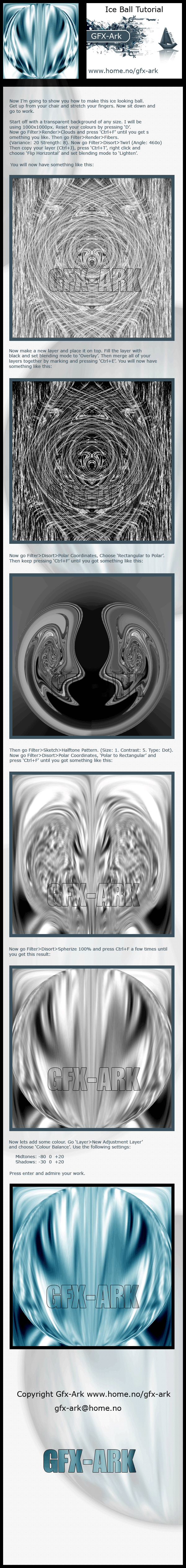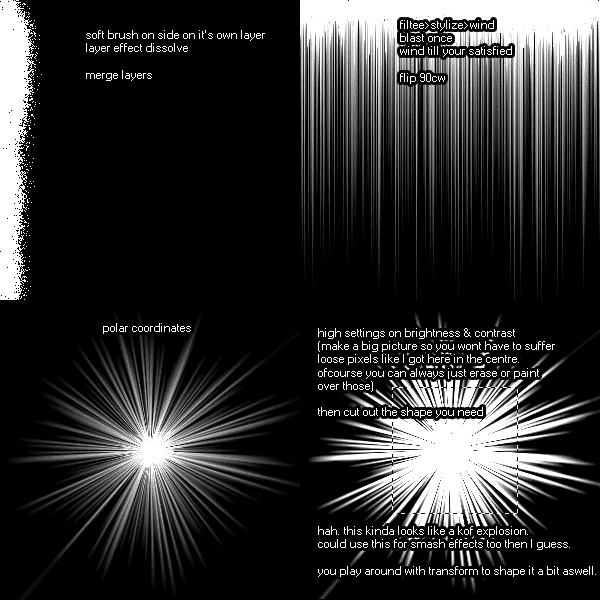HOME | DD
 darkside-ky — Latex Shapes Tutorial Part 1
darkside-ky — Latex Shapes Tutorial Part 1

Published: 2009-09-26 01:47:35 +0000 UTC; Views: 2006; Favourites: 24; Downloads: 113
Redirect to original
Description
For the longest time I've been trying to figure out an "easy way" to do Latex Lighting for my coloring on various layers, particularly black.I've found a method, it isn't perfected, and surely there are other methods, but perhaps this will make it easier to grasp how value (lights and darks) work for some of you.
Part 1: THIS.
Part 2: [link]
Part 3: [link]
Related content
Comments: 2

Faved the first here but worked all the way through them.
Yes it does speed things up and the final effect is pretty much what I want when I'm doing "shiny" fx.
👍: 0 ⏩: 1

There's an alternate method you can use besides this:
---Select a patch you want to fill with contrasting light using the Lasso Tool, then soften it using Feather Selection, then fill it. I usually start with a deep solid color, such as blue.
---Select the same patch but with less selection than before and a brighter color fill, make sure it's feathered/anti-aliased, then fill it with that slightly lighter color (a lighter blue for example). This makes it look like it's edging towards a lighter color.
---Select the patch as before, but select even less for the highlights and fill with a very light color or something that's close to white, but this time, don't use anti-alias or feather and use solid colors instead.
You'll get a nice soft fade with a sharp solid contrasting highlight like you want for latex surfaces.
👍: 0 ⏩: 0