HOME | DD
 DarwinsDomain — Speech Bubbles Tutorial
DarwinsDomain — Speech Bubbles Tutorial
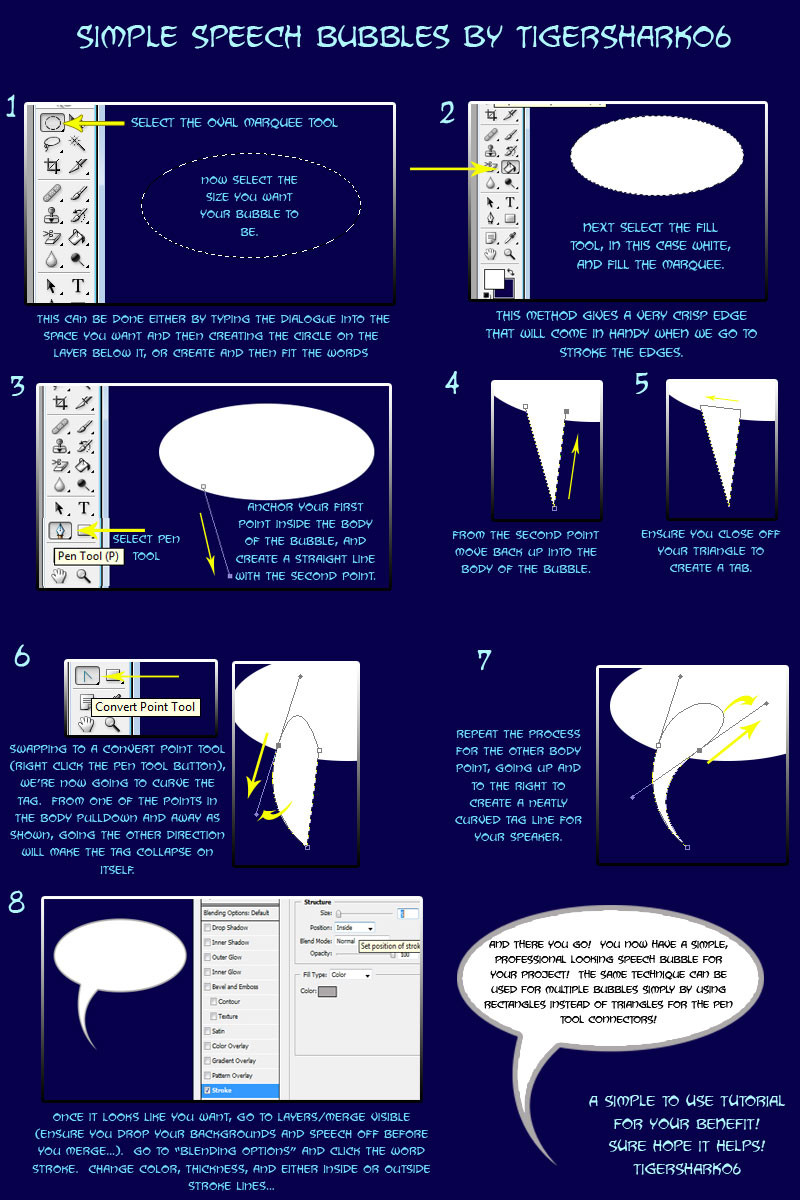
Published: 2009-03-17 00:14:28 +0000 UTC; Views: 9629; Favourites: 174; Downloads: 269
Redirect to original
Description
This tutorial is for the Photoshop CS program...but I'm pretty sure it will apply for all the newer versions as well.I couldn't for the longest time figure out how to make custom speech bubbles for my comics. And people told me how to do it, but it didn't sink in. So for people like me who need to see the process in depth, I offer you my humble tutorial on how to create a speech bubble.
I did not include multiple speech bubbles, like for a continuing conversation between two characters, but it is as simple as creating the bubbles and hooking them together with the pen tool by creating rectangles to tie like dialogue to a specific character.
I sure hope this helps...
Please feel free to download it and tell your friends if they think they can use it!
PT two can be found here:
PT II Can be found here: This is an altogether different method of creating speech bubbles.
Related content
Comments: 53

Oh well, you thought ahead and used what you had avaliable. It's good to be resourceful instead of just doing what I did, "Oh no, no basic shapes for it! *fail*"
Yeah, it is a lot easier being able to make your own ones then using ones that you download.
And thanks again, I will. ^^
👍: 0 ⏩: 1

LOL! I"m glad the tut was of help to you!
Have a great weekend!
👍: 0 ⏩: 0
<= Prev |





















