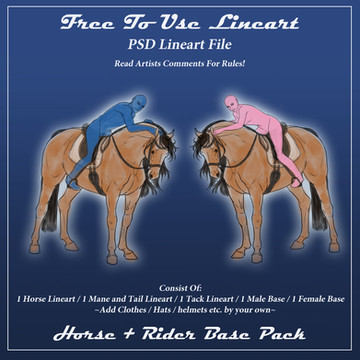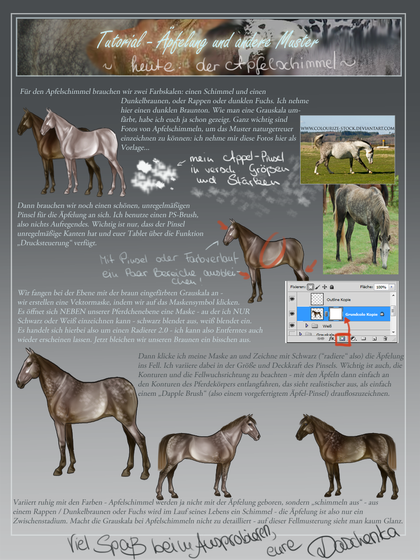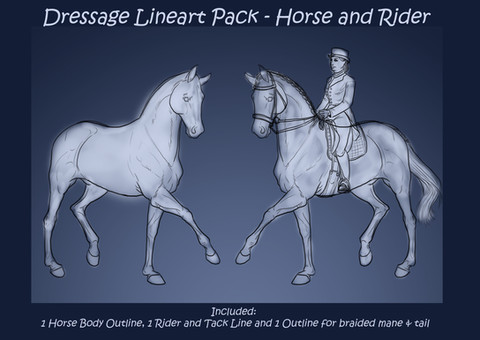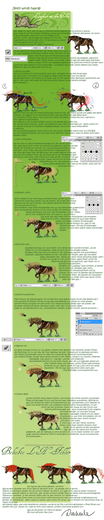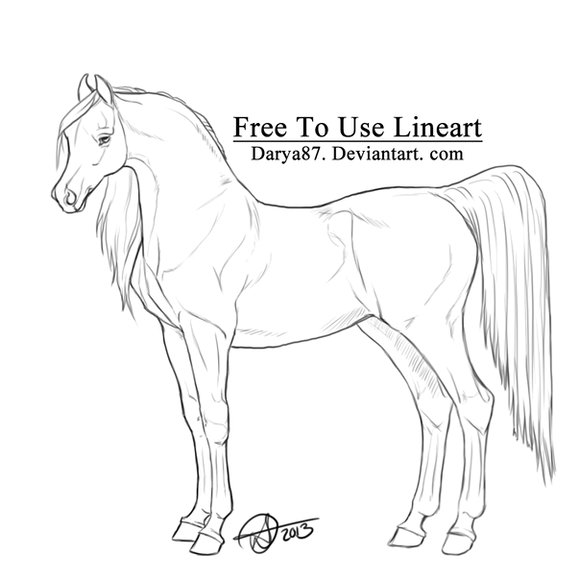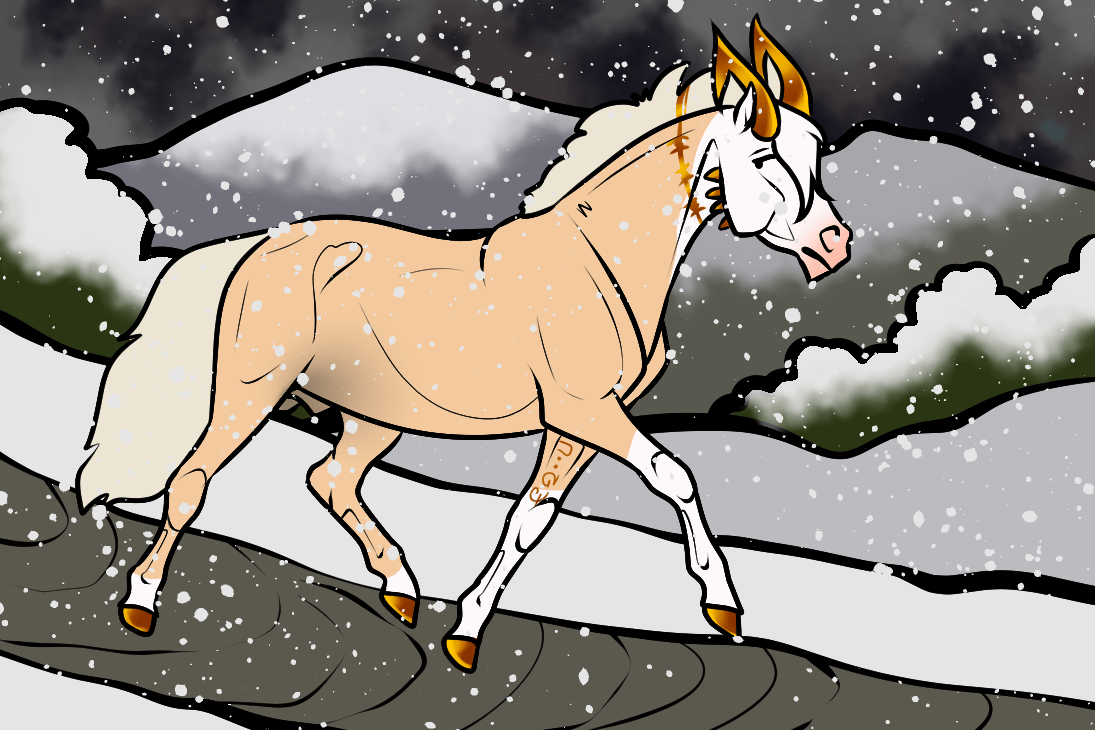HOME | DD
 Darya87 — Lineart Tutorial ENGLISH
Darya87 — Lineart Tutorial ENGLISH

Published: 2013-02-17 18:55:43 +0000 UTC; Views: 5470; Favourites: 194; Downloads: 63
Redirect to original
Description
A short and simply tutorial of how I do my lines




Notice, that this needs practise... as everything on earth...
So don't give up on the first try.
I use:
Photoshop CS5
Wacom Bamboo Fun Tablet
---
Reference pictures:
[link]
[link]
---
Lineart:
Related content
Comments: 53

Hi 

👍: 0 ⏩: 1

It's a photoshop feature but also works in SAI, too.
Just open your refs, drag and drop the windows next to your new canvas and adjust their size :>
👍: 0 ⏩: 1

xD aaaah idk but it doesnt work for me, whenever I drag it into a new window and then try to go back to my other canvas, it always goes behind the piece instead of staying in front. Sorry if I'm being really dumb or missing something essential.
👍: 0 ⏩: 1

Yup! I've been struggling with this one for a while -.-
👍: 0 ⏩: 1

mabe it's the version?
I'm using ps5...
How about this - maybe it helps: www.dummies.com/how-to/content…
👍: 0 ⏩: 1

Ahhh yes, I use Ps5 too, well it doesn't work, whenever I try to make it in windows it always goes behind. Oh well, thanks for helping though ^^
👍: 0 ⏩: 1

What type of system do you have?
👍: 0 ⏩: 1

System? Do you mean like computer type? I have a mac.
👍: 0 ⏩: 0

huhu, ich habe eine frage...
Bei dir ist ja der Pinsel so eingestellt das der am ende transparenter/dünner wird. Wie bekommt man das hin ?
👍: 0 ⏩: 1

Mit einem Grafiktablett
Einstellung: Druck --> Zeichenstiftdruck
👍: 0 ⏩: 0

Hab gestern die ersten Lines mal richtig gemacht - hat mir sehr geholfen! Vor allem auf diesen Opacity-jitter wär ich niiiie gekommen 
Encore une fois - Danke dir!
👍: 0 ⏩: 0

Hey, vielen Dank für das Tutorial!
👍: 0 ⏩: 1

Warum (?) :>
Gerngeschehen, dafür ist ja die DA Community da
👍: 0 ⏩: 1

Ok, auf jeden Fall vielen Dank!
(?), weil ich nicht genau wusste, ob das wirklich tracen heißt.
👍: 0 ⏩: 1

danke dascha ich mach mal bald paar übungen, manche ganz ohne ref hab ich auch schon gemacht nur werden die nicht wirklich was ^^ wenn ich nur nicht so faul wäre und nicht immer tracen würde... >_>
👍: 0 ⏩: 1

Ganz ohne Ref sollte man am Anfang auch nicht zeichnen
Das kommt später, wenn man sich bei gewissen Proportionen schon recht sicher ist.
Joa, die Überwindung der Faulheit (und Eitelkeit) ist immer so eine Sache
👍: 0 ⏩: 1

ou das hat mir niemand gesagt ^^ nja zurzeit sehen meine noch aus wie anatomieunfälle aber ich hoffe das wird sich mit den Mix-Refs beheben^^
jaaa es is viel zu leicht einfach ne vorlage herzunehmen und die abzupausen...leider^^
👍: 0 ⏩: 0

Thank you so very much
A lot faster than expected LOL.
👍: 0 ⏩: 1

*like* aber ich muss nur noch die Rotationsfunktion finden!
👍: 0 ⏩: 1

Wahlweise rechtsklicken auf das Hand-Werkzeug (das müsste irgendwo neben den Farbkästchen ganz unten in der Leiste sein)
👍: 0 ⏩: 1

Habs gefunden ;D
P.S. : Seit ich in deinem Livestream die Funktionen "Multiplizieren " und " negativ Mutliplizieren " endeckt habe, macht mir PS richtig Spaß :'D
👍: 0 ⏩: 1

Rotate... that's the thing I should discover earlier 
👍: 0 ⏩: 1

Took me one year to find this function xD
👍: 0 ⏩: 1

But you at least "found" it by yoursef
👍: 0 ⏩: 1

Well - yes - but it could have gone faster xD
👍: 0 ⏩: 0

Aber so was von MEGAFAV!!!
Jetzt muss ich dich nicht mehr nerven, wenn ich Linetechnisch Basics wissen will
👍: 0 ⏩: 1

Ich dachte eigentlich, sowas wird durchs Streamen klarer xD
👍: 0 ⏩: 1

Grundsätzlich ja, auf jeden fall! nur hab ich ein Talent in den Fragezeichen-Momenten wegzuschauen
👍: 0 ⏩: 0

I really have to color them
But, can I send it in to the Black Pearl on howrse?
👍: 0 ⏩: 1

Please read the rules - they're linked to each one of my lines
👍: 0 ⏩: 1

thanks for this dear, and these new linearts are
must use them
👍: 0 ⏩: 1
| Next =>