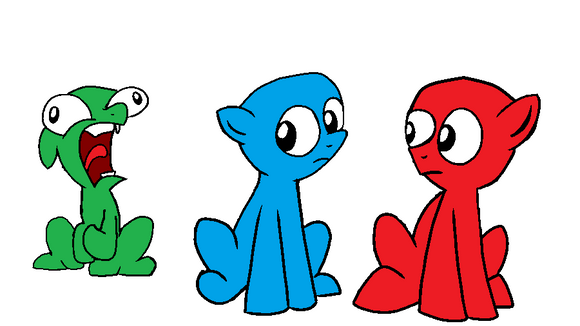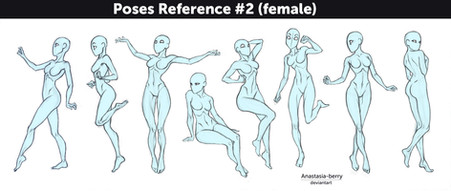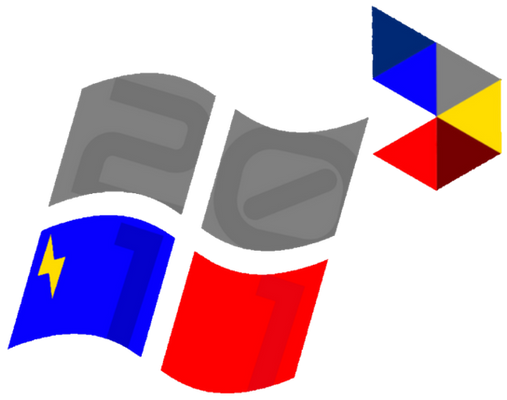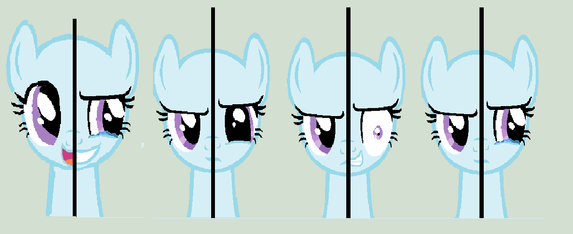HOME | DD
 dashdinomlp — How to Use a Pony Base Tutorial
dashdinomlp — How to Use a Pony Base Tutorial

Published: 2013-05-13 18:36:23 +0000 UTC; Views: 13865; Favourites: 191; Downloads: 0
Redirect to original
Description
Me in the process of making filly Clear Skies~fhfghfdhcutee cute cute
Base by me
Clear Skies belongs to me
Tutorial belongs to me
MLP FIM belongs to Hasbro
Related content
Comments: 48

👍: 0 ⏩: 0

wait so do you have to just draw the double line?
for me this looks so clean but how do you make the lines so straight?
do you use the curve tool? I'm so confused xD
👍: 0 ⏩: 0

uh how did you get the smooth lines? my bamboo tablet won't work so i'm using my ipad pro
👍: 0 ⏩: 0

👍: 0 ⏩: 0

it comes with windows computers if you don't have a windows computer it won't have it if you do, and don't have (ms) paint, i cant help you there
👍: 0 ⏩: 0

I already knew how to use bases, but I didn't know about the two outlines thing.
Thanks, this was so helpful!
👍: 0 ⏩: 0

Why does no one have tutorials for Firealpaca ;-;
WHY DOES NOTHING SEEM TO WORK?! DX
👍: 0 ⏩: 1

Not many people have firealpaca... I have it, but does Firealpaca even have a curve tool? If not then, there's your answer
👍: 0 ⏩: 2

Yes, Firealpaca does have a curve tool.
👍: 0 ⏩: 0

The select tool.
👍: 0 ⏩: 0

Thank you so much
This was the tutorial who learned me how to use a pony base ^~^
👍: 0 ⏩: 1

You're very welcome
👍: 0 ⏩: 0

you made a line
and you make another line
👍: 0 ⏩: 0

Oh for the love of Pete, it's MS PAINT
It automatically comes in every Windows 7 and 8 computer
👍: 0 ⏩: 1

-.- I posted the comment already knoing what it was made in. I was just saying, "Woah, this was done in MS PAINT!!" not "What the holy hell kinda program made this???!!"
👍: 0 ⏩: 0

MsPaint by the looks of it.
👍: 0 ⏩: 1

How do you double the line without messing up?
I always overlap and make the lines too fat or thin..
👍: 0 ⏩: 1

I prefer using a larger line and making it spikey at the end.
👍: 0 ⏩: 0

Ohhh I get it, you make it double lined. Durr x3
👍: 0 ⏩: 1

hehe why did I never think of that x3
👍: 0 ⏩: 0

I ever made a tutorial like this before XD
👍: 0 ⏩: 1