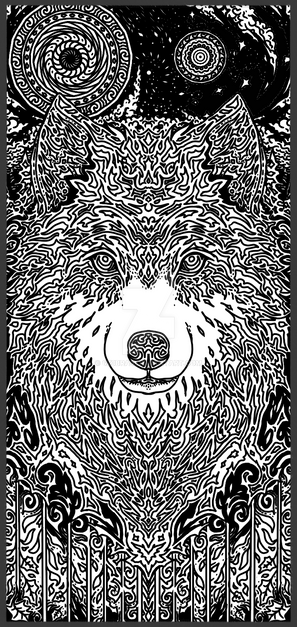HOME | DD
 DawnFrost — Line art for rp ref
DawnFrost — Line art for rp ref

Published: 2009-11-15 05:24:37 +0000 UTC; Views: 3095; Favourites: 95; Downloads: 271
Redirect to original
Description
Directions:1. click download and either save or copy and past to a drawing program of choice
2. When you have doc opened in a drawing program (try not to use paint) creat a new layer under the line art. Set the line artlayer to multiply (you might have to double click the line art layer to get it to allow layers to be put underneth it
3. Use you wand tool and select area outside of character on the line art layer (selection should not go inside the character for this to work, if it does look around for gaps in the lineart and path them up with a small brush)
4. go to select/modify/expand set to 1 px and click ok
5. WITH OUT deselecting go to Select/inverse
6. go to your new layer that is underneath the line art layer set to multiply and click the fill button within your selected area. (lines should show through your color
7. deselect then go to your layer window box (where you creat new layers and set layer to multiply. And while on the new layer with the color check the box next to the word lock on that layer window. (This should make it so you wont beable to color outside the lines of the line art.
8. Color character
9. copy and past color layer and line art layer separately to the BG template.
After that you should have a ref for your rp character =]
(I use PS elements 3.0 so you're way might be different)
BG template for Wolf: [link]
BG template for Elusive: [link]
Related content
Comments: 25

I can figure out what your saying, but it's a lovely line art.
👍: 0 ⏩: 0

this would be cool if i could at least COLOR it!
👍: 0 ⏩: 0

May we use for adoptables for money or points, if adoptables at all?
👍: 0 ⏩: 1

yes just say that the line art is from me
👍: 0 ⏩: 1

Okay, thanks!
It's a very nice lineart :3
I'll be sure to credit you!
👍: 0 ⏩: 0

I'm not sure if my magic wand is just really picky (it's at 5 tolerence) but it keeps outlining everything - I think because some of the lines aren't all connected. Do you know a good way to change it?
👍: 0 ⏩: 0

Woo, I'm definitely favoriting this for future reference. 
👍: 0 ⏩: 0

Hmmm...the lineart is HUGE when I download it. Any way to fix that?
👍: 0 ⏩: 1

If you open it of copy and past it it a drawing program you should be able to size it down, pretty much every program has that option
👍: 0 ⏩: 1

How much should I shrink it though? What percentage?
👍: 0 ⏩: 1

I'm not sure, I like the size its at for me, but then I use big pictures, it just depends on how big you want it
👍: 0 ⏩: 1

alright, I think I got it figured out.
👍: 0 ⏩: 0

Umm another question.. i've made the char but now i just need to get it onto the bg template, but how do i do that??
I use photoshop Elements 5.0...
👍: 0 ⏩: 1

it should tell you in the directions. Umm but i did spy a flaw in them and i don't have the time to fix it right this moment (but i will in a short little while) basicly set the line art to multiply and add the layer underneath the lineart. And then the rest should be right for the directions. Directions are found in my comment box
👍: 0 ⏩: 1

Yeah i reed those directions ^_^ well thx i will give it a try ^_^
👍: 0 ⏩: 0

We don't have to use this for your templates right? We can use our own drawings? Your lines are wonderful btw.
👍: 0 ⏩: 1

oh yeah of course! This is just here for people who wish to use them. Its not at all a requirment. the only requirment is that you need to have all of the information on the BG that I made, some where on your ref.
👍: 0 ⏩: 1