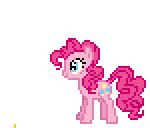HOME | DD
 DeathPwny — Creation of a sprite
DeathPwny — Creation of a sprite

Published: 2011-08-28 14:54:22 +0000 UTC; Views: 4382; Favourites: 49; Downloads: 127
Redirect to original
Description
One day I'll grow up to do it all by hand. Here is the my process of making the new Pinkie Pie with Scootaloo sprite.If there are finished sprites I use those as a reference for the scale and calculate the percentage. So e.g. if the head in the sprite is 17px and 500px in the original image the scale ratio is 3,4%. This I do with GIMP. Where I also try to use the wand to erase as much background as possible (1st row). Then in paint I use the palette colours and with the help of the unscaled original image as reference draw the outlines. In GIMP I try to use the wand to erase the internal colours then or do it by hand (2nd row).
Then I recolour it in paint with the palette colours and add details like the hair swirls. And the rework the details that dont look that good zoomed out like the eyes (3rd row and final image).
The GIF can be made either in GIMP or any gif editor. Animation Shop Pro for example or GIF Movie Gear.
Related content
Comments: 44

A very interesting way to make sprites! o3o Might just have to try this myself to maybe help make mine a bigger size. c:
👍: 0 ⏩: 1

I'm glad it helps
👍: 1 ⏩: 1

How do you scale it into sprite size? (can you do that on paint?
👍: 0 ⏩: 1

You just have to know your sprite size, you can take a reference from existing sprites, and either calculate the percentage if that's what your software uses or with some programs you can indicated the target size in pixels
👍: 1 ⏩: 1

You're welcome 
👍: 1 ⏩: 0

What exactly? You basically scale it to sprite size draw the outlines and fill it with colour^^
👍: 1 ⏩: 1

yea, but how do you make it move, and do you have to have a specific downloaded drawy-thingy?
👍: 1 ⏩: 1

Well, you need to draw a new picture for every frame of the animation. You can use GIMP for it, although a GIF editing software would be more convinient
👍: 0 ⏩: 1

uhhh... how do i download that???(imma sorry 4 being a derp
👍: 0 ⏩: 0

I was assuming it was done like that I told my friend just to scale it down and trace it with a pencil. Just wanted to verify. I know how the magic wand works but it is hard to use that tolerance level is like the higher number less shades of colors it takes. I've taken a Photoshop class...I said just ask Deathpwny and he was like no. He is stubborn just because of pwny in the name. Well anyways I learned a little bit today thanks for the tutorial.
👍: 1 ⏩: 1

What about pwny? Well, yeah, sometimetimes you just gotta erase it by hand. Check your gif palette regularly to keep it clean
👍: 1 ⏩: 1

Gif palette? So you erase certain colors like color scheme remove ones you don't need...
👍: 1 ⏩: 1

Yes, you can see how many colours are in use and clean up those that remain from artifacts etc
👍: 0 ⏩: 0

I Have an question,how'd will you make them move?
👍: 0 ⏩: 1

You just have to put the frames in a software that can create gif-files. GIMP is free for example. You could use each layer as a frame
👍: 1 ⏩: 0

This is the original size of it, I didn't scale it down, so you can just download and scale it up in an image viewing/editing software of your choice and get the same result
👍: 1 ⏩: 1

Alright man thanks a lot c:
👍: 1 ⏩: 0

It's not that complicated the way I do it, but it takes much time
👍: 1 ⏩: 1

really? well you're really good at it!
👍: 0 ⏩: 0

You should try using Paint.NET, that would speed up your process a lot, I'm sure!
👍: 0 ⏩: 1

Thanks for the advice. I've thought about using only GIMP. Paint.NET strangely doesn't like my tablet. GIMP doesn't either, but not as much as Paint.NET
👍: 0 ⏩: 0

Cool! How long does it usually take you to make a sprite?
👍: 0 ⏩: 1

It very much depends on the animation. For the Pinkacopter [link] and this one I could use "stock footage" since the body doesn't change. Those take about 12-20 minutes for each frame after everything is prepared. Animations where a lot is changed take me 30min or longer for a frame. The whole animation depends on the number of frames and complexity etc. I'd say half an hour for a frame in average und usually about 10frames
👍: 0 ⏩: 1

Thanks for the info! I think I'll try to do a Princess Luna sprite soon
👍: 0 ⏩: 0

Glad it helps. Someone asked me about the creation and I answered it in a little more detail. I've added that answer to the discription here since the image doesn't provide much actual information on its own.
👍: 0 ⏩: 1

yeah sure i also have read it
Now i could do some stuff like this
👍: 0 ⏩: 0

It's for the project "Desktop Ponies". Not a game at that but there are minigames included. [link]
👍: 0 ⏩: 1

i wuz just saying im not a big pony fan but mlp is a great show tho
👍: 0 ⏩: 0