HOME | DD
 deeprana94 — Windows 7 System Properties LC
by-nc-nd
deeprana94 — Windows 7 System Properties LC
by-nc-nd
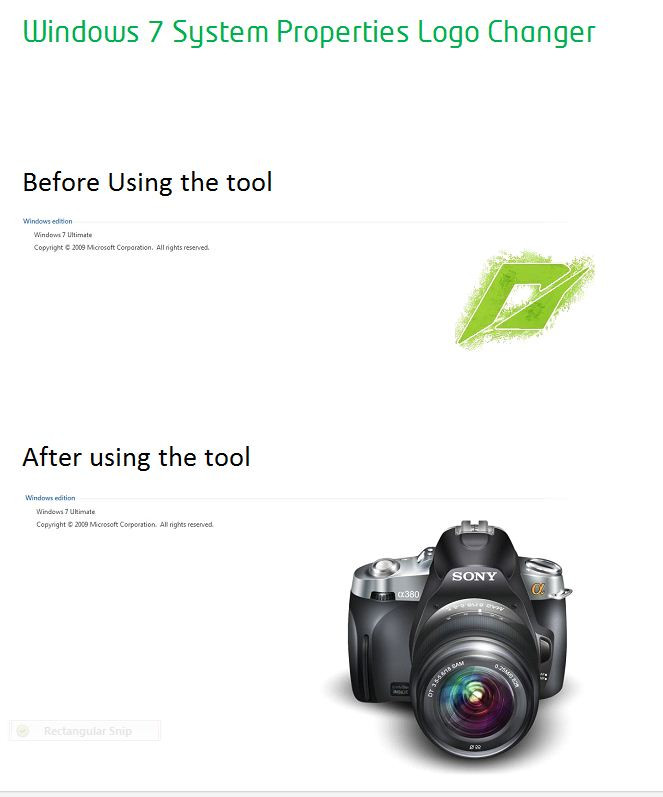
Published: 2010-11-05 11:02:35 +0000 UTC; Views: 11191; Favourites: 38; Downloads: 3216
Redirect to original
Description

























Windows 7 System Properties Logo Changer for
Windows 7 Users : [link]
____________________________________________
Hi Friends,
Welcome Once Again…
Now I am back with Windows 7 System Properties Logo Changer….
With this tool you can change your Windows 7 System Properties's Default Windows Logo with anyone...
You can change the logo of Windows in System Properties of Windows 7…..
How to do:
Run this tool as Administrator & then select your image then click to apply, now open your system properties & see the change you have made.....
After Downloading, If you like the tool please appreciate it with your comments and don't forget to
__________________________________________
© copyrighted by deeprana94 Inc.
__________________________________________
deeprana94@rediffmail.com
Related content
Comments: 28

It's an amazing tool to change the Monotonous logo.....
👍: 0 ⏩: 1

hey, thanks for this software, but i couldn't find a good system properties orb, can you provide me some links of good orbs? thanks! 
👍: 0 ⏩: 1

You can apply your Orb from a PNG image of 256x256 or larger, or you can put your own photo there!!
👍: 0 ⏩: 0

All size of images can be used, but PNG is preferred!
👍: 0 ⏩: 0

thanx that is nice i used a republic of gamers badge came out very nice : )
👍: 0 ⏩: 1

Thanks..
Much appreciated....
👍: 0 ⏩: 0

Now available...
Here is the link....
[link]
👍: 0 ⏩: 0

Available now.......
Thanks for the Update...
👍: 0 ⏩: 0

































