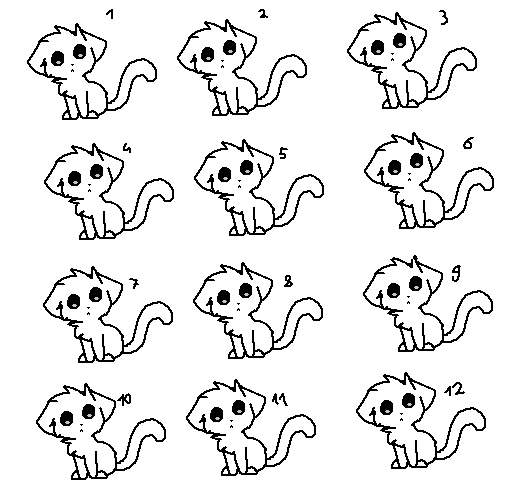HOME | DD
 DeidaraTobi — Icon Tutorial
DeidaraTobi — Icon Tutorial

Published: 2010-05-10 02:31:22 +0000 UTC; Views: 55805; Favourites: 1318; Downloads: 352
Redirect to original
Description
I MADE A VIDEO[link]
IF YOU DON'T HAVE THE OLDER PAINT, TRY USING THE LINK IN THE DESCRIPTION
[link]
BASE CAN BE FOUND HERE
[link]
Base by ~BakaMichi /~SketchMichi
MORE OF MICHI'S BASES
KITTY WALK
[link]
DERPY CATFISH
[link]
SHAKING POKEBALL
[link]
DANCING
[link]
Related content
Comments: 779

How do I make it 15 kb? It always comes up as 35 kb.
👍: 0 ⏩: 0

HOW DO U SET AS A PROFILE PIC!!!!!!!!! It yells at me saying , CANT MAKE ANIMATED IMAGES A PROFILE PICTURE!!
👍: 0 ⏩: 1

I think asking someone to do it for you, downloading it, saving it, and just putting it as your icon is easier ^^
👍: 0 ⏩: 0

i need help when i convert it nothing happens please help
👍: 0 ⏩: 0

Yay! Thank you! i just made one!
👍: 0 ⏩: 0

Can you make me one with my icon please?
👍: 0 ⏩: 0

I'm having problems with converting it X.X
[link]
👍: 0 ⏩: 0

I have no idea how to use Iaza. I've been trying to figure it out for about 3 hours ._. Help.
👍: 0 ⏩: 1

what do you need help with?
👍: 0 ⏩: 1

Oh nothing now, I figured it out ;-;
👍: 0 ⏩: 0

one more thing.i dont have MS,i have windows.will that help 2
👍: 0 ⏩: 0

in what corner and how do you click image,o ya,and how do you download this
👍: 0 ⏩: 0

I only have paintbrush because of my computer being a mac. Do you happen to know how to do this on a mac, or if i can download MS on it?
👍: 0 ⏩: 0

I can't find MS paint in my computer, maybe a different version to yours...
👍: 0 ⏩: 1

If you don't have a Microsoft computer, than you won't have it. But you probably figured it out by now. :3
👍: 0 ⏩: 1

I know, I did, I was silly back then
👍: 0 ⏩: 1

Hehe, I like you're licky icon. Very bright. :3
👍: 0 ⏩: 1

thanks... my bfff made it for me
👍: 0 ⏩: 1

Hehe well it is very awesome!
👍: 0 ⏩: 1

Nice tutorial, but what's the best file format to save in?
👍: 0 ⏩: 1

The frames? Saving it as a .png is the best quality.
👍: 0 ⏩: 1

Thanks ^^ I got it all figured out.
👍: 0 ⏩: 0

I dont know what i'm doing wrong but i can't get it to save properly, any idea on what i should do? and here's the link in case i messed anything up
[link]
👍: 0 ⏩: 1

Why does it when I click convert it scrolls up, scrolls down, and does nothing?
👍: 0 ⏩: 0

i don't have MS paint, i have, well i don't know what it's called but it's not MS paint.
👍: 0 ⏩: 1

you don't HAVE to use MS paint. You can use ANY paint program...
👍: 0 ⏩: 1

It isn't working when I press convert. Help plz.
~~
I am a Shadaze lover. ^O^
--
COME TO MY PARTY WITH MY FRIENDS:






👍: 0 ⏩: 1

Give me the frames and I'll do it for you~
👍: 0 ⏩: 1

How'd you figure it out? How did you convert it? o3o
👍: 0 ⏩: 0

How did you fix it? I have the same problem
👍: 0 ⏩: 1

What I had to do was when you get to the front page it will say load image under the arrow click that and then upload the first picture then click frame animation and then add the rest and clicked convert and it showed the picture put together. 
👍: 0 ⏩: 1

Yeah, I had to do that and crop the pictures down. But I got it to work XD
Thanks
👍: 0 ⏩: 0

I did it exacly like this says, but when I push convert it kinda scrools up then goes down..thats all it does
👍: 0 ⏩: 2
<= Prev | | Next =>