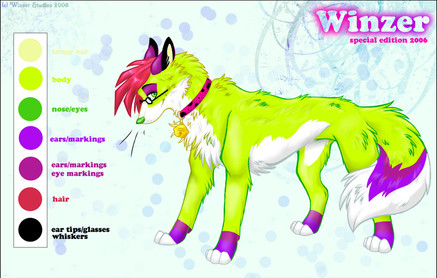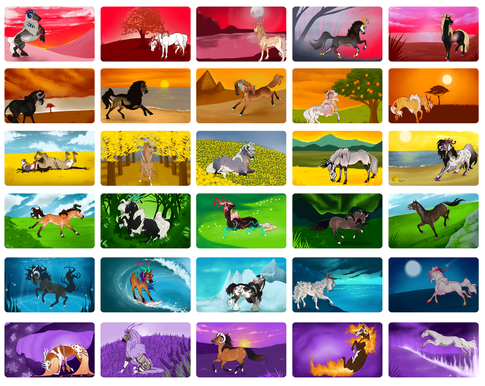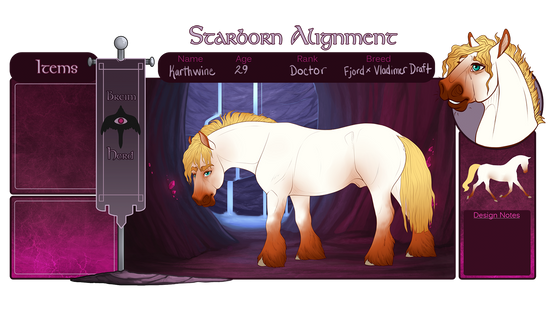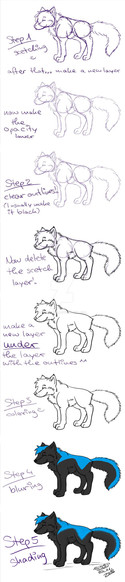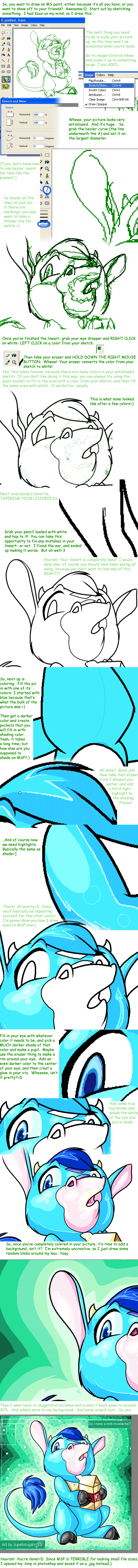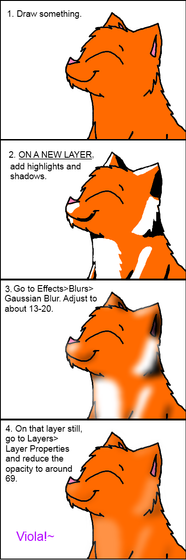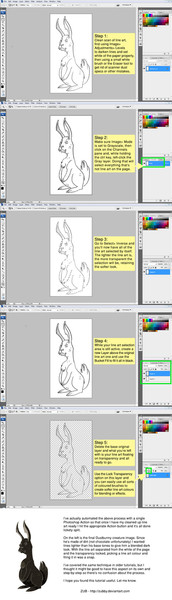HOME | DD
 Winzer — Layers Tutorial
Winzer — Layers Tutorial

Published: 2005-03-02 23:26:29 +0000 UTC; Views: 1509; Favourites: 25; Downloads: 336
Redirect to original
Description
FULL VIEW, FULL VIEW, FULL VIEEEWWWWWWWWWW>> by request




 you know who you are, my sexy beast.
you know who you are, my sexy beast.though...why ask me? ask an artist that matters. -nod-
anywho. meh buddeh knows not how to use layers. so basically, in a nutshell. this is how i do a picture.
REQUIRES:
adobe elements (or above)
PSP7 (for inking...can ink in adobe)
uhm. yeah. can you tell me if this helps you leik. AT ALL? because. i don't think it possibly can. -scratches head-
Related content
Comments: 21

Fantastic, this helped a lot; thanks
*clicky*
👍: 0 ⏩: 0

the only thing I'm still a bit confused about is getting the lines to be exactly right. :[
-retard-
and PSP has a bezier tool? o_o
👍: 0 ⏩: 1

naaaahhhh, i should really make a new tutorial sometime.
PSP7 does, you have to change the settings of the line tool to "bezier curve".
and then connect the pieces =3
that explanation made no sense! go me!
👍: 0 ⏩: 1

GO YOU! <3 xD
AND IT DID MAKE SENSE <3 ^_^
👍: 0 ⏩: 1

-clings to the screen-
I needed this. >___>
<___<
-scurries away to draw something-
Oh wait. Um. how d'you erase the background? Like on step three. O.o Like do you just. Go grab the eraser and erase it all even though it's white? o.o
I KNOW I'M SLOW. XD
👍: 0 ⏩: 1

well...yeah. you just click on the background layer...grab your eraser tool and go at it ^^ since you don't know it but...therearelittlesketchymarks ALL OVER the place just waiting to strike out and...eat you. yes! evil little buggers! or you can always just make a new layer and scribble color on it...which i do...-cheats-
👍: 0 ⏩: 0

Ah sweet this will help me out alot cuz i just got the program
Awesome art by the waaay.
👍: 0 ⏩: 0

hmm...my program doesn't have a bezeir tool...then i go into paint, and it has that squiggly-line-maker-thingie. but then i have no layers if i use that...will it still work if i follow the steps, but exclude the layer stuffs?
👍: 0 ⏩: 1

-shakes head- no...it's the layers that make up the whole thing. i never use paint, so i can't really give you any advice edgewise there. but things are SOOOOOOOOO much easier with layers. i'm the craps at pixel art x_x
👍: 0 ⏩: 1

dangit...i was gonna try using the tutorial on Ig...but oh well...it was very helpful though
👍: 0 ⏩: 0

-Has already drooled over teh sexiness- n-n -Salivates- 8D
👍: 0 ⏩: 0

That looks very helpful Winzeh meh buddster. :0 Very smexy tutorial indeed.
👍: 0 ⏩: 0