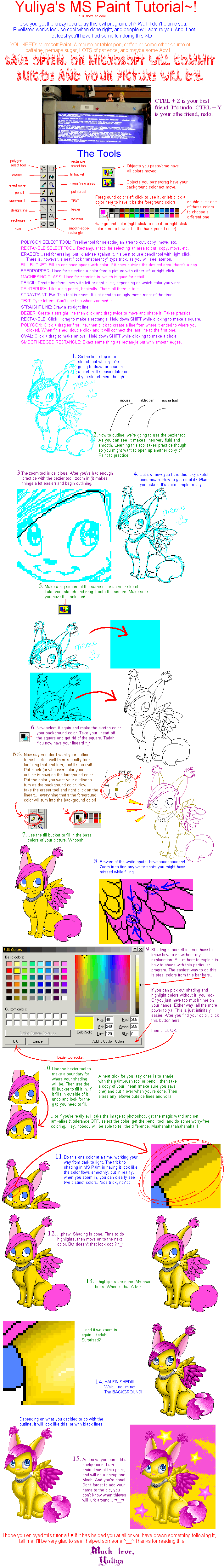HOME | DD
 Jupeboxgal — MS Paint tutorial:D
Jupeboxgal — MS Paint tutorial:D
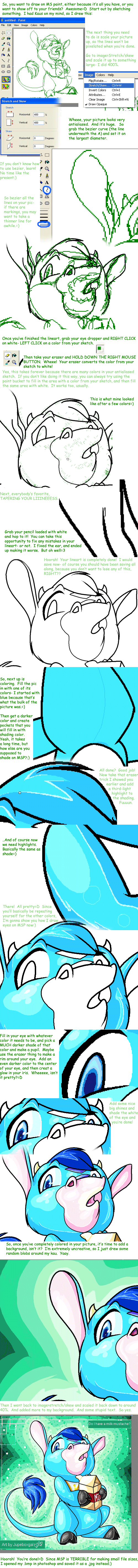
Published: 2005-06-14 05:19:45 +0000 UTC; Views: 77549; Favourites: 1544; Downloads: 15454
Redirect to original
Description
Now you can use MSP the way I do>_> As though you want to;DKaus are still © Neopets
Art and tutorial are © Me





Related content
Comments: 750

omfg this makes me very happy but also mortified. i'm sure you understand. :')
👍: 0 ⏩: 0

I miss ms paint. I used to wish I could do this when i had it
👍: 0 ⏩: 0

Don't worry there are ways to get the windows 1 version, but you can do it with that version to. If you have a question ask me.
👍: 0 ⏩: 0

Sorry! This was made on an older version of paint. There are probably other tutorials out there for the super souped-up paint versions out now. Good luck and happy arting!
👍: 0 ⏩: 0

Nice work. I still love MSP....and you show exactly why! It can be amazing when you really really put your mind and patience to it!
👍: 0 ⏩: 1

I know, right? It's an excellent example of how true artists can rise above low quality tools.
👍: 0 ⏩: 1

Indeed. I oddly enough always used a different "drawing" technique in paint though, I free formed my black solid line art instead of sketching and erasing. I also assume that's why your art looks better than mine. Haha. You also put an incredible about of effort and time into shading. Excellent.
👍: 0 ⏩: 1

That would certainly make it easier, if you're confident enough to just go straight to lines!
Hehe. Back when I made this tutorial I guess I had a lot of free time!
👍: 0 ⏩: 0

Wow thank you now you gave me an idea on how to do cool art on my computer!
👍: 0 ⏩: 1

Yes. Bezier curve is a life-saver!
👍: 0 ⏩: 0

Wow !! You are truly awesome 
👍: 0 ⏩: 1

I'm not certain! I've never used a mobile sketchpad. You're welcome to give it a try, though. Hope it works out for you!
👍: 0 ⏩: 1

i've never seen a better ms paint drawing!!!!!! great job!!!!!!
👍: 0 ⏩: 1

Well thanks! Now you too can go draw silly things in paint.
👍: 0 ⏩: 0

woah. MSP is not easy to work with - great job! I'm impressed.
👍: 0 ⏩: 1

How can i delete the lineart when I used a sketch? D:
👍: 0 ⏩: 1

Okay. Best idea I can come up with: When you open your sketch in Paint, save it off immediately as a 16-color BMP. Then save it again as a 24-bit BMP, so you have full color available to you again. This will take the hundreds of colors in your sketch down to 16, tops. Then you can follow the tutorial for the rest of it.
👍: 0 ⏩: 1

Apparently I couldn't draw cows when I was 14; my apologies.
👍: 0 ⏩: 1

u shuda drew kiki the blu bomma
👍: 0 ⏩: 1

I don't think I'm familiar with this character.
👍: 0 ⏩: 0

Is that a good holy shit or a bad one
👍: 0 ⏩: 1

lol a good one , it's just seems too hard for me xP
👍: 0 ⏩: 1

Haha; The point of the tutorial was to show that it is possible to make high-quality artwork in even a rudimentary program - that "All I have is Paint" is not an acceptable excuse, because an artist is so much more than his tools.
PhotoShop just makes it a lot easier.
👍: 0 ⏩: 1

Haha yeah , well i use Paint most , but I'm lazy....so yeah xD
👍: 0 ⏩: 1

Haha; I know whatcha mean. At least you know more of what it's capable of!
👍: 0 ⏩: 0

Ok well . . . I love this tutorial but i am having some probs . . . I have the newer version windows 7 and when i try that eraser trick . . . It doesn't work. Also, i've tried filling in the background the sketchline colour, but when i try and change the background back to white there are loads of coloured dots everywhere!! Please help!! Thanks!!!!!!!!
👍: 0 ⏩: 1

I haven't had a chance to try any version of windows past XP, so I can't help you with that. The "colored dots" left behind are due to the antialiasing that the stretching does - you'll have to go through changing the background color a lot more times to get rid of them all. :/ Just keep selecting colors of dots and using that color to fill in the background... lather, rinse, repeat. Sorry :<
👍: 0 ⏩: 1

Thanks so much for replying i really appreciate that! I'll try it! Btw, your art is SUPER good! Keep posting!
👍: 0 ⏩: 0

Awesome! Glad you found it useful.
👍: 0 ⏩: 0

thats so cute!! i likee.. but i could never make somethign like this ^^
👍: 0 ⏩: 1
| Next =>