HOME | DD
 Lightning-Duchess — A Thing on CGing:. Part 2
Lightning-Duchess — A Thing on CGing:. Part 2
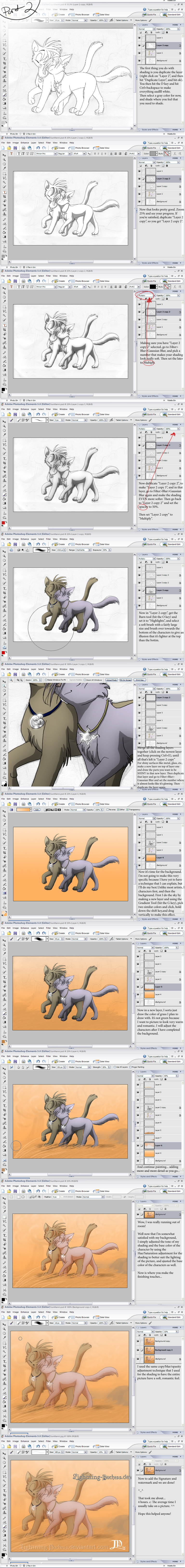
Published: 2008-01-01 23:49:27 +0000 UTC; Views: 7865; Favourites: 148; Downloads: 142
Redirect to original
Description
Part 2.This covers Shading and the rest of it. XD
Sorry about the unbriefness of the BG bit. X_X;;;; It's really hard.
And sorry bout spelling.




 Enjoy!
Enjoy!Manni © Me
Sun © ~SunSierra
Part 1: [link]
Related content
Comments: 35

Obrigado pelo Tutorial [Brazilian portuguese]
Thanks for the tutorial
👍: 0 ⏩: 0

heres a riddle i made up X3
"What do you do when you dont have that program?"
👍: 0 ⏩: 0

how do i use a watermark? i have no clue what to do!
👍: 0 ⏩: 1

All you have to do is type your name in white above the lineart layer of your picture and then lower the opacity. :3
👍: 0 ⏩: 0

absolutely, excellent.
it's people like you that keep this world spinning with creativity!
👍: 0 ⏩: 0

Hey I need help, everytime I use PS Elements, it makes the picture I use like, 3 times bigger, and because of this, it gets too big to be viewed on DA without clicking download, and most of the time, the download button doesn't work. Help please!
👍: 0 ⏩: 1

Honestly I don't understand your problem. o~o;
👍: 0 ⏩: 0

It's the thing in the image that is a link to my dA so no one can claim it as their own.
👍: 0 ⏩: 1

tis is amazing. iv'e been looking for a tutorial on photoshop elements and this is the best one that i've found. this will be very useful
👍: 0 ⏩: 0

That's a nice 'n detailed Tutorial, I myself have Photoshop Elements 2.0, but that shouldn't differ too much from 3.0
This'll be a great help on shading stuff
👍: 0 ⏩: 0

Would Paint.NET qualify if I were to use this tutorial? o.o
How do you merge the layers anyway? XD
A bit of a greenhorn. My younger sister is better at this than I am sadly. Nice tutorial by the way! <3
👍: 0 ⏩: 1

Eh... I highly doubt that Paint.NET would work like this. =/
Adobe.com usually has 30-day trials for Photoshop.
👍: 0 ⏩: 1

I see. Well, I've already installed Photoshop 7.0 which I borrowed from my friend. Still trying to work out how to use some of the functions...x_x
👍: 0 ⏩: 0

I'm usually up for seeing other people's tutorials on how they work and all that stuff.
Thanks for providing some of your knowledge.
I really appreciate it.
👍: 0 ⏩: 0

cool! I like the romantic feel you have. that's a good way to shade ^^. also, I have a WACOM tablet butthere was no Phtoshop in the box.. xD maybe I threw the box away too soon xD
👍: 0 ⏩: 1

Yeah, you did. 8|
👍: 0 ⏩: 1

meh :/ oh wells...
👍: 0 ⏩: 0

thats brilliant i'm sure i can figure out how to use it (i have PSP9 works similiar to PS)
👍: 0 ⏩: 0

Oh ho!.... secrets revealed! The tips of how to do nice, soft shading were extremely helpful. I never knew it was a easy as that! *feels kinda stupid*
👍: 0 ⏩: 0

I'ma save this to my computer and use it. |D
👍: 0 ⏩: 0

NO THIS IS GONNA HELP ALOT THNKS RIANA ONCE AGAIN!
👍: 0 ⏩: 0

OH, that's how you made the medals so shiny. I saw the other picture first.
👍: 0 ⏩: 1

Well at least that answered your question. ^_^
👍: 0 ⏩: 1

































