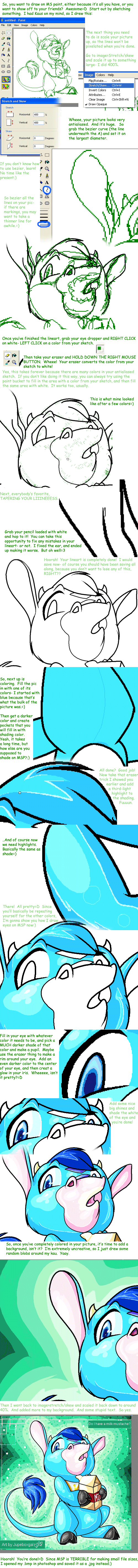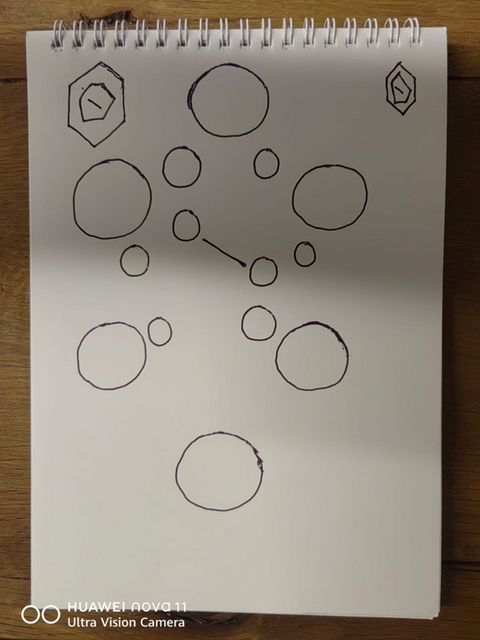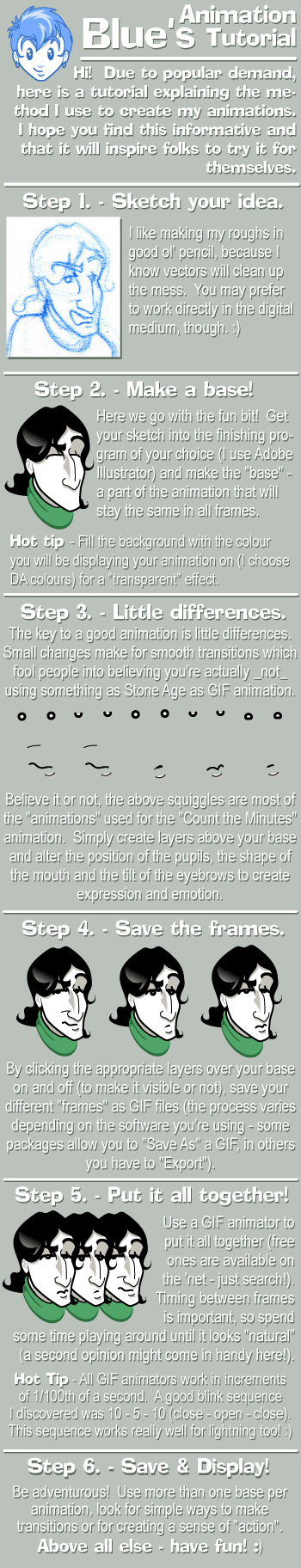HOME | DD
 Jupeboxgal — Tut- Animating with ImageReady
Jupeboxgal — Tut- Animating with ImageReady

Published: 2005-08-14 20:28:00 +0000 UTC; Views: 34627; Favourites: 755; Downloads: 10315
Redirect to original
Description
FULL VIEW.EDIT
When you're finished with your animation and want to display it on the internet, select "Save Optimized As" from the ImageReady file menu. That will save it as an animated .gif





How I animate with ImageReady




 I had my mom(great editor, she is
I had my mom(great editor, she is



 ) look at it and she says she thinks she could make an animation, so I think it's probably pretty understandable now
) look at it and she says she thinks she could make an animation, so I think it's probably pretty understandable now




Not yet finished version of animation used: [link]
Usuls © Neopets
Animation/tutorial © *Jupeboxgal (aka me)XD
Related content
Comments: 264

Thankyou! I really needed help learning on how to animate with image ready!
It has helped me alot! :3
👍: 0 ⏩: 1

Awesome! I'm glad you got some good use out of it.
👍: 0 ⏩: 1

So, I know how to animate and use frames but I don't exactly know the thinking process....lets say i wanted to draw a dragon flying in the air...how would i make it look like he's flying? do i need to bob him up and down and have his wings flap? ive made a dragon flying before but it looked like she was going no where...x---x
👍: 0 ⏩: 1

Sorry, I don't know that either. That comes from a lot of observation and study - this tutorial is mostly just to tell people "Hey, it's possible to animate with this program right here! Neat!"
If you'd like to know make a dragon appear to be flying, study how birds fly - find videos on youtube, slow them down to one frame at a time. Based on what you know of bird flight patterns, visualize your dragon's wing anatomy and how the muscles will move and how the air will flow. Don't just draw wings flapping - know why you are drawing everything you are drawing, and your animations will look fabulous and believable. (:
But then again, I'm not studying animation - you might try asking some of the people who have decided to make that their field of study or career. They'd know more than I would.
Sorry for the long, roundabout way of saying "I DON'T KNOOOOOOW". |D Just tryin' to help.
👍: 0 ⏩: 1

alright, yeah thats a good idea..thanks^^
👍: 0 ⏩: 1

Is there anything in particular that you need clarified?
👍: 0 ⏩: 0

Hoorah! I'm glad it's been of some use.
👍: 0 ⏩: 1

This is very useful! Thank you for making this. <3
👍: 0 ⏩: 1

Not a problem! I'm glad you find it helpful. :3
👍: 0 ⏩: 0

hey check out my animation!
[link]
its a start!
👍: 0 ⏩: 1

omg, I am so going to start animation!
I just need to get my hands on a tablet.
Thanks for this! I have been looking for a decent tutorial with both these programs and your tutorial is VERY helpful
👍: 0 ⏩: 1

Hurrah! Best of luck to you, and happy animating!
👍: 0 ⏩: 1

rawr, I can't find the ImageReady..button...thingy
👍: 0 ⏩: 1

The "Export to ImageReady" button? Hmm, it might be version-sensitive... and you're certain you have ImageReady installed on your computer, right?
I think it's possible to close the file in PhotoShop and then manually open it in ImageReady, if that helps.
👍: 0 ⏩: 1

hahaa~ now I see...
....I dont' have imageready! > . <
I went to the adobe website, but I don't know how to get imageready...
👍: 0 ⏩: 1

I think ImageReady comes in the Creative Suite sets... You could probably buy it separately, but either way it's going to cost you a small fortune. x:
👍: 0 ⏩: 1

Thanks for this! I had the pictures just didnt know how to animate it haha
Ill be posting mine soon xD
too scared to finish coloring it cause..maybe im lazy actually
👍: 0 ⏩: 1

Oh, hurrah! ^___^ Get me a link to it when you post it up? :>
👍: 0 ⏩: 1

[link]
first one ever so im happy with the results xD still need to finish it though, if I edit the original ones does it cross over to image ready as well (if i finish coloring in photoshop, will the changes show up in imageready or would i have to re-do the animation?)
👍: 0 ⏩: 1

Ooh! It's so cute! <333
You'll have to bring the pictures back over to ImageReady if you want to update the animation. :3
👍: 0 ⏩: 1

One more question xD please. How do I make my animations stop "jumping" they move around a bit even though I make sure they were lined up by using the transparency? ;I
👍: 0 ⏩: 1

Hmm, it looks like they're probably just a few pixels off. Try nudging the frames around by pressing the arrow keys on your keyboard while selection tool is active. :>
👍: 0 ⏩: 0

...thanks? xD Have fun with ImageReady.
👍: 0 ⏩: 1

You're welcome. 8D
I will. Thanks for posting. 83
👍: 0 ⏩: 0

it would make it more simple if it was a vid.
but thxs!! ^^ helpful
👍: 0 ⏩: 1

Haha, I have no idea how to make a video. This'll have to do. xD
👍: 0 ⏩: 0

Hello
thank you sooo much for the tut ^_^ i made my first animation with it x3 not very good, but I'm proud ^.^
👍: 0 ⏩: 1

Huzzah! I'm glad it helped you out. :3
👍: 0 ⏩: 0

Thank you thank you thank youuuu~ <3
that helped me tons!
I did a Nowaki [from Junjou romantica] animation
I actually took a little pic from the anime and made him blink but whateva! xD
Thank you so much for this! I never understood ImageReady and the panel thingies.
THANKS AGAIN! BYE <333 x3
👍: 0 ⏩: 1

Oh, really! I'm glad it was able to help you out at least a bit! ^_^ Happy animating. (:
👍: 0 ⏩: 0

Awsome tut,But the part with the recolouring and drawing all the different parts is kinda confusing.
Anyway,I luv it <3
I just wanna hug you <3
LOL
👍: 0 ⏩: 1

I'm sorry it confuses you. :< It's just what I do so I can tell what I've drawn, what I'm drawing, and how big to draw it.
👍: 0 ⏩: 1

Ah well,I should be able to figure it out somday XD
👍: 0 ⏩: 0

I really love this tutorial, it's really great! The only problem I have is that when I try and save, it won't save as a gif. It just says that since JPEG can't handle animations, it will only save the selected frame. Any clue what that's about?
👍: 0 ⏩: 1

sorry my computer's being wierd X_X
👍: 0 ⏩: 0

I really love this tutorial, it's really great! The only problem I have is that when I try and save, it won't save as a gif. It just says that since JPEG can't handle animations, it will onl save the selected frame. Any clue what that's about?
👍: 0 ⏩: 1

I've had problems with that before. Usually that only happens when the original file I tried to animate was a jpeg itself.
You can probably fix the problem by copying and pasting every layer into a new photoshop document and then reanimating. If that doesn't work, I can't help you. xD
Good luck!
👍: 0 ⏩: 1

thank you very much! I'll try it tomorrow!!
👍: 0 ⏩: 0
| Next =>