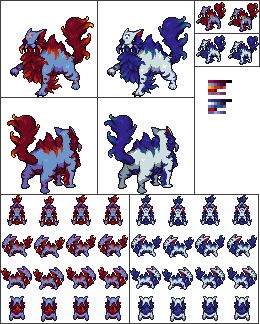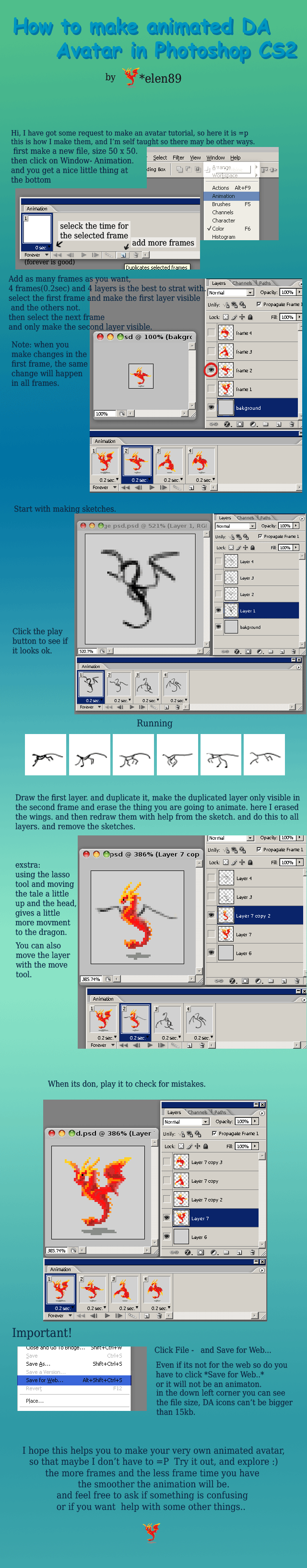HOME | DD
 Katolin — Animation Tutorial of DOOM
Katolin — Animation Tutorial of DOOM

Published: 2006-07-29 04:18:09 +0000 UTC; Views: 20966; Favourites: 356; Downloads: 1484
Redirect to original
Description
And here it is.Amateur Animation as I know it. It's a HUGE file because I was insane and decided to do ALL the programs I'd ever animated with. From left to right: Photoshop 8, Photoshop Elements 3.0, and Paint Shop Pro 8. I really do hope it helps, and I shall have to hide from all the dialup users who will be out for my blood after this loads. Sorry! If it gets to be too much of a hassle I'll restructure and do it as three separate tutorials. Woo!Feedback is greatly appreciated - I tend to get wordy, and I want to know if it's confusing! It's easy enough to clarify.
And if you use this to make your own animated goodies, I would love to know!





Enjoy!
Arikalen animation: [link]
Luna Dragon: Would you believe it, a hungry cat jumped on my keyboard and SAVED OVER THIS. Gah. I'll have to redo it from scratch....
Sath Animation: [link]
Related content
Comments: 123

thanks! I'll see if this helps me at all 0w0 cause Im a little slow and do better with more pictures.
👍: 0 ⏩: 0

Wow, that you so so so so so much for making this! It's been very helpful! I've used it to make the avatar for my group - [link]
Thank you!
👍: 0 ⏩: 0

This tutorial is amazing, thank you so much for posting it. 
Now it's only up to me and my patience to make my animated dream come true
👍: 0 ⏩: 0

Thanks for the tutorial!
I'm a Elements user, so I'm super glad you made it for several different programs!
I used it to finish my first animation evah! [link]
👍: 0 ⏩: 0

i'm using photoshop cs4 and uhh ... i'm probably doing something wrong ,
but when i try to save it as a .gif , it tells me it wants to flatten my layers D;
then it doesnt move O.o
what am i doing wrong !?
👍: 0 ⏩: 1

Try using the 'Save for Web & Devices' option instead of the regular 'Save As...'
That should fix your problem!
👍: 0 ⏩: 0

Awesome tut! I'll try doing an animation!!
thanks a lot!!
👍: 0 ⏩: 0

Wow!!
And I thought I knew how to animate in Image Ready!!
Your tutorial is going to help me out a lot!!
Thank you!!
Your art style is beautiful!
👍: 0 ⏩: 0

this was very useful thank you so much for making this ^^
👍: 0 ⏩: 0

What if you don't have Photoshop/can't afford it?/////////////
👍: 0 ⏩: 1

You can get Paint.Net or GIMP they are both free, I rather Paint.Net though, hopely that helps. :3
👍: 0 ⏩: 0

yo thanks Because of this tutorial I have learned something awesome And I thank you very much
althouh I have ne queston is it possible to add voices and sound effects
👍: 0 ⏩: 0

awesome!!!!! how can i submit a flash animation!?
👍: 0 ⏩: 0

Wow, I didn't even know you could do that! I downloaded Animation Shop, and it's so confusing, this is WAY easier, and it reminds me of a site that I would use to animate, so I'm used to this kind of thing, and thank god I have photoshop 'cause I would die without it!
Thanks!
👍: 0 ⏩: 0

This is wonderful! I´m intending to make a 3 minutes animation for art project in school, and I was all ready to make it by hand with crayons xD Now I think I´ll give this method a shot
👍: 0 ⏩: 0

Wow! I never knew you can animate in PSE! Thanks so much for pointing this out, and showing us how! 

👍: 0 ⏩: 0

well, i know that now XDD
thx for replying tho
👍: 0 ⏩: 1

lol
no problem.
Oh, and also; if you are using CS3, you have to 'save for web devices' or else it wont show on DA.
👍: 0 ⏩: 1

ahh, wut about with PS CS4? same for CS3? cuz im trying to get CS4
👍: 0 ⏩: 1

I assume it is the same way with CS4. and yes, cs3 is what I was talking about. you need to 'save for web devices'.
👍: 0 ⏩: 1

Awesome! I'll try this out when I get the time 
👍: 0 ⏩: 0

Thank you SO much for this! I have Elements 4 and it worked wonderfully. Thanks again for this!
👍: 0 ⏩: 0

awesome tutorial, i just have one little problem:
I have the Adobe Suite CS3. That has like EVERYTHING, but i don't really know how to use it.
I've got this icon and it has different layers and it animates but i've tried to save it in ps3 and it only saves the first layer! Any suggestions?
👍: 0 ⏩: 0

Thanks for the tutorial! Ill have fun with this...
👍: 0 ⏩: 0

It depends on what you're trying to do with it. If you had something like a traditional animation, where you'd already drawn all the frames, then all you would have to do would be to scan everything in and set each frame as a new layer in Photoshop or a new frame in Animation Shop or ImageReady. Then you would have an animation. 
It would also be possible to do the idea of animating only portions of a drawing, if you drew the main portion first and scanned it in, then did whatever parts you wanted to animate separately (maybe on tracing paper?) and placed them on new layers.
Hope that explanation helps somewhat!
👍: 0 ⏩: 1

*writes it all down*
Yesh, that was very helpful - thanks! ^^
👍: 0 ⏩: 0

So i tried doing this, but for some reason my computer wont let me save the animation? When i save it as a gif it flattens my layers and then the animation doesnt work. Any advice?
👍: 0 ⏩: 2

When you save, go to 'File ->Save for Web' rather than 'File ->Save As'. I think that's the problem! If that doesn't work, please tell me and I'll see if I can help more.
👍: 0 ⏩: 1

ha, never mind! I read through your comments, and as you can see by my icon, i figured it out! Thanks for the help! C:
👍: 0 ⏩: 0

oh wow. I had no idea you could make an animation in photoshop elements (thats what my tablet came with so its what i use). Cool, thanks for making this tutorial!
👍: 0 ⏩: 1

I had no idea I could do this on Photoshop Elements 3.0!!!! This is great!! 
👍: 0 ⏩: 1

i'm still a little confused in some areas..... i cant even begin to list them here for fear of sounding like a complete idiot
but the tutorial is good! its just going to take me some time to process the information....
👍: 0 ⏩: 1

Don't be afraid to ask if you have questions! I'll try to help as best I can.
👍: 0 ⏩: 1

thanks lol i know a lot of times people are busy so its a bit daunting to ask questions when there's a chance they wont be answered.
i'm having computer problems at the moment, which means i cant access the image i want to animate.. so i'll have to come back later with my questions
thanks again!!
👍: 0 ⏩: 1
| Next =>