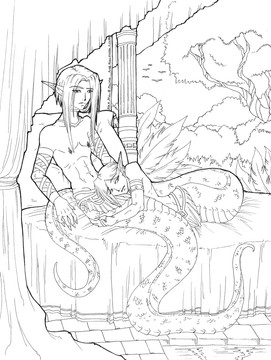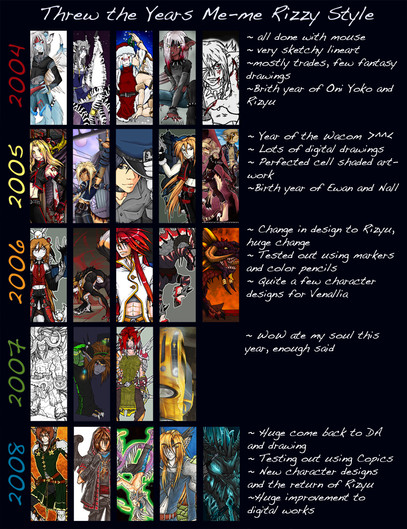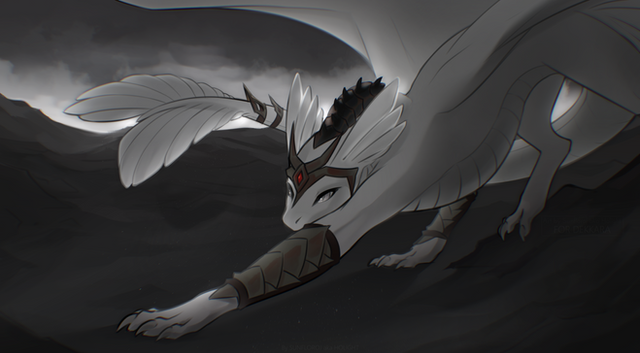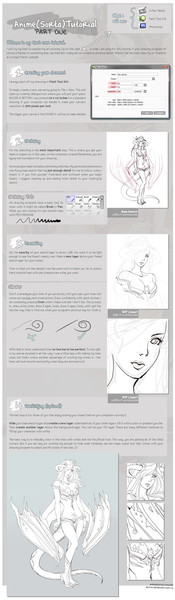HOME | DD
 RizyuKaizen — Soft Shading Tutorial
RizyuKaizen — Soft Shading Tutorial

Published: 2006-02-28 06:39:22 +0000 UTC; Views: 38209; Favourites: 782; Downloads: 8870
Redirect to original
Description
Media Needed/Prefered: Adobe Photoshop CS *or higher, most others are close but brush presets may be different* Wacom tabletTime: What ever time you may need.
Basic look at what I do for soft shading/digital painiting.
Again sorry for any spelling mistakes.
Image featured in this is currently being worked on.
Art (c) Me
Related content
Comments: 114

Oh god this is old. But it is a preset brush with in photoshop. On my list (using cs2 now) its the 3rd style in the listing. First is all the hard edge ones, then soft then the one i used in this and still do time to time.
👍: 0 ⏩: 0

Thank for the tutorial, its been a while since I've painted anything and I've forgotten the technique. Again thank you very much!
👍: 0 ⏩: 0

I understood very fast, easy to understand, really, thank you very much!
👍: 0 ⏩: 0

I have a Question..
What do you use to make the clean lineart.
Beacause, me, when I try to make Lineart, it's always really ugly
👍: 0 ⏩: 1

95% of my clean lineart is hand done with ink on paper. I rarely do digital lineart for I dont feel like I have that much control as I do with pen and paper.
👍: 0 ⏩: 1

there are other was or so i hear or try it, it just depends on what you use to make the line art so you will have to experiment on it...
painter - cover pencil, or real 2B pencil
photoshop - a small brush size with a hard edge
or you can always do the pen and paper and use the scanner to put it into your desktop. if you use digital a stylus is perfered (Aka. tablets )
👍: 0 ⏩: 0

What are your brush presets for this, you don't really specify in the tutorial.
👍: 0 ⏩: 1

no presets. they are ones that are inside the program that i use. only presets i ever use are for my references of characters for the color pallets and mini backgrounds.
👍: 0 ⏩: 0

Thanks for making this. It was really helpful. I've made a couple pieces and tried but couldn't quiet figure out how to get started on the style I really wanted to work with, nor had put a name to it, "soft shading" lol. Thanks much.
👍: 0 ⏩: 0

WHOA!! You have a MILLION apps open!! Why don't you use Spaces?
Anyways, awesome tut! XDD
👍: 0 ⏩: 1

90% of those are not open. they are just iconed on the bar for easy access later.
👍: 0 ⏩: 1

Oh, okay, but still! Wow.
👍: 0 ⏩: 0

This really helped! ^^ I was doing it all worng! 
👍: 0 ⏩: 0

OMG u r a GENIUS .. No really not being sarcastic XD Thank you
===>green
👍: 0 ⏩: 0

I like it! And it's worded in such a way that it's applicable to Gimp.
Kudos!
👍: 0 ⏩: 1

oh really. Nice I would never have known that. >^^<
👍: 0 ⏩: 0

I don't have that brush! (The brush you use to do all your shading)
👍: 0 ⏩: 0

hmm =\ i was wondering, how did you set the brush pressure? also, to set it so that it applies to all brushes(?) =\
👍: 0 ⏩: 1

I use a tablet. the pressure goes by how hard i push down. I dont know how it works for mouses.
👍: 0 ⏩: 0

very simple yet useful tutorial i will keep in mind that not to use 100% opacity thanks for making a nice tutorial
👍: 0 ⏩: 0

Very cool and simple to understand tutorial!
I haven't found the brushes in my Photoshop program 
But when i've recreated the brushes i will give it a try.
Thanks for sharing that tutorial with us!
Best regards
zero-tx
👍: 0 ⏩: 0

Very interesting; thanks for shawing the knowledge.
👍: 0 ⏩: 0

kool, did you make the shading brush, cuz i could really use one?
👍: 0 ⏩: 1

No it came with my photoshop program. Sorry.
👍: 0 ⏩: 1

oh thats kool, it must come on every version? dooyu think, ill look for it, maybe it is there.
👍: 0 ⏩: 1

May be. Actuly most likely it is there. That brush is third on my list. Just keep looking for it. >^^<
👍: 0 ⏩: 1

kool ill look, im working on a vector, im not sure if id be good at paitning though...
👍: 0 ⏩: 1

Doing paiting is not easy. Need time and nervers to be abel to deal with it. Also having a tablet helps a lot. XD
👍: 0 ⏩: 1

Wacom Tablet. It is pretty much a mouse in a way. Just you use a pen tool and touch the pressure sensor pad and get the effect like you are using a pen/pencil. Also it is pressure activated so the lighter you hit it the smaller the line. Something like thickness. Mine is a 4x6in one and cost $99 before tax and shiping *get it during x-mass no shiping and a $20 rebate*
👍: 0 ⏩: 1

oh yeah ive herd of those, i think one of my friends has one.
👍: 0 ⏩: 0

omg... i never knew how many layers you have to use just to get that kind of effect. >.< but, its really nice though! ^_^
guess the effort's worth it huh? 
anyway, nice tutorial! XD it was helpful!
👍: 0 ⏩: 0



👍: 0 ⏩: 1

A work in progress shot is in my scraps right now.
👍: 0 ⏩: 0

Arr, i see that you're a fellow pirate, mate! You have azureus, limewire, and kazaa in your toolbar. oh and nice tutorial.
👍: 0 ⏩: 1

XD I guess you meen I am a fellow MAC user then yes >^^< *hatees windows computers for the most part now*
👍: 0 ⏩: 0

^^ Very beautiful. 
👍: 0 ⏩: 0

Very nice tutorial, it helped me understand that better, I shall now fav this piece
👍: 0 ⏩: 0

You know, if you have pressure sensitivity on your tablet (even if it's only got 512 levels like a graphire) there's no reason not to be able to use 100% opacity
Just be careful, keep a steady hand and practice, and instead of building up tones for ages and ages, you have the same result with better economy of brushstrokes, yaknow?
Good tut nonetheless. very clear
👍: 0 ⏩: 0
| Next =>