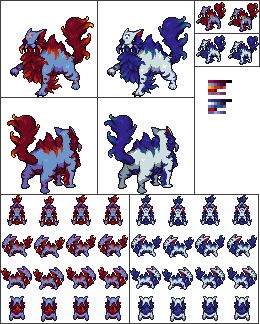HOME | DD
 RizyuKaizen — Soft Shading Tutorial
RizyuKaizen — Soft Shading Tutorial

Published: 2006-02-28 06:39:22 +0000 UTC; Views: 37869; Favourites: 783; Downloads: 8870
Redirect to original
Description
Media Needed/Prefered: Adobe Photoshop CS *or higher, most others are close but brush presets may be different* Wacom tabletTime: What ever time you may need.
Basic look at what I do for soft shading/digital painiting.
Again sorry for any spelling mistakes.
Image featured in this is currently being worked on.
Art (c) Me
Related content
Comments: 114

Dont know. The lowest I have used is 5.5 and then I could not do this for I did not know how to then. But give it a try. It is possible you dont have the brushes I used, but you have a soft edge one that you can test with and the layer steps can be done in all versons from what I know.
👍: 0 ⏩: 1

okej, i'll give it a try.. sometime
👍: 0 ⏩: 0

Ooo wow cool tutorial...it's easy to follow and understand 

👍: 0 ⏩: 0

I like it! This actually was really helpful, because I had no idea how to soft shade in photoshop exept using the burn and dodge tools :/ But this technique looks nice, although I dont have pscs I have 7.0 . But one question, which brush is it that your using or is it a custom brush 
👍: 0 ⏩: 1

For me it is a preset that comes already in the program *if you can tell is one highlighted* I dont know if you can download it as a custom brush to be uploaded or not.
👍: 0 ⏩: 1

Ah, im just going to have to check if ps 7.0's got it. Hopefully it does!
👍: 0 ⏩: 0

Ooooohh, purdy... *wonders if he can use this without a Wacom* xD
👍: 0 ⏩: 0

The effect this style creates is just goreous! Thanx for spending your time to show us how to do this, I really like how it looks.
👍: 0 ⏩: 0

YAY! This is really helpful! n_n I hope I can use it in the future. Thanks!
👍: 0 ⏩: 0

that's awesome!
i can really use this!!!
👍: 0 ⏩: 0
<= Prev |