HOME | DD
 elen89 — Avatar Tutorial
elen89 — Avatar Tutorial
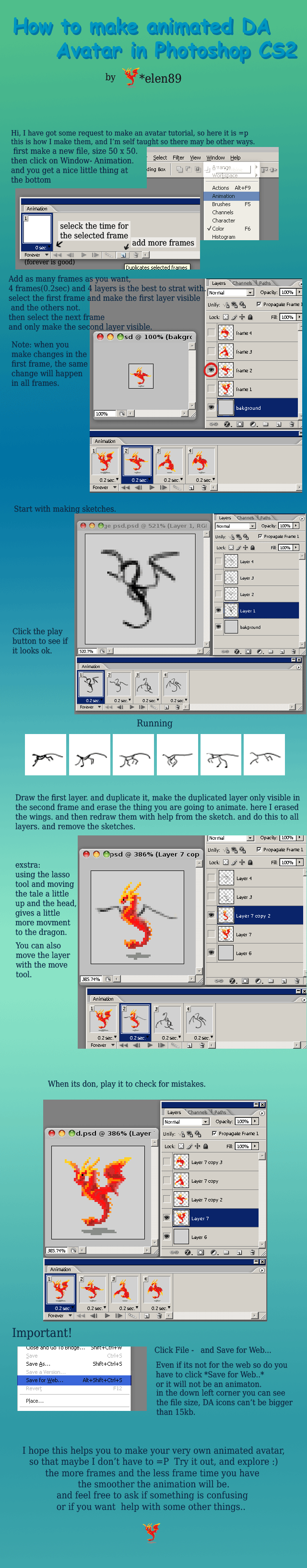
Published: 2008-08-26 16:28:59 +0000 UTC; Views: 7206; Favourites: 106; Downloads: 214
Redirect to original
Description
How to make animated DAAvatar in Photoshop CS2.
now try and make some for your self





click download to see animation.
Extra help:
When you duplicate your drawing for the next frame,
Make the layer you are duplicating first invisible so that the copy is also invisible. and then make the layers visible in the right frame.
That way so is the new layer not visible in all the layers and you don't have to first make invisible in the first layer and then visible in the right layer.
Related content
Comments: 72

wow thankyou i was trying to figure out how to do an animation but how do you create another layer because when i try whatever i do to one slide the other slides show the animation. please help
👍: 0 ⏩: 1

When you make changes to the first frame, the same change will happen to all the frames.
Start with fame one, make all other layers there not visible, but the one you want seen.
This is in the tutorial, so please read it..
If this dos not help, or you where talking about something else, please be more precise.
👍: 0 ⏩: 1

thanks it did help....sorry to be a bother but what icon do you use to crop something out and move it-like in paint 
sorry if you dont understand what im trying to say
👍: 0 ⏩: 1

The move and crop tools are two different tool, if you hold your mouse cursor over the tool in photoshop so will a tiny window with the name of the tool apear after a short while.
And remember, Google is your friend, You can pretty much search for anything.
[link]
[link]
[link]
Your not a bother, I want to help you
👍: 0 ⏩: 1

thankyou youve helped me alot.... i'll send you a link when ive finished
👍: 0 ⏩: 1


👍: 0 ⏩: 1

hi i have finished the animation but whenever i try to upload it it comes up with this-
■Sorry, we cannot use this file for deviation submission. It requires a separate preview image.
what do i do? did i save it as the right thing? ( Save for Web & Devices Alt+Shift+Ctrl+S )
👍: 0 ⏩: 1

Did you save the animation as a GIF?
Create a new Image, png file, that is a preview of the gif. and upload it with the gif file, in the preview image window.
👍: 0 ⏩: 1

thanks i have uploaded the pic if you want to the see its called running under the moon
👍: 0 ⏩: 1

Hi I used this turtorial and made one but mine turned out alittle different. It helped out so much though. Can I used the one I made from this turtorial and other turtorials of yours as an avatar?
👍: 0 ⏩: 1

"Can I used the one I made from this turtorial and other turtorials of yours as an avatar?"
I'm not sure if I get your question..
You can use the avatar you made, you made it.
it's okay, If you haven't just copied my avatar.
Do you want to use my turtorials as an avatar?
You can use my other tutorials to help you make your avatar..
if you mean if you can use my other avatars, so No.
I have only two avatars that I have made that everyone can use:
[link]
[link]
👍: 0 ⏩: 1

Ok. I just wanted to use the one I made that you helped me make from the turtorial. Thanks for the info.
👍: 0 ⏩: 0

hey thanks a lot
I could really get some help with the animation
never really get a chance to know how it actually ~
👍: 0 ⏩: 0

this is very helpfull, but I dont have photoshop lol I got GIMP
👍: 0 ⏩: 1

Sorry, this is a photoshop tutorial..
I don't have GIMP
👍: 0 ⏩: 1

lol it might work in GIMP, if i do the layers separatly and animate it on a site i use... but i fail at pixel art >w<
👍: 0 ⏩: 0

So you have to hand draw each frame? Could you, if you know, start with a larger image and then re-size it or can you not do that with animation? I'm VERY new to this and I've only used Image Ready once, but I'm sure if I understand the process I can do it!
👍: 0 ⏩: 1

I hand draw each sketched frame,
but when I have drawn the dragon so do I
copy and paste it to the other frames and
just edit the image. so that the main body
of the dragon will stay the same.
👍: 0 ⏩: 1

I saw you drew the sketched frame so you hand draw the edits? Like with your little icon now you hand draw the flapping of the wings yes? Okay thank you!
👍: 0 ⏩: 1


👍: 0 ⏩: 0

I want so much that i can made that too, but it looks so difficuld...
👍: 0 ⏩: 0

I learned something new! I haven't played around with CS2 long enough, now I can animate things 
👍: 0 ⏩: 1

I might give this a try later on - thanks for putting in the effort to explain how to do this.
👍: 0 ⏩: 1

But how do you make just regular avatars? Dx I always crop the picture I want to make an avatar of, but then it's always too big ; _ ; I don't know what to do.
👍: 0 ⏩: 1

Try and save it with "save for web..."
it means it will be made smaller to fit the web.
click file - save for web... - and make it a gif file.
you can see the file size in the down-left corner.
👍: 0 ⏩: 0

holy crap this is awesome, I am definitely trying this out this weekend, thank you, a for you
👍: 0 ⏩: 1


👍: 0 ⏩: 1

'So that maybe I don't have to'.
Lol. Yeah, but I think people will still some to request 'em from you.
👍: 0 ⏩: 1

yeah X) but I just say I´m bored with avatars and ask them to wait
👍: 0 ⏩: 1

Totally understandable, I think.
👍: 0 ⏩: 1

lol! they wont be as good as yours!
👍: 0 ⏩: 0

Haven't tried it in Photoshop yet. I usually make them in Flash and save as a gif. Useful info!
👍: 0 ⏩: 0

That sounds really cool and easy, maybe I'll do it when I have time. Thanks
👍: 0 ⏩: 1
| Next =>































