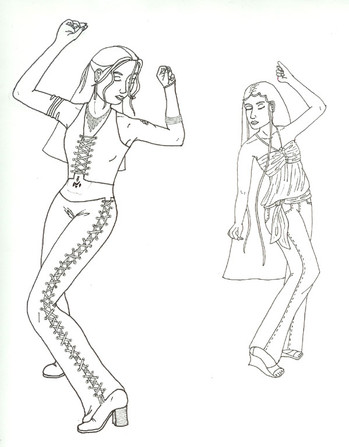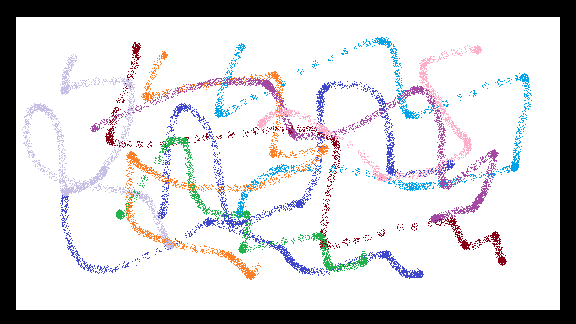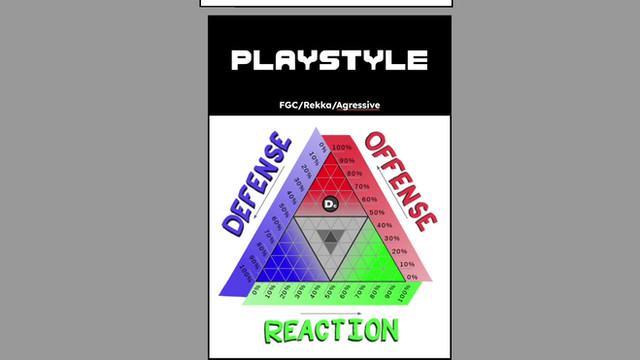HOME | DD
 Shiev — Making Avatars
Shiev — Making Avatars

Published: 2004-06-11 16:13:27 +0000 UTC; Views: 3446; Favourites: 45; Downloads: 769
Redirect to original
Description
This was my final for Commercial Arts 2 last semester, to make a presentation to show our class how to do something. Well, most people don't know how to do animated avatars, so i put this up for y'all. *please disregard folder information* oh, the only thing i ask, is if you use the tutorial, just comment or note me on how it workd, or if you have problems, i'll be happy to help! toodles!Related content
Comments: 70

awesome! hey how do i copy the layers? i tried the little circle but it doesnt say 'copy'? what can i do?
👍: 0 ⏩: 1

to be honest, I don't know. I wrote this tutorial over 3 years ago and got a newer version of ImageReady that isn't set up the same way. If I think of something, I'll let you know. But, I haven't done one myself in a long time. I'm sorry I'm not much more help than what's in the tutorial. And thanks for the fav.
👍: 0 ⏩: 1

oh its ok, i just figured it out^^ thanks for the help and your welcome
👍: 0 ⏩: 0

sometimes you can right click and paste and other times you need to use the drop down menu under Edit. at least, that should work. It's been a while since I've done a new one I'm afraid.
👍: 0 ⏩: 0

Thanks a heap!
^-^
I made my avatar, thanks to you.
I know it isn't very impressive, but its a start.
Thank you.
👍: 0 ⏩: 1

I'm glad it could be of use to you. The avatar looks pretty good though! Just practice. And thanks for the fave!
👍: 0 ⏩: 0

wee! finally my avatar won't be so sad or dizzy thankis!
👍: 0 ⏩: 1

you're welcome! Glad to know I can be of some help.
👍: 0 ⏩: 0

you're welcome. thanks for the fav!
👍: 0 ⏩: 0

Thank you so much, it was really helpful ^^ At first it was confusing though, I got stuck at the 5th panel, "Layers". I got it now XD
👍: 0 ⏩: 1

thank you and thanks for the fav
👍: 0 ⏩: 0

dude this tut is extremely helpful better than those other ones[link]
Pride
👍: 0 ⏩: 1

you're welcome, glad I could help
👍: 0 ⏩: 1

you're very welcome! glad I could help
👍: 0 ⏩: 0

thank you very much. glad I could be of some help
👍: 0 ⏩: 0

OMG! 
this was SOOOO useful!!! i just got photoshop and i really wanted to make avatars but i had no idea so your lil tut. helped me sooo much! 
*
👍: 0 ⏩: 1

you're more than welcome. thanks for the fav.
👍: 0 ⏩: 1

*siiiiigh*
that was very very helpful.. i couldnt figure out how to make it into GIF format. Thank you.
👍: 0 ⏩: 1

you're very welcome! 
👍: 0 ⏩: 1

Me too 
Its supposed to though, right?
...dont mind me, i'm just being silly
👍: 0 ⏩: 1

I tried it and actually made one. Although I'm a big ditz and got twisted around a few times. Thank you ^^
👍: 0 ⏩: 1

well, i'm just glad it worked for you! you are most welcome! glad i could be of help...
👍: 0 ⏩: 1

It did indeed, now to make something that isn't crappy
👍: 0 ⏩: 1

Aww, it's not that bad! The more you do it, the better they get. Not to mention, you get hooked on doing them! hehe!
👍: 0 ⏩: 1

wow i love you!!!! lookit i made an icon from this little helper!!!!! yay!!!
👍: 0 ⏩: 1

yay!!!! 
👍: 0 ⏩: 1

Oooh, too bad I don't have imageready, or else I'd have to try this out. Nice job
👍: 0 ⏩: 1

thank you. but don't you have adobe PS? ImageReady comes with it, or it should..... oh, but i haven't figured out how to do an avatar like yours..... you must tell me sometime!
👍: 0 ⏩: 1

Naw, I just go Photoshop with this thing.
I never made my avatar, but I have made them in the past, only not animated. I just used the pencil tool to get the pixelized look on a 50x50 pixel canvas.
👍: 0 ⏩: 1

cool! I'll see if i can try it! It'll be pretty crappy tho.... lol
👍: 0 ⏩: 0

well done! i already knew how to make avatars, but this is a nice and simple one for beginners
👍: 0 ⏩: 1

yay!! i'm glad you like it. my friends on devart don't know how, so it's even better!
👍: 0 ⏩: 0
| Next =>