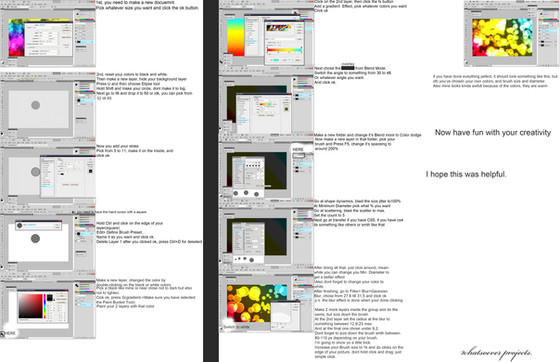HOME | DD
 Laura1995 —
Making a PS action tutorial
by-nc-nd
Laura1995 —
Making a PS action tutorial
by-nc-nd

Published: 2011-06-18 20:59:45 +0000 UTC; Views: 21382; Favourites: 595; Downloads: 1667
Redirect to original
Description
How to create a photoshop action tutorialSome of you requested me to do a tutorial on how to make a photoshop action so here it is...This is my first tutorial, I hope it's helpful. Let me know if you still have any questions at all







See and download for free my photoshop actions here: climbtherainbow.blogspot.com/s…
Thanks so much for the DD!!







FIND ME!







Facebook | Website | Blog | Flickr | Tumblr | Purchase Prints
Related content
Comments: 87

Laura, I love you.. Thanks a ton.... I'm literally doing everything at just single clicks.....
👍: 0 ⏩: 1

Holy cow. How could I have gone so long without using this?
👍: 0 ⏩: 0

Thank you so much for sharing this tutorial.
I really appreciate it.
👍: 0 ⏩: 0

Your Welcome... and thank you!
👍: 0 ⏩: 0

im pretty sure that this tutorial is great for animators |3
such as myself.
i'm going to go test and try this out now 
👍: 0 ⏩: 0

Thank you for sharing this! I was very confused when people talked about stuff like actions in photoshop. Now I finally know what they are and how they work. Thanks!!
👍: 0 ⏩: 0

Do you know if this option is just in the full version of PhotoShop or is it available on Photoshop Elements, too? Nicely done. Excellent information and congratulations on the DD.
👍: 0 ⏩: 1

I know that you can make photoshop actions in elements, but I'm not sure how to. I'm sure you could google it and find something 
👍: 0 ⏩: 0

Congratulations again on receiving a Daily Deviation feature! Your DD has been highlighted in the following news article:
👍: 0 ⏩: 1

Wow, pretty useful if you use the same effect many times' ^^
Nice one!
👍: 0 ⏩: 0

Thanks so much for putting this up! It will surely help a lot
👍: 0 ⏩: 0

Excellent tutorial! It's easy to read and follow and is very useful!
👍: 0 ⏩: 1

thanks, glad you found it useful!
👍: 0 ⏩: 0

Neat!
Can you edit an action later on, or would you have to start from scratch?
👍: 0 ⏩: 1

thanks! it is possible to edit and action later on, although i don't normally do this so i don't quite know how to. i often end up messing up the action completely.
👍: 0 ⏩: 0

Glad you found it helpful! You're welcome
👍: 0 ⏩: 0

I never knew what 'actions' were in PS or even how they were used until this. Thank you, thank you, thank you!
👍: 0 ⏩: 1

*bows* It is a good presentation, explanation and awesome tutorial for PS.
👍: 0 ⏩: 0

thnx... I didn't know what these actions were about and never got around to play with it... now I know that was not a good idea. Big time saver... thnx again
👍: 0 ⏩: 1

I've been trying to learn my way around Photoshop, and this has been an immense help! Great way to save time and clicking, since I've found that I like to use the same effects on many different photos. 
👍: 0 ⏩: 0

I love you. Just yesterday I was trying to figure out how to create actions and couldn't do it, and now this <3!
Thanks!
👍: 0 ⏩: 0

Just to let you know, it doesn't work in Photoshop Elements. Since it is only a sample, there is no actions window. And if I press Alt F9 nothing happens.
👍: 0 ⏩: 1

You can definitely use actions in elements, but I don't know how to open the actions palette.
👍: 0 ⏩: 1

I've been trying for awhile but the palette isn't in windows. Nothing is in the same place...
👍: 0 ⏩: 1

I think it's in effects? i have no idea really i dont have this programme lol
👍: 0 ⏩: 1

If I ever find out, I'll let you know. There is a guided thing but it's not what's in your tutorial.
👍: 0 ⏩: 1

Maybe this can help? [link]
👍: 0 ⏩: 1

Kinda, thanks. How elements works is stupid. You can't make your own, only download them from the internet and such.
👍: 0 ⏩: 0

..scratch that question. saw the very end of your tut. I will definitely use this. Thanks for sharing
👍: 0 ⏩: 1
| Next =>