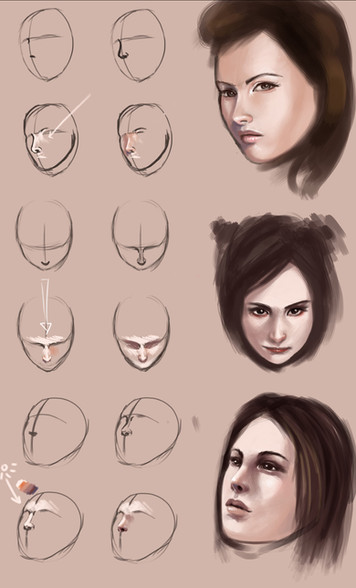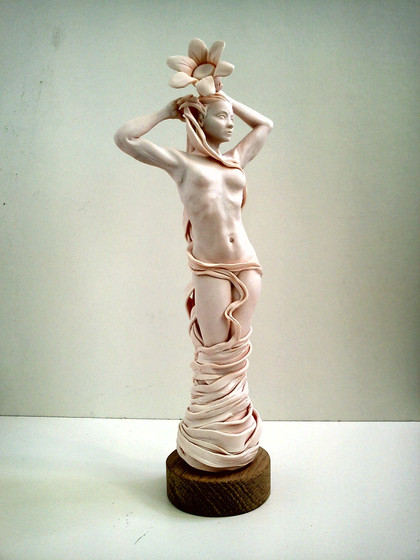HOME | DD
 acidlullaby — Photomanipulation Tutorial
acidlullaby — Photomanipulation Tutorial

Published: 2008-01-05 02:26:54 +0000 UTC; Views: 162586; Favourites: 2875; Downloads: 7386
Redirect to original
Description
Sorry for basically SPAMMING your devwatches in the last few weeks, I don't normally post this much but since I'm on my Christmas holidays... meeep, several people asked about my picture A Perfect Crime I thought I'd make a quick run through of the method I used.Credits:
Model: [link]
Flowers:
Feathers:
Bug:
Specs: Photoshop CS2, Wacom Intuos 2, anyone who asks me about what I used will not get a reply.
Related content
Comments: 191

I used your tutorial and created this! How'd I do for a first go? 
👍: 0 ⏩: 0

Hello! I am just getting into photography and photoshop and I just *had* to favourite this tutorial. I can't wait to try it even though it may be a little advanced for me right now! Thanks so much!
👍: 0 ⏩: 0

I love this tutorial! I'll post a link to the picture I worked on when I post it and link it back to here as well.
👍: 0 ⏩: 0

I like the way you blurred the edges to add depth of field. That never would have occurred to me. Very nice!
👍: 0 ⏩: 0


👍: 0 ⏩: 0

hey im new to DA and all but i saw this and was wondering what tutorial you were showing everyone and i wanted to ask if you could show me too 
👍: 0 ⏩: 0

i like the effect of the bluring techniques around the hair
👍: 0 ⏩: 0

I love the photo 
👍: 0 ⏩: 0

Nice tutorial, love the way you used blur to create depth of field
👍: 0 ⏩: 0

This is a great tutorial (thanks so much!) but I have a question:
How exactly do you adjust the colours to make it match? I can never seem to get it right.
👍: 0 ⏩: 0

oo i just discovered u and right before i go to sleep too!! 
👍: 0 ⏩: 1

Hey thanks for the tip!!! Didnt know that
👍: 0 ⏩: 1

no problem! it works great 
👍: 0 ⏩: 0

Oohhhh, thanks for the depth of field tip. That's definitely useful!
👍: 0 ⏩: 0

Absolutely Fantastic Tutorial! 
👍: 0 ⏩: 0

good job on the manip
i'be got some stock
and I take request
if you are interested
👍: 0 ⏩: 0

Hi, i'm belgian, so sorry for my english speaking, and the mistakes...
I find your tutorial(s) are "wOw" they're so useful, interesting, beautyfull, and I'm happy about the things that you'll make more !!
Kisses, and good work, I'll coming back..
👍: 0 ⏩: 0

i just got photoshop so im really excited to try these things out! before i just played around in a basic digital media class, i can't wait to really get into it.
thanks for the pointers!
👍: 0 ⏩: 0
| Next =>