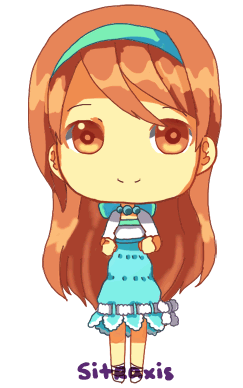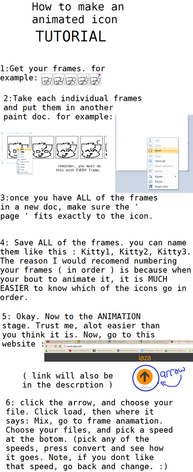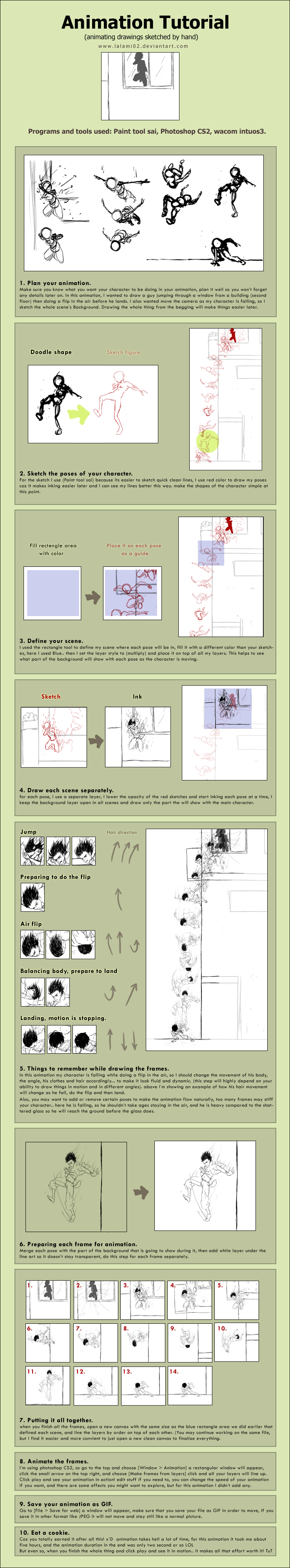HOME | DD
 Sitraxis —
Photoshop Animation Tutorial
Sitraxis —
Photoshop Animation Tutorial

Published: 2011-06-04 19:24:16 +0000 UTC; Views: 71662; Favourites: 3168; Downloads: 1811
Redirect to original
Description
Download .PSD file here!




Final Result:
EDIT.2//M-M-MY GOODNESS?! A DAILY DEVIATION?!?!? Thanks so much for suggesting and for featuring!




 You guys really made day!
You guys really made day! 



 /end edit
/end editEDIT.// F-F-FRONT PAGE IN BROWSING "PHOTOSHOP ANIMATION TUTORIAL" ALREADY?! You guys are too much. *____* /end edit
OHMYGOODNESS!!!




 HEY GUESS WHAT?! I just came from the Photoshop Battlefield!
HEY GUESS WHAT?! I just came from the Photoshop Battlefield! 



 AND this tutorial TOOK ME FOREVER!!!!
AND this tutorial TOOK ME FOREVER!!!! 




The UNGODLY number of hours/ DAYS that took me to finish this comprehensive tutorial were hellish for sure!




 Don't get me started on how I did the desktop screenshots. @w@
Don't get me started on how I did the desktop screenshots. @w@ When I was in the middle of doing the Tween part, I was like "No more, NO MORE!!!!!!" T_____________T
I wanna take a break but I have commissions and gifts to do. T____T However, I also have to attend my neglected messages. T____T My summer;s almost over.
I made sure everything I said there is straight to the point and I tried not to beat around the bush. D8 If you managed to stay awake throughout the whole tutorial, I congratulate you for that.




 It must have been too long for you to read.
It must have been too long for you to read. 




You know, what really entertained me about this tutorial is the Photoshop boxes, because some boxes are like "Desk..", "Desktop Scree...","Desktop Screensh..." ,"Desktop Screensho...", "Desktop Screenshot.ps" and so on. >u>
I dedicate this SUPER long tutorial to the following:
-You got me started on it since 2009!




 Oh and Happy Birthday~!!!
Oh and Happy Birthday~!!! 



 So, you finally got yourself a long stick that teaches you how to animate in Photoshop. (I kid, I better start on that gift for you *slapped for it* )
So, you finally got yourself a long stick that teaches you how to animate in Photoshop. (I kid, I better start on that gift for you *slapped for it* )- this is LITERALLY HOW LARGE I wanna thank you for making my days with your loving personality and awesome artwork. <3 NO, I think it's even larger than that; It spreads infinitely!




 (BTW, I'm still working on that thing)
(BTW, I'm still working on that thing)-I dare you to rival me! XD I'm kidding!




 and thanks for extending my sub TWICE! @w@ Seriously, I should get started on your commissions.
and thanks for extending my sub TWICE! @w@ Seriously, I should get started on your commissions. 



 I feel so bad for being so busy with life.
I feel so bad for being so busy with life. -You were there when this tutorial was in the making. @u@ I thank you for making my days perkier when you're around (especially when I was super irritated finishing this tutorial). I miss you.




 Let's have a sleepover again when it's Sem Break! OuO
Let's have a sleepover again when it's Sem Break! OuOAlso, this tutorial's a belated THANK YOU to EVERYONE who recently watched, commented, and faved my works (again) AND greeted me on my birthday ;u; !





...Also Thanks for the awesome gifts I recently received. ;u;
from
from
Here's what got me started on PS Animation:
by
If it wasn't for this tutorial, I don't know where I'll be with my art.





________________________________________
Pikachu (c) Nintendo
Tutorial (c)
...Kay, Good night! I need to sleep! It's past 3 AM over here. @u@
Related content
Comments: 391

Nice Work!
Here is my work posted on
www.psd2html5.co/
👍: 0 ⏩: 0

Hey, one question! Does Animation can work with Photoshop CC?
Because I searched there and there was no animation thing!
👍: 0 ⏩: 0

It's extremely helpful! Thank you for sharing! You have a talent for taching, everything's clear and I had no problem with understanding what to do (and I usually have a problem)
👍: 0 ⏩: 0

What photoshop are you using? I'm using CC 2014 and I can't seem to find the animation window.
👍: 0 ⏩: 1

you should have a window called 'timeline' i am not sure but i think thats the window you need now. you can also change to frames from there.
👍: 0 ⏩: 0

So should I probably have the frames drawn before trying this >3>?
👍: 0 ⏩: 0

Amgg thank you so much for this!! Needed it ^u^ Lavs u
👍: 0 ⏩: 0

Yup, it would work with any Photoshop software above CS2
👍: 0 ⏩: 1

Thank you!
This really helped me a lot, especially the part about .psd --> .gif conversion. I've finally recognized where's the mistake in my work!
Truly useful tutorial.
👍: 0 ⏩: 1

No problem! I'm really glad this helped. 
Feel free to ask me questions anytime. :>
👍: 0 ⏩: 0

lol...a wild animation window appeard!!! xD
great tutorial ^^
can i add music to the animations ?
👍: 0 ⏩: 1

It's been a while since I made this tutorial. :> I could never get over that joke.
I don't think you can in Photoshop but I think you can in other softwares such as After Effect, I believe?
👍: 0 ⏩: 0

help! i use cs6 and i cant find the animation thing on the first step!
👍: 0 ⏩: 1

From what I saw in Google, the animation window can be activated by clicking Timeline. You can choose to use Frame animation from there. ^7^ ( forums.adobe.com/thread/100115… )
👍: 0 ⏩: 1

I'm creating an article for %projecteducate and I need some examples of Photoshop tutorials. Can I use a thumb of this deviation for my article? Thanks!
👍: 0 ⏩: 1

You are welcome to use it. ThedeviantArt thumbnail does link back to me so I really don't mind. 

👍: 0 ⏩: 0

awww god thanks! used it here cuz I was almost about to throw my comuter agains the wall : fav.me/d6kaa11
👍: 0 ⏩: 0

No problem. 
👍: 0 ⏩: 0

You're most welcome.
👍: 0 ⏩: 0

soooooooooooooo cool thnx!!!!
at last i found a tutorial!
👍: 0 ⏩: 1

The Photoshop program is available for Mac, if that's what you mean.
👍: 0 ⏩: 1

actually, i have photoshop, but i don't know how to animate on it, its different on mac
👍: 0 ⏩: 1

Could you kindly clarify what version of Photoshop it is?
👍: 0 ⏩: 1

I'm sure that it's just up there on the uppermost tab. Window>Animation. 
All right so this coming from a Windows user so perhaps, you could give me a screenshot. :')
👍: 0 ⏩: 1

i looked, doesnt work 
👍: 0 ⏩: 0

No problem. 
👍: 0 ⏩: 0

Thank you! 

👍: 0 ⏩: 0

No problem! 
👍: 0 ⏩: 0

Um, hello... I was wondering what I should do, because I have Photoshop 8.0, but I can't seem to find the animation choice anywhere
👍: 0 ⏩: 0

This is amazing! So simple to understand for everyone. 
👍: 0 ⏩: 0

Wow 
👍: 0 ⏩: 0
| Next =>