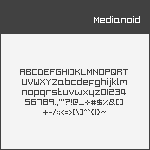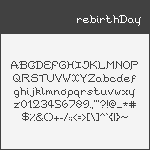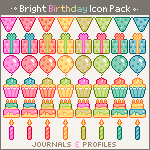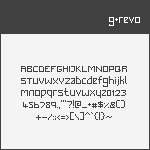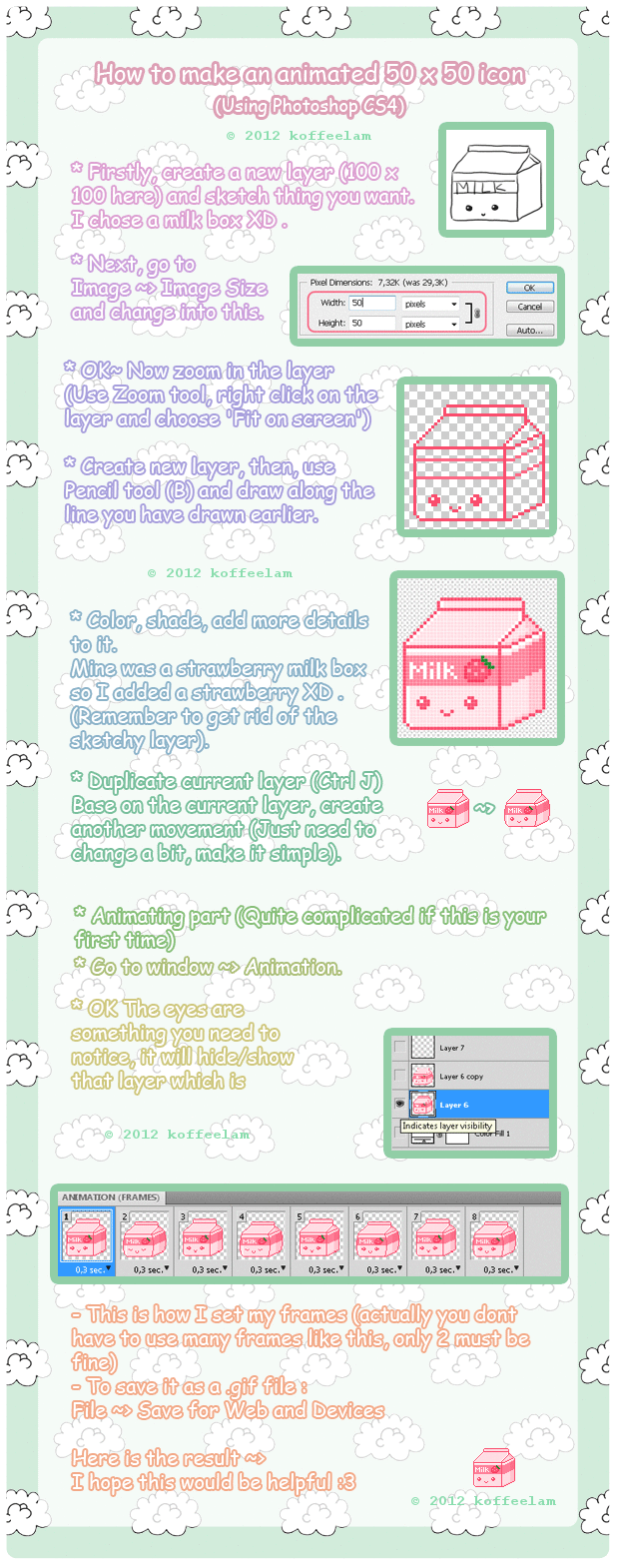HOME | DD
 Gasara — Pixel Art Tutorial - Animation for Beginners
Gasara — Pixel Art Tutorial - Animation for Beginners
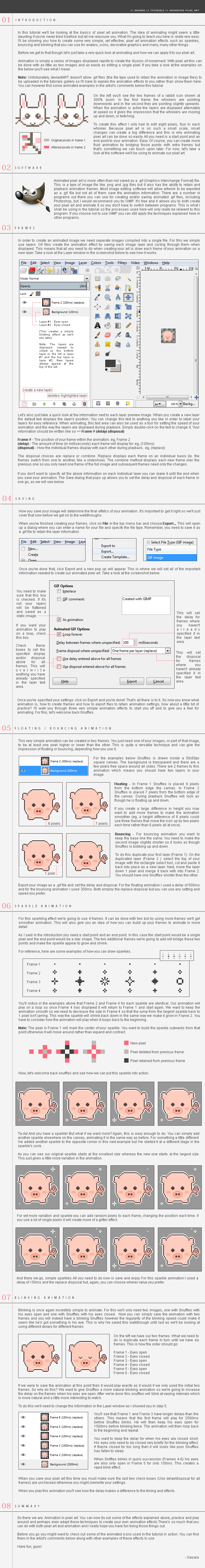
Published: 2013-03-04 19:08:37 +0000 UTC; Views: 83071; Favourites: 3073; Downloads: 1095
Redirect to original
Description
Here we have the second part of my pixel art tutorial series. We're taking a quick look at animation this time so you can make all of your pixel art, well, animated. Again, this tutorial is made for people who have not yet attemped any kind of animation so it might not be of much use to those of you who have already dabbled.Here are all the Snuffles icons made during this tutorial. Below them are a couple of other examples of how you can use the animation effects explained here.
As always, thanks for reading ♥
--
--> Pixel Art: Basics for Beginners
--> Pixel Art: Animation for Beginners
Next tutorial: Pixel Art Tips & Tricks
--
I'm posting this tutorial up as part ofGasara's Birthday Celebration Contests . Hopefully some of you will be able to join me in making March pixelicious and joyous!
Related content
Comments: 191

This is really great. I really like how you make pixel art look so simple, just a few pixels and one or two (or three) frames at most, and it still looks good. Thanks for this.
👍: 0 ⏩: 0

Beautifully presented, detailed and easy to understand. Thank you so much for making this tutorial, it is very helpful!
👍: 0 ⏩: 1

It's my absolute pleasure. Thanks lovely x
👍: 0 ⏩: 0

this is incredibly helpful! rarely is there a really in depth tutorial worded so easy and well for beginners to understand -- thank you for this!!
👍: 0 ⏩: 0

Thank you so much, this was super helpful! I used it to make my first animated + pixel avatar
👍: 0 ⏩: 1

You're very welcome! That's great stuff!
👍: 0 ⏩: 1

Thank you for the awesome tutorial. I had no idea animating in GIMP would be so simple. Can't wait to try this with my own pixel art
👍: 0 ⏩: 0

This is a wonderful tutorial! Thank you so much for making it!
👍: 0 ⏩: 1

Hey, I tried this and it works mostly, but, I now have a white background instead of no background. All of the images I imported were PNGs with no backgrounds, and I followed all the instructions to save it properly (I think?) Do you know why this is happening or how I can fix it?
👍: 0 ⏩: 1

Nevermind! It just looked weird, thanks for the tutorial!
👍: 0 ⏩: 0

Very useful tutorial indeed but,I have a problem (I tried to find how to fix it myself but I couldn't)- You see,I try to do the bouncing animation,and when I export my files just with the right parameters something goes wrong. When I play my .gif file,I can see what was the bottom layer and so the border with it.
Could you help me please ?
👍: 0 ⏩: 0

Oh wow thank you very much. I've just recently fallen in love with standalone pixel art. I'm overjoyed that it can be done so simply in Gimp.
👍: 0 ⏩: 0

Very very good works !
I just wonder can you give some advices for selecting colors for our pixel arts ?
👍: 0 ⏩: 0

No problem at all. Thanks!
👍: 0 ⏩: 0

so cute and very helpful! Thanks for the guide
👍: 0 ⏩: 1

I'm glad you found it useful. Thank you!
👍: 0 ⏩: 0

Thank you so much!
I made: bonnietessa.deviantart.com/art…
👍: 0 ⏩: 0

Hello, I wanted to ask you if you can help me, I find your tutorial really inspiring only when I create gif with floating effect, it leaves this white outline thicker at another end like this: jekjekyll.deviantart.com/art/P… do you know how can I get rid of it?
👍: 0 ⏩: 1

Hiya,
It's because the first layer is still visible when the second layer shows. When you save the image you need to make sure the disposal is set as 'replace' in the drop down box and that you check the box for 'use disposal entered above for all frames' (see section 0.4 in the tutorial). If you save it with those settings it will only display one layer/frame at a time so you won't see the first one under the second.
Hope that helps x
👍: 0 ⏩: 1

OMG thanks alot! I fixed it and it works just fine! thanks alot for the tips!!!
👍: 0 ⏩: 1

Oh my gosh thank you so much for this!
i was having a hard time trying to make the gif clean and this helped a lot! <333
👍: 0 ⏩: 0

Congratz and thank you for your tutorial.
Cute ! ♥
I think try too.
👍: 0 ⏩: 0

Thanks for this tutorial! I'll try to draw a bunny >.<
👍: 0 ⏩: 0

One of the best tutorials I know! Thanks Mr Snuffles! Oh and you too Gasara!
👍: 0 ⏩: 0

thank you so much ^^ most of the animation tutorials are for Photoshop so this was helpful for a gimp-user like me
👍: 0 ⏩: 0

YESH. i finally made de bouncy 
👍: 0 ⏩: 0

danawolf.deviantart.com/art/Ko…
Thanks, I learned a lot,
Here is what I made, My first pixel.
I made it using my mouse so it's not 100%
👍: 0 ⏩: 0

Thanks for posting this up! I have GIMP so this is one thing on my list that I will have to try out.
👍: 0 ⏩: 0

Thank you so much c: this is really helpful
👍: 0 ⏩: 0

I just your tutorials! Simple and easy to understand as always!
👍: 0 ⏩: 0

love your tutorials, they're so helpful!!!
I used your tutorials in my first two pixel sprites
akatsukifila112.deviantart.com…
👍: 0 ⏩: 0
| Next =>