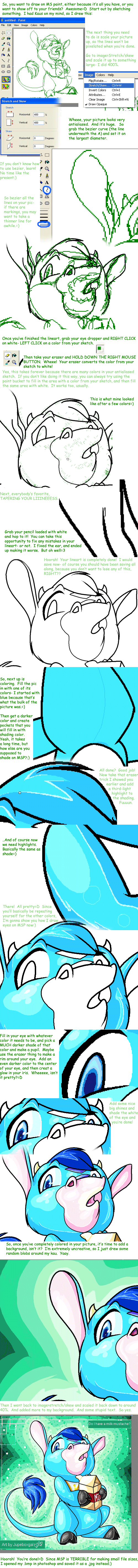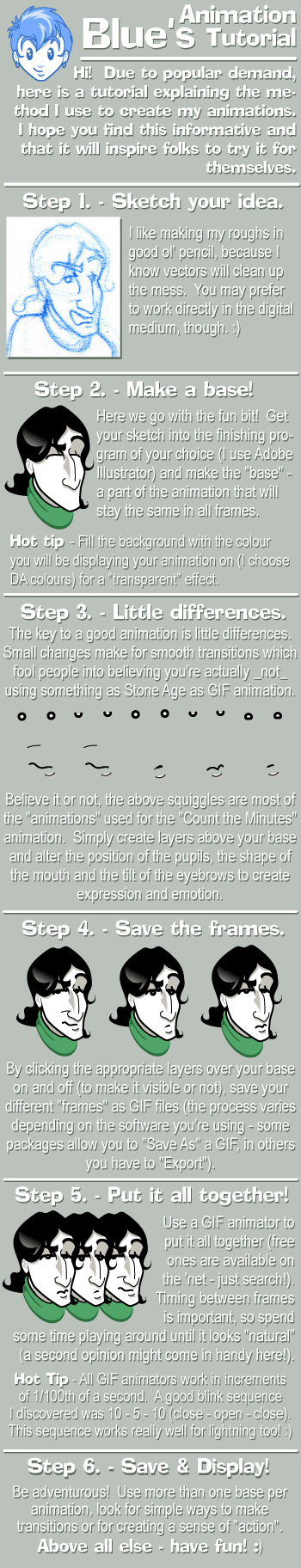HOME | DD
 Jupeboxgal — Tut- Animating with ImageReady
Jupeboxgal — Tut- Animating with ImageReady

Published: 2005-08-14 20:28:00 +0000 UTC; Views: 34628; Favourites: 755; Downloads: 10315
Redirect to original
Description
FULL VIEW.EDIT
When you're finished with your animation and want to display it on the internet, select "Save Optimized As" from the ImageReady file menu. That will save it as an animated .gif





How I animate with ImageReady




 I had my mom(great editor, she is
I had my mom(great editor, she is



 ) look at it and she says she thinks she could make an animation, so I think it's probably pretty understandable now
) look at it and she says she thinks she could make an animation, so I think it's probably pretty understandable now




Not yet finished version of animation used: [link]
Usuls © Neopets
Animation/tutorial © *Jupeboxgal (aka me)XD
Related content
Comments: 264

I like this tutorial although I already mastered this the hard way last month, xD^w^
👍: 0 ⏩: 0

Thank you so much!
This tutorial was fairly easy to follow. It was very helpful, too.
👍: 0 ⏩: 0

Awesome tutorial!! 

👍: 0 ⏩: 0

nice tut, but i cant get it to work!!!!!!!!!!!!!! 
👍: 0 ⏩: 0

very helpfull! thank u oh so much! u rock ^^
👍: 0 ⏩: 0

im just wondering, but approximatly, how much does a tablet cost?
👍: 0 ⏩: 1

Um, I think anywhere upwards of $100, usually. You might be able to get an older version of one on ebay or something, but I got a really really huge one for $404 on ebay, used.
👍: 0 ⏩: 1

After wading through a fair share of horrid tutorials I stumbled onto your warm and inviting guide, seemingly tailored to my very needs. Thank you. 
👍: 0 ⏩: 1

Huzzah! My aim is to please and help. <3
👍: 0 ⏩: 0

Is this the site? [link] ? I wanna make stuff move and all!!!!! Plz tell me!!! ^^
👍: 0 ⏩: 1

This tutorial is great
I have a question though, I can't get my picture to save as a "gif" file. When I go to "save optimized as", it only gives me the choice of saving as an "html". When I tried saving as a "html" it says that it will not support animation. How do I save as a "gif"?
👍: 0 ⏩: 1

..Well that's odd. o.o;
Um. I'm not exactly certain what its problem is. I'll poke around and see if I can find an answer- if I can't, you have my apologies. ;.;
👍: 0 ⏩: 1

Thank you for helping. I hope you can find an answer.
👍: 0 ⏩: 0

Wow, great explanation~ I've been looking for animating tutorials, and I think this one would do good for beginners like me. 
Thank you so much!
👍: 0 ⏩: 0

Thank you very very much, this was a great help!!!
👍: 0 ⏩: 0

Omg! Awsome tutorial!!! Thanks to you I can make my avatar blink! ^^
So thanks alot.
👍: 0 ⏩: 1

Huzzah! Glad it was helpful~
👍: 0 ⏩: 0

Thank god, I LOVE YOU! <3 <3 <3 <3 <3 <3 <3 <3 <3 <3 <3 <3 <3
👍: 0 ⏩: 0

Ohmigoshi, thank you!! I've had ImageReady collecting dust on my harddrive for god knows how long! At last! A tutorial that shows how to use it! Yaaaay! Thank youuu! *huggles tight* *gives Oreo cookies* XD
👍: 0 ⏩: 0

Uh....What does 'toggle' mean? This has not helped me AT ALL because I have not the slightest clue what 'toggle' means. I can;t figure out how to add more frames
👍: 0 ⏩: 1

tog·gle (tŏg'əl)
v. intr.
To alternate between two or more electronic, mechanical, or computer-related options, usually by the operation of a single switch or keystroke: toggled back and forth between two windows on the screen.
Basically it means to turn on or off. >.<
👍: 0 ⏩: 0

Totally helped!

👍: 0 ⏩: 0

>
👍: 0 ⏩: 1

On the side panel, there should be a box with several shapes in it of varying sizes. Yours is probably set to the square shape. Click on any of the other shapes to make it... not-squarish. xD
If I've misunderstood your problem and the solution I suggested doesn't help, give me more detailed information. C:
👍: 0 ⏩: 1

That wasnt the problem but i found out what was. i cant have 2 layers showing at once.
👍: 0 ⏩: 1

Oh, oops. I thought this was on the MSPaint tutorial. -facedesk'd-
Sorry about that. xD Glad you corrected your problem!
👍: 0 ⏩: 1

is there a certain way i need to save my animation to submit it?
👍: 0 ⏩: 1

You do need to go to the file menu and select "Save optimized as", but beyond that, no. C:
👍: 0 ⏩: 0

Hwo do you bring your photoshop image to imageready?
👍: 0 ⏩: 0

thx for this, i had never made animation before stumbling onto your tute. I don't have a tablet or anything so did a really rough job so I could get the idea and it worked pretty good so yeah coolies
👍: 0 ⏩: 0

Dude! You're like my favourite person right now!
This is gunna help me a lot when my tablet gets fixed! Thanks!
👍: 0 ⏩: 0

im just wondering umm.... why do we have to do this in image ready? because i noticed i can do it just as fine in photoshop (the animation tool seems exactly the same). I just dont get why we have to switch between programs to edit it, maybe you know some secrets that i havent noticed yet?
nevertheless this is an awesome tutorial
👍: 0 ⏩: 1

Because I've never heard of an animation tool. O_O I'll have to poke around and see if I can find that.
👍: 0 ⏩: 1

oops by tool i meant the animation palette! if you go to windows -> animation palette, u get the same palette u get in image ready 
so is there still a need to use image ready to make gifs??
👍: 0 ⏩: 1

If you can find a way to do it without imageready, be my guest. I'm not the authority- I was just showing how I did it. xD
👍: 0 ⏩: 1

oh ok @@ i just thought that there might be certain advantages that u only get in imageready -_-
thx anyway! awesome tutorial
👍: 0 ⏩: 0

usefull!realy usefull ill practice and gef some gif
👍: 0 ⏩: 0

I've never used ImageReady before, so I'm sure this'll come in handy.
👍: 0 ⏩: 0

Amazing tut! I've been trying to figure out how Image Ready works ^^ Thank you soooo mucho *mwa*
👍: 0 ⏩: 0

Woot this looks helpful wonder if it works on cs2? anyway fav!
👍: 0 ⏩: 0

OH MY GOD you ROCK!!
Im favving this!!!
Today, for the first time, i FINALLY managed to make a animation
and its all thanks to you!!!
thankyou thankyou thankyou thankyou
~Luna
👍: 0 ⏩: 1



👍: 0 ⏩: 0
<= Prev | | Next =>