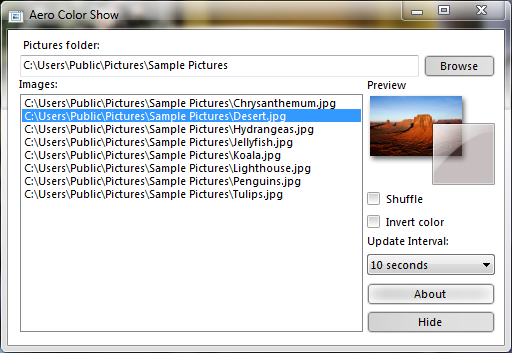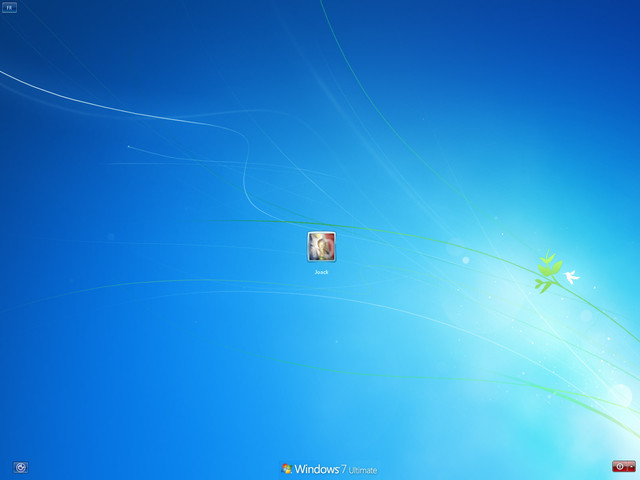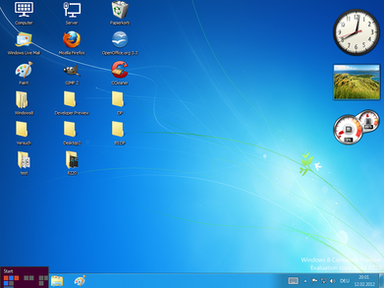HOME | DD
 dejco — Windows 7 logon editing guide
dejco — Windows 7 logon editing guide

Published: 2010-02-23 16:21:27 +0000 UTC; Views: 13880; Favourites: 12; Downloads: 1982
Redirect to original
Description
This guide is just a plain text of notes that i madded when i was making LHR logon and some other logon. I haven't finded where i putted all of notes so this is subject to change.Opening File:
i used restorator while i was making this and i do recommend that you use it to because lines described here are good in restorator but im not sure if they will be in any other PE resource editing program
Logon screenshot its just a google random pic
feel free to ask me if you have any issues with it
Last updated on 7.3.2010
Related content
Comments: 21

i was looking for the Logon WorkShop of yours....and it can be found,it is still available for download?
👍: 0 ⏩: 2

it can't be found (sorry for my mistake)
👍: 0 ⏩: 0

how to take the screenshot of the logon screen?
👍: 0 ⏩: 1

i use VirtualBox www.virtualbox.org, download it, install it and then install windows 7 in it and take screenshots of your logon or record a movie
👍: 0 ⏩: 1

whahaha, i just use printscreen, it works here!
👍: 0 ⏩: 1

i use restorator as it have lines marked
👍: 0 ⏩: 0

I've installed Windows 7 64-bit Pliek versions, wich gives me awfull logon pics with copywrite text on it.
You know W7C LogonUI Changer.exe is any good? I downloaded it once.
Thanks
👍: 0 ⏩: 1

There arent any logonui changers but there are some programs that allows you to change your background plus the logon uifile is located in file called authui.dll no in logonui.exe
👍: 0 ⏩: 1

that wasn't really an answer it was more like an explanation
👍: 0 ⏩: 0