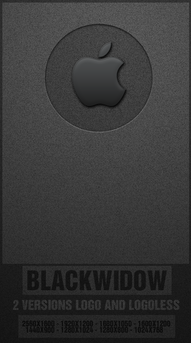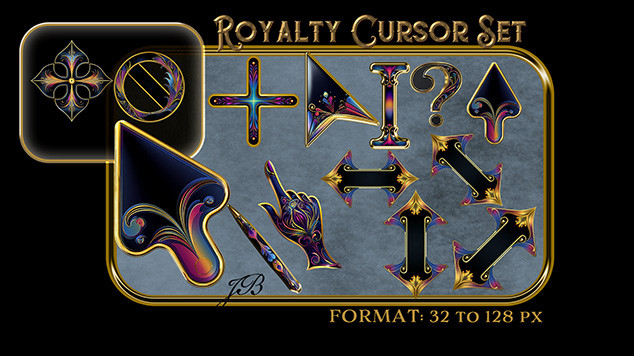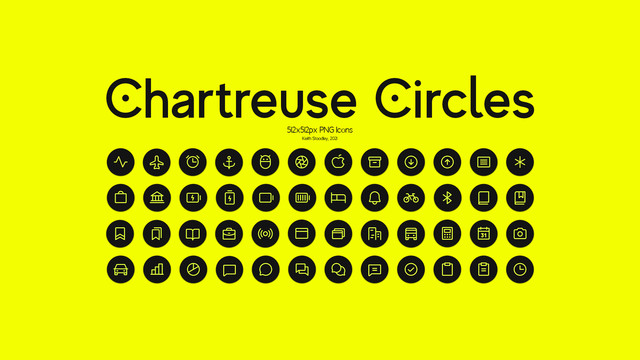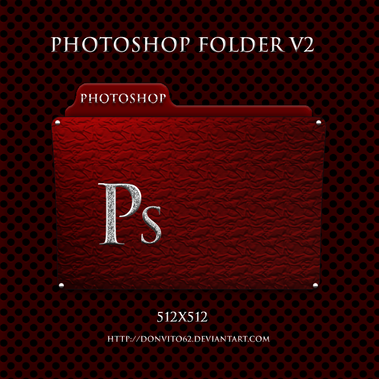HOME | DD
 Delta909 — PoleStack
Delta909 — PoleStack

Published: 2008-10-31 01:01:25 +0000 UTC; Views: 101325; Favourites: 279; Downloads: 32719
Redirect to original
Description
Here is the long awaited stacks after being so busy with life I finally had the chance to release them. I hope you all enjoy



 ... For full contents info take a look at the preview.
... For full contents info take a look at the preview. ::::::::: Take note I am not a professional Iconist or designer I do this for fun and most of what i do is self taught




 .:::::::
.:::::::Credit icons used in the backround:
Folder Pry By: Jonas Rask
Transmit Truck By: Jonas Rask
Related content
Comments: 160

Nice pack. An aluminium version?
👍: 0 ⏩: 0

is the pencil tip supposed 2 be sticking out?
i like this!
👍: 0 ⏩: 0

are these supposed to be only used for your stacks. HOw would u make it be only the stack. the copy and paste way would change the folder in everything. not only the stack??
👍: 0 ⏩: 1

nonono you use this program man no copy and paste... [link] 
👍: 0 ⏩: 1

which program. whenever i switch an icon i just copy the icon and paste it in the info box thing. it works. i thought this is different because its for stacks
👍: 0 ⏩: 0

Can't use anything but these! hehe
How about a white version?
Again, fantastic job!
👍: 0 ⏩: 1

Hi thanks again the polestack PSD I will release on HWGUI so stay tuned bro I can make you the white base if you are interested 
👍: 0 ⏩: 1

That would be fantastic
Keep up the great work!
👍: 0 ⏩: 0

Did you ever release the psd?
I'd love to put my own glyphs on them
👍: 0 ⏩: 1

No man i havent i had to reformat and it got tossed somewhere in my backups i have to look for it as soon as i find it i will update it 
👍: 0 ⏩: 1

Cool, thanks
I was wondering though, i was thinking of making a set like this (personal mod), and i got stuck when i tried to make the 3d-ness (see pic)
any tips on that?
Picture is
[link]
Rhyguy
👍: 0 ⏩: 1

Duplicate the backround base and everytime you do move it up 1 pixel and continue to do this until you get your desired effect once you get the thickness you want you need to merge together the ones you duplicated and then from there ad the blending options such as gradient stroke etc 
👍: 0 ⏩: 1

Reply, Thanks
Heres what i've done
[link]
👍: 0 ⏩: 1

They look nice man 
👍: 0 ⏩: 0

Hello mate sorry for the late reply i had to reformat my hardrive and i went on vacation this past month has been extremly busy but i will post it ASAP 
👍: 0 ⏩: 1

Hello i use this drag and drop app and its free [link] 
👍: 0 ⏩: 0
| Next =>