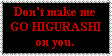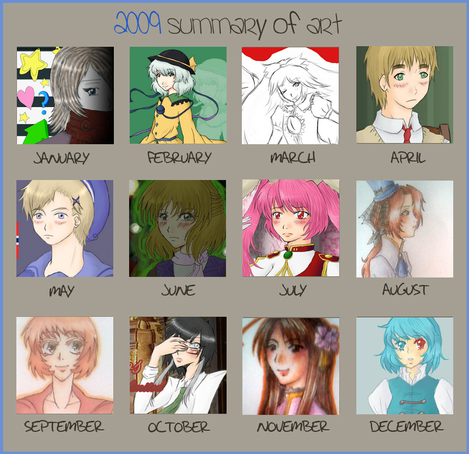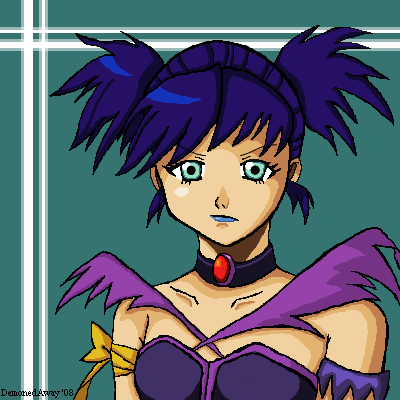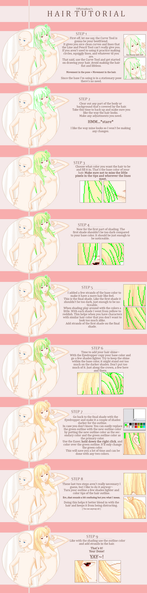HOME | DD
 DemonedAway — Paint.NET CellShading Tutorial
DemonedAway — Paint.NET CellShading Tutorial

Published: 2008-07-10 13:34:01 +0000 UTC; Views: 23628; Favourites: 327; Downloads: 388
Redirect to original
Description
A Cell-Shading tutorial for Paint.NET (pdn). Paint.NET is a free image editing program. You can download it here: www.getpaint.net Maybe I'll make a lineart one. Hope I didn't waste your time with reading this, ROFL.Lineart used in this tutorial is done by *ColorMeWonderful .
Brushes/stamps/whatever were taken from some Polish blog with stuff for CG.
So =Chamao wanted a tutorial for shading in Paint.NET so I tried to make one *epicfailshot*
Related content
Comments: 92

$20??? 

👍: 0 ⏩: 1

Yes, that's the price far a brand new one, and the newest version. Probably the person whom I bought it from wanted to get rid of it fast.
Yeah it's good, it just has less options than the normal Photoshop, but still. You can pretty much do everything in it as in the normal one.
👍: 0 ⏩: 1

So where did the auction take place? If it's a website then maybe I could try for one xD Although that's probably a one in a thousand chance, so congratulations! 
👍: 0 ⏩: 1

It was an online auction, but that site is a polish one~
👍: 0 ⏩: 1

Ah, okay xD Is it a popular auction site? I wanna see if popular ones or non-popular ones get the best deals ^^
👍: 0 ⏩: 1

Well, there are only two polish auction sites currently. The second one just launched, while the first one where I bought it from is uber popular.
👍: 0 ⏩: 1

Wow, only two? O.o I bet there are thousands of auction places in English xD Hmm on second thought, I think there's be too many people on the English ones. It'll be really hard to find a good deal
👍: 0 ⏩: 0

Oh, my, I didn't comment on this o_o
Well I shall now!
This is very nice! I shall definately put this to use!
Thank you so much for making such a nice tutorial!
👍: 0 ⏩: 1

Thanks, I'm glad it's helpful
👍: 0 ⏩: 1

Very ^^ And you're welcome.
👍: 0 ⏩: 0

Thanks this helped me a lot! ^_^
👍: 0 ⏩: 1

Oh wow, I'm surprised I just saw this now 8U lol Great tutorial! Wonderful colors 8D
👍: 0 ⏩: 1

Okay, wait, how do you make a layer UNDER an exsisting layer? In about five minutes, I'll probably figure it out, but I thought that I'd ask anyways for clarification.
👍: 0 ⏩: 1

On the bottom of the layer window, there are two blue arrows. Select the layer that need to be moved, and click the arrow that points down. That is all
👍: 0 ⏩: 1

Sweet. I figured that out right after I asked you. 
👍: 0 ⏩: 0

COOOOL!!!! 
👍: 0 ⏩: 1

That was pretty good, but isn't it a little time consuming to go over every single cell with a brush or eraser? What if your picture is a little more complicated? Is there a faster way?
👍: 0 ⏩: 1

Well, you can always use the magic wand tool. But when lineart is smooth, there usually is some dirty space between the lines and the colours.
👍: 0 ⏩: 1

Well, if it's just liine art, that blur could always be taken away by first going to brightness/contrast turning the contrast all the way up and moving the brightness untill you catch the right amount of line. I usually use this technique all of the time om the line art I scan in. I blur iit first, then I go to brightness and contrast and I can make the lines as thick, or as thin as I want.
👍: 0 ⏩: 0

mm, łatwe do zrozumienia i przejrzyste, mimo, że nie mam programu to tyle jestem w stanie rzec ;D
👍: 0 ⏩: 1

No bo jak jestskomplikowane to ludy czasem nie rozumieją~ Dzięki
👍: 0 ⏩: 0

Oh my god! Thank you SO much! I couldn't understand photoshop tutorials because I had paint.net. Thank you, I totally understand cell shading now!
👍: 0 ⏩: 1

Niahaha xD
Czcionka z Deska Notka, co? XD
👍: 0 ⏩: 1

No a nie widać? >:3 Oczywiście
👍: 0 ⏩: 1

Widać widać XDDD
A tak w ogóle to chciałam zamówić tą parodie Death Note na Otaku i... *wali głową w biurko*
Przyjmują zapłate tylko przelewem TT.TT A moja mama nie może robić przelewów z konta taty... Pewnie myślisz, że on mógłby zrobić przelew... ale on za granicą i tak niebardzo... *załamanie nerwowe* TT.TT
👍: 0 ⏩: 1

Oh noes, ale bagno... Ale 
👍: 0 ⏩: 1

Dziu :kissu~:
No tak, ale mnie rozczarowali... Jak ciekawa czy na J.P.F. jest to samo, bo jak zachodze do empika to problemu nie ma... Ale chwila... W Empiku przypadkiem nie sprzedają mangi co ją J.P.F. i spółka (czyt. ewentualnie Egmont) tłumaczy...? ¬___¬
Oiii, to nie na moją głowee.... >________<'''''''''''''
👍: 0 ⏩: 0

Yay thank you's this helped me alot >w<
👍: 0 ⏩: 1
<= Prev |