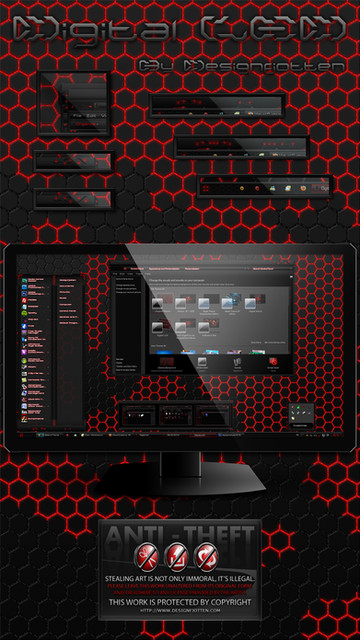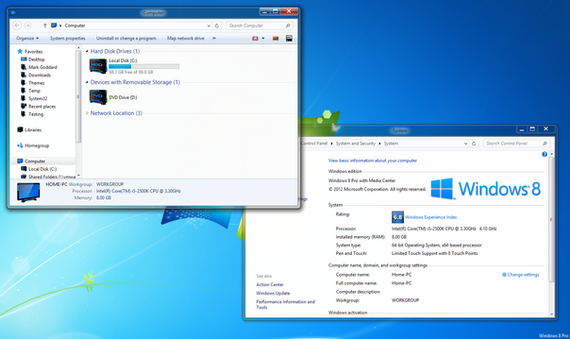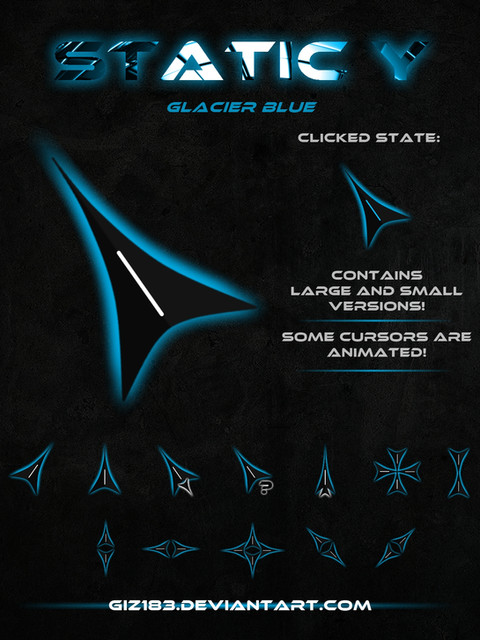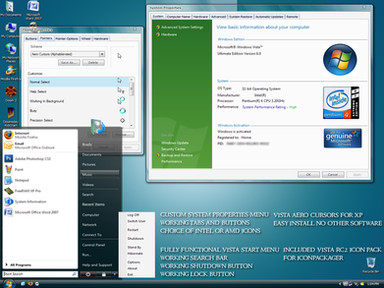HOME | DD
 Designfjotten — Solar Explorer Theme For Windows7 by Designfjotten
by-nc-nd
Designfjotten — Solar Explorer Theme For Windows7 by Designfjotten
by-nc-nd

Published: 2013-06-05 18:38:47 +0000 UTC; Views: 106562; Favourites: 173; Downloads: 34586
Redirect to original
Description
Solar Explorer Theme for Windows 7Features
- Clean and stylish
- Supports taskbar placement:
Top, Bottom, right, and left
- Made for everyday use
- Animated Start menu
- Animated Start button
- Animated Cursors
I wanna thank some peeps for giving me there awsome time and helped me with thet testing process, they are ~vigoni ~mTnHJ ~deviantdon5869 thank you so mcch guys







Too add the theme to you collection, see the "How to add the theme.txt" file in the zip pack!
Enjoy







Related content
Comments: 94

👍: 0 ⏩: 1

👍: 0 ⏩: 0

👍: 0 ⏩: 1

👍: 0 ⏩: 0

👍: 0 ⏩: 0

👍: 0 ⏩: 0

👍: 0 ⏩: 1

👍: 0 ⏩: 0

👍: 0 ⏩: 1

👍: 0 ⏩: 0

👍: 0 ⏩: 1

👍: 0 ⏩: 0

👍: 1 ⏩: 0

👍: 1 ⏩: 0

hy sir how to download this theme and how to install in computer
👍: 0 ⏩: 1

Download is on the right, as on every other submisson here on deviantart 
"Too add the theme to you collection, see the "How to add the theme.txt" file in the zip pack!"
👍: 0 ⏩: 0

tried this didn't work at all on my W7 Ultimate, patched everything and installed theme resource changer and put the correct files in the theme folder never showed up in my themes even after logging and and a restart any idea why?
(i've done this plenty of times but never used this theme before)
👍: 0 ⏩: 1

Hi there, this theme works like a charm bud, i have used it alot myself, a few years ago wen i made it, you are actually the first person not getting this to work, are you sure you did patch all the files remember its 5 files in total if you are running a 64 bit system 
👍: 0 ⏩: 0

Have a question.... How do I get the hyper desk desktop theme to work if it's not working on mine
👍: 0 ⏩: 1

How should i know that bud, i have nothing to do with hyper desk
👍: 0 ⏩: 1

It was the universal theme patcher... I wss trying to remember the name of a 3rd party tool that allows effects to show up on the desktop
👍: 0 ⏩: 0

very nice. thought I would like a yellow desktop your right, thank you!
👍: 0 ⏩: 0

Hello,
I've been using Hyperdesk Theme all this time for my Windows 7 OS but holy crap this website is AWESOME. One of the best themes on the net. I can now replace my windows 7 theme. Thank you all!
👍: 0 ⏩: 0

you have to install that manually
👍: 0 ⏩: 0

very nice. nver thought I would like a yellow desktop
👍: 0 ⏩: 0

wops, your right, thank you!
👍: 0 ⏩: 1

thanks alot im new to digital art its what i want to do to create themes like you do
👍: 0 ⏩: 0

Hey I would just like to know how you make your themes. I would like to make myself a custom theme or two but i cant find any legit program that will let me change the look and feel of both the task bar and windows explorer. Ive been looking for quite a while and i cant find one. Could you please tell me what you used to do this? It would be mega appreciated.
👍: 0 ⏩: 0

Hello there, I've been searching for hours just to find a good theme to use.. as soon I saw this theme I was WOOOW!
Sadly it wont work for me since the " Thmeme Resource Changer " link is dead and no where to be found, I tried to google it but no luck. Is there a way where I can do it manually?
👍: 0 ⏩: 1

It took me 1 min to find it bud
👍: 0 ⏩: 0

Hey dude, I am a follower of your work. And i just found this design, and this is the very one that fills my expectations lol. I wanna to thank you for this. Because u share all ur talent and time transformed in these awesome themes. Keep it up, and once again Thanks.
PS: I have one Suggestion-Idea: Have your ever though about making Windows Media Player Matching-skins for these themes? - You should 

👍: 0 ⏩: 1

Hey hey bud 
I really like that idea you got to, so i am gonna check into that and see what i can do, seems like a cool project
Thank you so much for your awsome comment bud, and keep on rocki'n bro
👍: 0 ⏩: 0

Really awesome theme mate...thanks so much for sharing your hard work!
👍: 0 ⏩: 1

Thank you for those nice words my friend 
👍: 0 ⏩: 0

Awesome theme! It looks fabulous on my desktop! 
1. I don't have those custom Control Panel or Disk Drive icons like it shows in your preview image. I also have the same original Windows 7 desktop icons for things like my Recycle Bin, which is kinda breaking the whole theme effect. Which icons did you use, and where can I download them?
2. Is there a Chrome theme that better matches this Windows theme?
Other than these two things above, I absolutely am LOVING this theme!
👍: 0 ⏩: 1

Thank you bud diddent think of adding the icons in the pack, and dont have permission to do it eather so better to point you in the right direction instead 
Hope it helps bud, and thanks for support
👍: 0 ⏩: 0

with which program need i to install the theme?
Grtz.
👍: 0 ⏩: 1

Just read "how to add the theme.txt" file inside the zip-pack
👍: 0 ⏩: 0

Hey please tell me from where to download it. link please!!!
👍: 0 ⏩: 1

It says download right there..
👍: 0 ⏩: 0
| Next =>