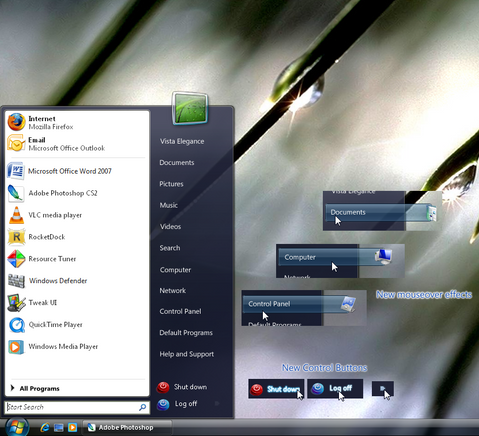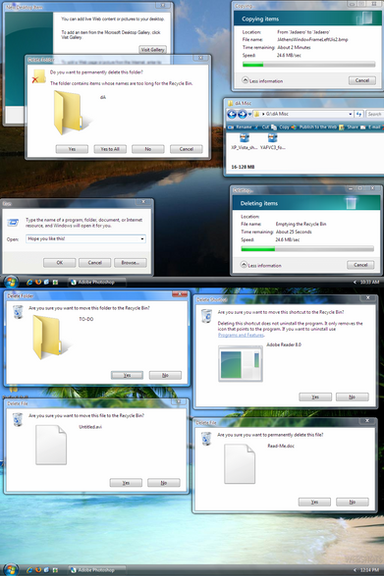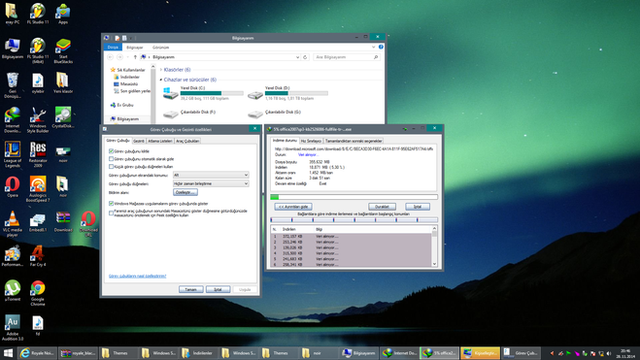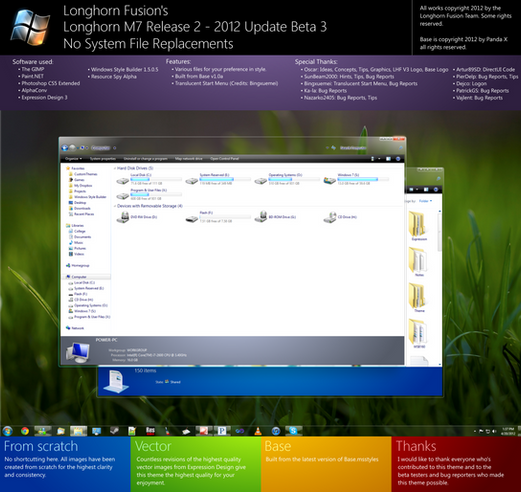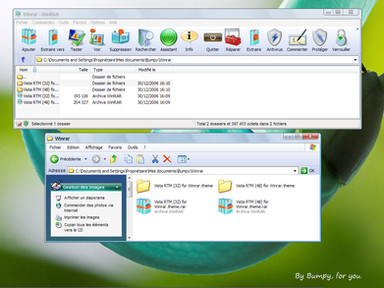HOME | DD
 Desktop-Squared — Shell32.dll Mod V 1.5
Desktop-Squared — Shell32.dll Mod V 1.5

Published: 2008-01-16 13:20:03 +0000 UTC; Views: 45865; Favourites: 52; Downloads: 14254
Redirect to original
Description
This is the second release of my shell32.dll mod.This time, though there are no new dialog mods, all the icons have been replaced by high quality icons for a complete vista touch. Also included are some pre-RTM icons (see preview for some of them). These pre-RTM icons are not the default ones, but you can apply them on any folder (or other files- if you use something like iColorFolder).
There are some other dll's included as well to give Vista icons on imaging devices and image formats.
Some of these icons have been taken from Bush1do's Vista Feeling Icon Pack , others have been converted by me from their png's while the pre-RTM ones from (probably, I don't remember clearly) winmatrix.com.
I am thankful to my bro for helping me with the avi's, to Vishal Gupta for his great tutorials on ResouceHacker and to Picassa243 for his help with ResourceHacker and his Tutorial on Vista Conversion .
Sorry, but toolbar bitmaps have not been updated, I would do that soon (use Styler and windowblinds till then




 )
)And please guys, help me improve on this by sending in your comments. If you liked this, plz giv it a




 - it really means a lot!
- it really means a lot! 




Related content
Comments: 108

No, you can't use this on German XP (don't even try 
👍: 0 ⏩: 1

ok, thanks,fediafedia told me so already. Too bad (
Ruben
👍: 0 ⏩: 1

I think in Vista, all language resources are saved as .mui's...it's pretty similar to what you want.
👍: 0 ⏩: 1

really nice work desktop ^2!
i was getting sick of the xp avi's for copying, deleting , etc so thank you!
👍: 0 ⏩: 1

Thanks! ResHacker mods can't be functional...
👍: 0 ⏩: 0

very nice work bro
I got a question to you
Can you tell the script which will help me to replace all the icons in shell32.dll with the icons in my resource file with the help of resource hacker.
WIll be thxful
👍: 0 ⏩: 1

Thanks!
Sorry, no ideas... Btw, did you try Restorator- it allows you to make such patches. You can also release the modded dll like I've done here.
👍: 0 ⏩: 1

yeah
I am also hearing abt restorator a lot
I think I shud use it for the patches instead of resource hakcer
Hope that my icons will be soon ready
👍: 0 ⏩: 0

This looks pretty good. I just hope that this mod works better then some that i tried like kampongboy92's Vista Mods for XP. Too many problems with that one because of Windows Update hotfixes that keep reverting Vista like stuff back to XP default,making a mess of my computer. Hopefully you tested this one throughly.
👍: 0 ⏩: 1

Thanks.
I am sorry, but you will experience all the problems that you did with kampongboy92's pack. It is not my fault, nor was it his, but when Windows Update finds a version mismatch, it will automatically replace the file.
👍: 0 ⏩: 1

I tried yours and the same problem came up. You are right. It's like a heart transplant. It will be rejected. Of course your pack gave me an extra problem. Stopzilla popup blocker stopped working. Well i took your pack out using System Restore. Maybe down the road somebody like you or kampongboy92 or any other Deviantart member can come up with a solution to the problem. Thanks
👍: 0 ⏩: 1

Nice analogy!
Yeah, I hope so that there is an easier way around it; for the time being, try ResHacking your shell32.dll. Fishy-Fish had the same problems, he tried this, and it works for him now.
👍: 0 ⏩: 2

I now have another bloody problem. The animations stop programs like Calculator from working. It says user32.dll has been relocated in memory because shell32.dll has made an illegal action...or something like that. But, if I use the animations in my WhiteFlame True Aero skin (yours, I gave credit 
👍: 0 ⏩: 2

Ugh! I hate that message!
I thought SP3 would fix it, but so far it's just no good. I think I might try Crystal XP's Vista Inspirat 2 since it supposedly fixes the user32.ll error and then I'll just edit that.
👍: 0 ⏩: 2

I am looking for a way around. There are certain updates that can remove this, and also, probably patching the /sfc...With what apps are you getting this problem?
👍: 0 ⏩: 2

Actually I just got it when I was trying to install an app with installshield...If there was just some way to compress those AVI's...those folks over at CrystalXP seem to know 'cause their AVI's from their bricopack are ~300K instead of ~3MB; I'm using them instead, but I like the fonted AVI's where it tells you the action you're performing (Deleting, Moving, etc.) and I change their color to match my longhorn theme so...
👍: 0 ⏩: 1

If you can extract CrystalXP avi's, right click> Properties would allow you to see whether or not the avi's are compressed and if yes, then by which compression technique. If possible, could you plz send me any one avi from it? I would like to see how they got the size so low...
👍: 0 ⏩: 1

Looking at their shell32 AVI #160...Filesize: 320KB, Framerate: 25 f/p, Sample Size: 8 bit, Compression: MS-RLE. I've edited using VirtualDub and some other prog, but apparently I don't have a MS-RLE encoder...any other compression method doesn't work for the *.dlls.
I can send you the same AVI if you want. Just send me a note and I'll drop it by MSN/WLM sometime.
👍: 0 ⏩: 1

I don't need it now, MS-RLE is exactly what I wanted to hear.
Thanks for the help!
Extremely sorry for the late response, have been very busy with school...
👍: 0 ⏩: 1

If you ever find a way to compress'em with MS-RLE, let me know!
👍: 0 ⏩: 0

Just XP's calc tho' I've heard of other programs not running either like Nero Burning ROM (which I have, but didn't try). Right now I'm just gonna organize my resources with Restorator and save'em for later.
I'll Google the issue every now and then...I tried CrystalXP's method, but my comp. failed to boot and I kinda lost everything ('cept music, pics) So I'm a little scared to try anything else and I'm no programmer/elitest,etc. anyways so...
👍: 0 ⏩: 1

I see...I'm trying to fix the issue by compressing avi's...hope it gets the size down. Btw, when you decide to play around with files, never forget to backup your personal data!
👍: 0 ⏩: 0

Yea, you're right...the bricopack only covers itself for the error...
Thanks for the post, but I have my own custom collection of res (AVI's, bitmaps and icons) from Longhorn and I'm using the supposed SP3 rtm.
👍: 0 ⏩: 1

I know that (remember the two links I gave in my first release?). I think it's the "large size taken by the dll in RAM" which stops it from working, instead of the animations. The WB part is weird, the only thing I can think of is maybe you (somehow) reduced the size of the file.
And about Calculator, you can use the one here . It works for me.
👍: 0 ⏩: 1

Nah, when I use Windows Calculator when using the Animation in WB, it works just fine =\ But, I'm happy cuz it works!
👍: 0 ⏩: 0

I can do that . But what i need is bitmap files that look like Vista Basic or Ultimate. Any suggestions.
👍: 0 ⏩: 1

You can extract them from mine, or take them from screenshots.
👍: 0 ⏩: 1

This, is one of the best xp mods I have Seen in a While.
Good Job!
👍: 0 ⏩: 1

Excellent work.
How can add text to animations?
What is the program that allows all of this?
I use a Spanish version of XP.
I await your response. Thanks
👍: 0 ⏩: 1

Thanks.
You can use any AVI editor out there. I used FadeToBlack because it is very simple (it is not free though, but you can use it for the trial period, uninstall and then install again and get back your trial period 
👍: 0 ⏩: 0

Get Windowblinds (More info and download ) and then get a Vista emulating skin like Whiteflame (this is what I am using in the preview).
👍: 0 ⏩: 0

What do you do with the bitmaps. Even after using Vista perfection I get seperate color of bmps and that of the backgroound skin D^2 not at all like yours.
👍: 0 ⏩: 1

I would just msg the procedure to you.
👍: 0 ⏩: 1

K thanks. 
👍: 0 ⏩: 1

You are welcome.
Glad to hear that it worked.
👍: 0 ⏩: 0

This is great! For some reason, the AVI's freeze a lot on my PC. Do you know why?
👍: 0 ⏩: 1

Thanx!
Maybe it is the large memory area this dll occupies in you RAM. That's not really strange, but you can bring down the file size yourself. Just compare this one in ResHacker with the original XP one, you should find about 15 extra icon groups. Extract them to some another location and then you can safely delete those icon groups. When you need to apply those icons somewhere, just browse to the place where you saved them. That is it!
👍: 0 ⏩: 0

Location "Endereço"
Flie Name "Nome do arquivo"
Time Remaining "Tempo restante"
Speed "Velocidade"
Less Information "Menos Informações"
They are the main translations in PT-BR of bitmaps
👍: 0 ⏩: 1
| Next =>