HOME | DD
 Destructionist — Synthetix
Destructionist — Synthetix
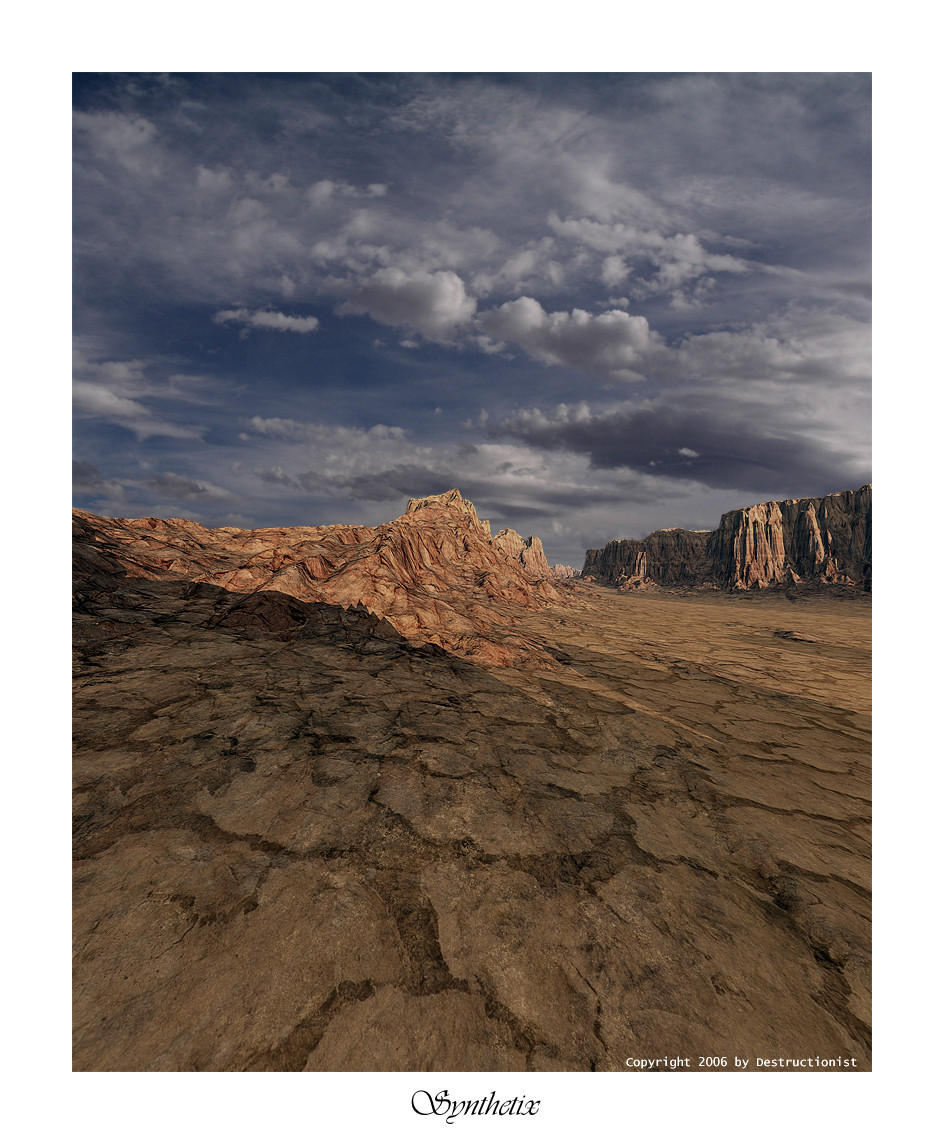
Published: 2006-01-23 01:26:00 +0000 UTC; Views: 534; Favourites: 18; Downloads: 149
Redirect to original
Description
Just a little experiment, it's my first shot at this adding a sky onto a render, so any tips would be great.The sky is from Mayang.com
Related content
Comments: 60

*takes notes*
Thank you very much
👍: 0 ⏩: 1

Oh, and the best way to get the masks for your land and sky (you will need them for both if you screen in effects in Photoshop) is to do a full size render of your scene (camera position and target, no surfacing to save time) without a sky. That gives you a sky mask, from which you can select->inverse to create a land mask. It's kind of a pain, especially if you have to render a test sky for shadow and radiosity effects, but it allows you to cut out that sky in one step rather than having to trace the horizon manually. Note: If your test sky is close enough in color and hue to your final sky, you will want to leave a fuzzy fringe of the rendered sky you are deleting, since that will prevent the loss of detail in your landscape horizon as a result of the normal cutting process... I can explain that better if you don't follow.
👍: 0 ⏩: 1

*still taking notes* I think I've got it 

👍: 0 ⏩: 1


I learned a lot from trying to put Mead Under Moon together, including how to fix mismatched sky color, hue and time of day, so I can suggest solutions there too if you ever need any!
👍: 0 ⏩: 1

Wonderful job. That sky lends itself to this render perfectly.
It's funny that you experimented in this way. Go check out my most recent render. I did the exact same experiment. lol
👍: 0 ⏩: 1


Thank you very much
👍: 0 ⏩: 0

Very nice! You got it to blend in perfectly
Honestly, I have no real critique for it, as I see no errors
👍: 0 ⏩: 1























