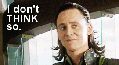HOME | DD
 DevanTheNoob — Hatsune Miku Empty Recycle Bin
DevanTheNoob — Hatsune Miku Empty Recycle Bin

Published: 2012-07-20 03:36:40 +0000 UTC; Views: 10582; Favourites: 107; Downloads: 1924
Redirect to original
Description
Hatsune Miku Empty Recycle Bin Icon!Requested by ~DJ-Zemar
Hope it's not too terrible.
I shall upload the Full Bin as well.
Hatsune Miku is property of someone who isn't me.
To Change Desktop icons on Windows 7 Follow These Steps:
Change the PNG to an .ico file on www.converticon.com
Go to your desktop
Right Click and then choose "Personalize"
On the left-hand side it should say, "Change Desktop Icons"
Click on Whatever icon you want to Change and click Change Icon
Hit Browse and find the file on your computer! Voila!
Related content
Comments: 27

👍: 0 ⏩: 0

it's not working for me i don't have personalize on my windows 7 starter
👍: 0 ⏩: 1

Go to your desktop
Right Click and then choose "Personalize"
On the left-hand side it should say, "Change Desktop Icons"
Hope that helped! ^_^
👍: 0 ⏩: 1

Glad you think so! ^^
👍: 0 ⏩: 1

There so cute! My mom told me I was mean for throwing Miku into the trash recycle bin XD
👍: 0 ⏩: 1

Your icons are pretty cool XD
I engoy them
👍: 0 ⏩: 1

Actually, one second.. I can make you the zip archive with the icons, the pngs, the preview, and you'll be all set
👍: 0 ⏩: 1

Oh you will? Thanks so much xD I'm not computer smart.
👍: 0 ⏩: 1

There, I sent a link!
If you want, I can actually remake the zip with a batch file inside that'll automatically add and install the icons.. If I can find the code, that is.. lol
👍: 0 ⏩: 0

Looks awesome!!
I tell you what, if you can put both PNGs into a zip in this deviation, make a preview of both icon together, and set it as NOT a minor update (or just note me on completion) then I'll definitely recommend it for a DD cause this is epic haha
👍: 0 ⏩: 1

I will do that.. If you tell me how I make a ZIP file Dx I am not computer smart.
👍: 0 ⏩: 0