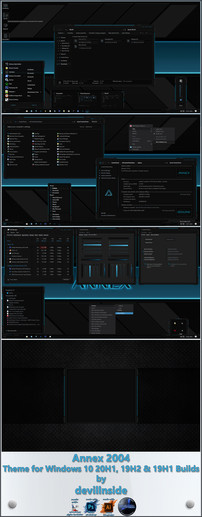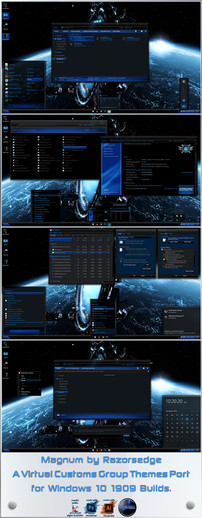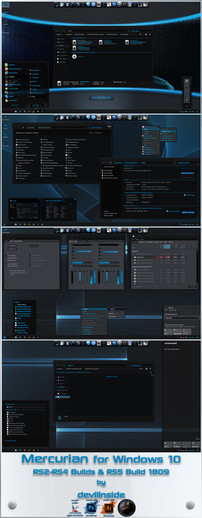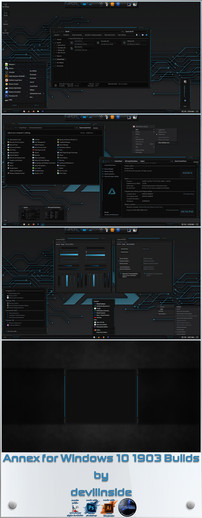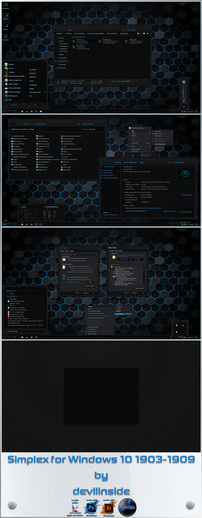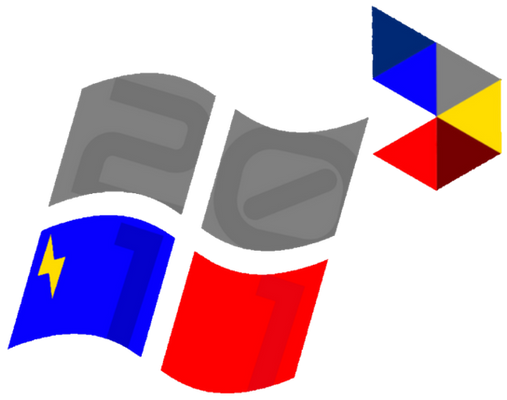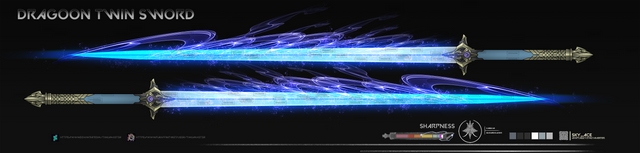HOME | DD
 devillnside — Annex
devillnside — Annex
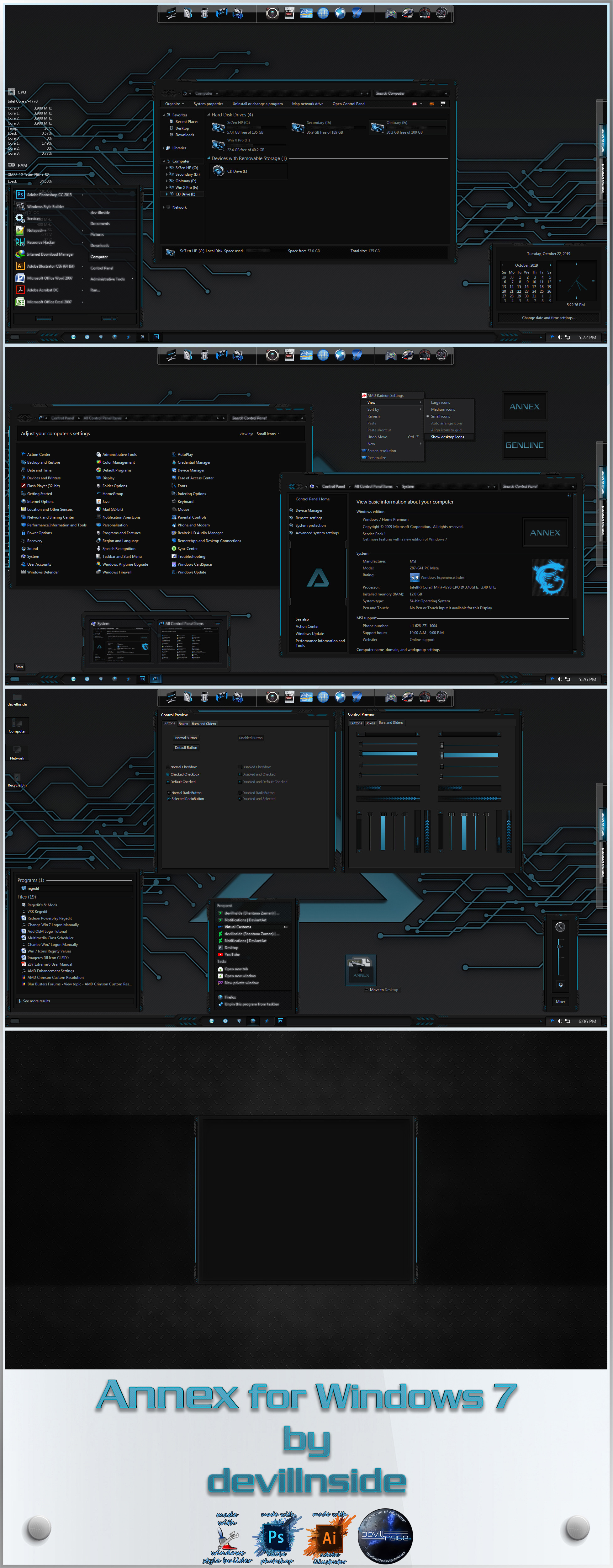
#accent #annex #black #blue #customization #dark #darktheme #futuristic #gui #hitech #msstyles #skins #styles #themes #ui #utilities #ux #visual #visualstyle #windows #windows7 #windows7theme #customtheme #visualstyle7
Published: 2019-09-14 00:59:27 +0000 UTC; Views: 75389; Favourites: 20; Downloads: 1151
Redirect to original
Description
Annex
Theme for Windows 7
Updated to version 1.3(final update)
Screenshots updated for new version
Changelog:
22.10.19:
Fixed progress bars on taskdialog windows across the o.s.
Fixed details pane in explorer windows.
Accents on window frames & start menu borders are now darker.
Fixed the blue highlights on the window frames & start menu borders to better match colours on other parts of the theme.
Replaced the min, max & close buttons with new ones to better match the theme.
Some detailing on the taskband images.
Updated to version 1.2
Screenshots updated for new version
Changelog:
04.10.19:
New top window frames for DWM windows.
Tweaked the margins some more for DWM top frames.
Made some further adjustments to DWM window caption buttons.
Reduced transparency on the start menu glass parts & made them darker.
Made some further tweaks on the taskband images.
Fixed top & bottom taskbars & taskbands for Windows basic mode.
Made some changes to windows explorer navigation & preview pane separators & fixed the colour mismatch.
Fixed the bottom borders for both the Branding(shellbrd.dll) & Genuine(systemcpl.dll) images in the extras folder.
Updated to version 1.1
Changelog:
25.09.19:
New caption buttons for DWM windows.
Made some adjustments to the margins for DWM top frames.
Tweaked the start buttons.
Tweaked the taskband images.
Colorization color changes.
How To:
You'll need your system patched with either UXTheme or UXStyle & have Theme Resource Changer installed for the theme to apply exactly like in the screen shot.
Links to UXTheme Patcher & UXStyle Core for both 32bit & 64bit systems are in the 'Links For Softwares' text file in the zip.
Links for Theme Resource Changer for both 32bit & 64bit systems also included in the text file.
All links are to my Mega Account, so they should be clean.
Or
Use this link to the folder on mega containing all required software:
mega.nz/#F!TAYGGBCR!xa83jWcTS9…
Installation:
Extract & copy the contents of the 'Theme' folder to:
'C:\Windows\Resources\Themes' & apply.
Be sure to have Theme Resource Changer installed before applying & it will take care of the rest.
Additional:
A logon screen is included with the theme.
Instructions for changing the logon Background manually is included in the Logon folder
Or
if you prefer the easier way, there are free programs available, namely Windows logon changer, that changes the logon screen background easily.
A quick google search will get you results.
Theme Extras:
Shellbrd (Branding) Image
System.cpl (Genuine) Image
Timedate.cpl (Date & Time Clock) Image
& instructions on how to use them are included in the zip.
Enjoy.
D@rkside Of Aquarius™
DOA Themes
Related content
Comments: 11

👍: 0 ⏩: 0

👍: 0 ⏩: 0

👍: 0 ⏩: 0

👍: 0 ⏩: 1

Looks awesome as always. I'll try this out on my new Win7 setting because I've to set up the whole virus new...
As it looks right now, I won't install Win10 because of the privacy lack. So I use Win7 and I look for a nice Linux. Linux...my old good love. 
So I'm really thankful for your wonderful Win7 themes. Thanks a lot!!!!
👍: 0 ⏩: 1

my pleasure mate & thanks for the support
👍: 0 ⏩: 1

👍: 0 ⏩: 0