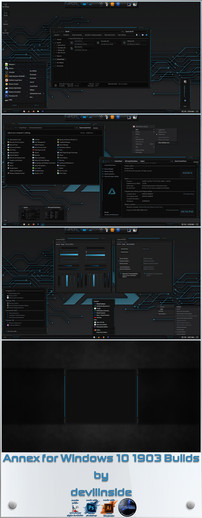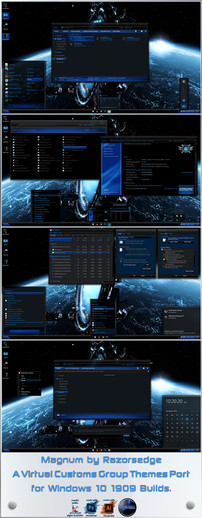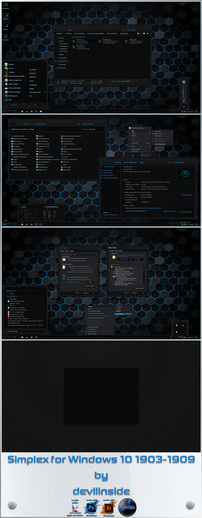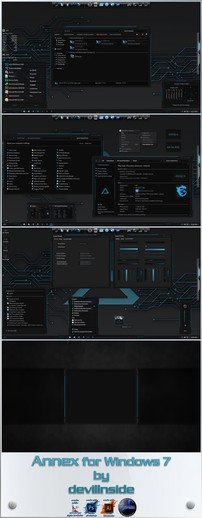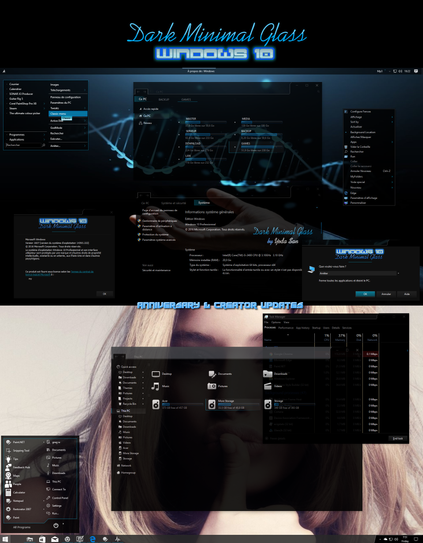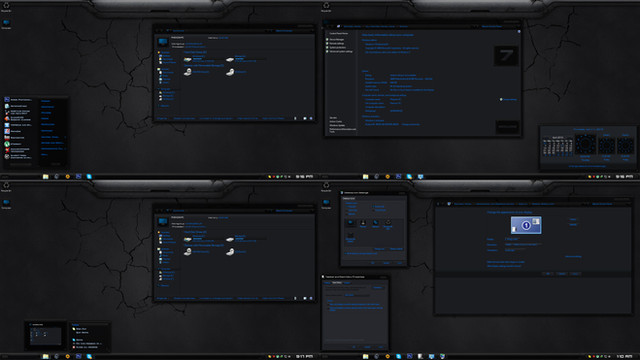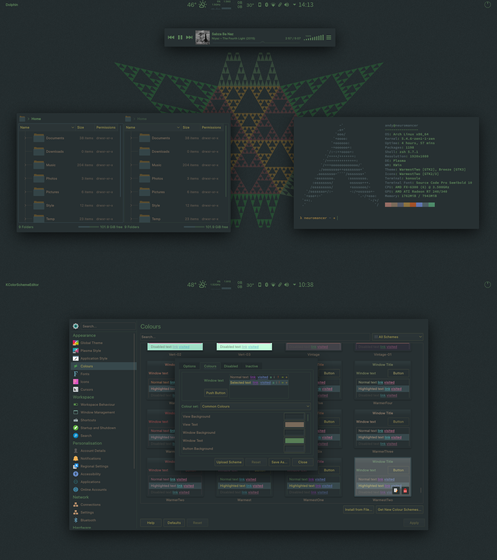HOME | DD
 devillnside — Mercurian for Windows 10
devillnside — Mercurian for Windows 10

#black #blue #customization #dark #darktheme #desktop #mercurian #mercury #msstyles #os #redstone #rs3 #rs4 #skin #theme #ui #utilities #visualstyle #windows #1809 #rs5 #customtheme #windows10 #visualstyle10 #windows10theme #creatorsupdate
Published: 2018-10-26 18:59:01 +0000 UTC; Views: 51812; Favourites: 88; Downloads: 5719
Redirect to original
Description
Mercurian
Theme for Windows 10 RS2-RS4 Builds & RS5 Build 1809
Firstly, a huge shout out to DarkKnight2264 aka Dark Knight @ virtual customs for going out of his way to port the theme to RS5.
Without his effort, the RS5 edition most like wouldn't exist.
Thanks a mil mate.
How To
You'll need your system patched with UXThemePatcher.
UltraUXThemePatcher:
www.syssel.net/hoefs/software_…
You'll also need 'StartIsBack' (check the 'SIB Settings' screenshots included in the zip, for theme specific settings in StartIsBack), to apply the start menu
& taskbar style as well as 'OldNewExplorer' for windows explorer to look exactly like it is in the screenshot.
StartIsBack:
www.startisback.com/
OldNewExplorer:
www.msfn.org/board/topic/17037…
Installation:
(The RS2-RS4 theme & the RS5 theme are each in their respective folders.)
a.Extract the contents of the 'Theme' folder & copy them to:
C:\Windows\Resources\Themes
b.Use the 'Add Personalize Classic' registry file in the zip to add option to desktop right click menu.
c.From right click menu go to:
Personalize(classic) >Theme settings
& select the theme.
Optional:
Aero Glass is recommended with this theme.
Link to Aero Glass with GUI for RS2-RS4 versions:
(Download the version that is relevant to your OS)
www.virtualcustoms.net/showthr…
Aero Glass for RS5 1809:
virtualcustoms.net/showthread.…
Download the zip from the link above & extract the DWMGlass.dll.
Download & run the RS4 installer & complete the installation.
A compatibility error message will pop up, close it.
Replace the DWMGlass.dll inside the Aero Glass installation folder with the one you downloaded and you're done
Extras:
Mercurian Logon/Lockscreens in 1920x1080 & 2560x1440 resolutions.
Enjoy.
D@rkside Of Aquarius™
DOA Themes
Related content
Comments: 63

👍: 0 ⏩: 0

👍: 0 ⏩: 0

👍: 0 ⏩: 0

👍: 0 ⏩: 0

👍: 0 ⏩: 0

👍: 0 ⏩: 0

👍: 0 ⏩: 0

👍: 0 ⏩: 0

👍: 0 ⏩: 0

👍: 0 ⏩: 0

👍: 0 ⏩: 0

👍: 1 ⏩: 1

👍: 1 ⏩: 0

👍: 0 ⏩: 0

👍: 0 ⏩: 0

👍: 0 ⏩: 1

hello, im looking for someone who can make a request of mine.
I want a theme for my windows, dont think it will exist already
Do you take requests?
If so, i have an idea for an Wii (classic) Theme, the openings screen of the Wii. Should not be that difficult i guess, there are only 3 different objects.
let me know if you can or are willing to make it, or where i can ask it
tkx
👍: 0 ⏩: 1

👍: 0 ⏩: 1

that is up to the site administrators mate.. nothing i can do about that
👍: 0 ⏩: 0

how to fix notification bar?mine not look same with you
👍: 0 ⏩: 1

if you are on rs5 then the notification /action center background does not have any frames .. the screenshot is on rs4
👍: 0 ⏩: 1

Decided to theme out my Win 7 as I had done years ago and was looking for a decent dark theme and found your excellent, beautiful themes. Way better than WB! My system is patched with the utilities you recommended and everything loads fine like the start orb, but my Nav Bar back/fwd buttons in Explorer are not changing with any theme I've tried. Is there something I still need to do or a fix for this issue? Thanks!
👍: 0 ⏩: 1

you had windowblinds installed on this system?? was it wb 7.1 by any chance?
👍: 0 ⏩: 1

No, I had WB 10 installed and just couldn't find a theme I liked, so I removed it and decided to do the patching and manual install of styles instead. I tried a system file repair to see if those buttons were damaged, but they still don't change.
👍: 0 ⏩: 1

did you install theme resource changer?
👍: 0 ⏩: 1

Yes. You think I should try WB again and see if one of those skins will change everything? It's strange it's just the fwd/back buttons....
👍: 0 ⏩: 1

can you upload your 'explorerframe.dll' file somewhere so i can take a look at it... you'll find it in:
C:\Windows\System32
& if you've a 64 bit system then also in:
C:\Windows\SysWOW64
if yours is a 64 bit then please upload both.
dont think wb will assist in any way.
👍: 0 ⏩: 1

I was thinking it's my "explorerframe.dll" as well. For the snot of it, I reinstalled WB10 and tried a few themes and everything changed like it was supposed to. Since I have a few HDD images to go back on, I'm able to play around a little without too much worry. However, at one point, I did use "Customizergod" to change my Nav buttons for some of the themes I tried a little bit ago. Maybe that corrupted my dll(s). I have found a theme in WB in the last day that is what I was looking for, so I'm not going further. If you really want to see my dll's out of curiosity, I could still upload to you. Thanks for your replies and time otherwise and keep up the great work.
👍: 0 ⏩: 1

thats it!! i used customizer god once long ago to try and change my systray icons for battery... & on restart .. could never boot back into windows..had to do a clean install. yeah i can take a looks into those if you wanna upload them somewhere
👍: 0 ⏩: 1

Dang, I feel you. I had to do too many re-installs in the past because of a customization or messing about with system files gone wrong, so I started imaging my drives before fiddling around with sensitive stuff. I was suspicious of customizer god, too. I don't have a membership or subscription to any file hosting place. I could only attach to an E-Mail and I'm not a fan of that. I have the look I like with WB and I'm sure I'll have to do a redo of my Win7 on this laptop one day. Not a fan of Win 8 or 10 and will use 7 until I'm 6 feet under.
👍: 0 ⏩: 1

no problems mate.. its all good
👍: 0 ⏩: 0

can u upload aero glass.link already gone
and why my notification not look like you?how to fix?
thanks for great theme
👍: 0 ⏩: 2

if you are on rs5 then the notification /action center background does not have any frames .. the screenshot is on rs4
👍: 0 ⏩: 0

www.glass8.eu/files/setup-wrs-…
👍: 0 ⏩: 0

Cool, Thank you. very nice. Esta espectacular, muchas Gracias. saludos desde Perú (Spanish)
👍: 0 ⏩: 1

Hi.. Thank you for that realy nice Theme. Very good Job.
👍: 0 ⏩: 1

thanks ..glad you like it
👍: 0 ⏩: 0

Love the theme. Good job bro. One question, is the aero really necessary ?. Whenever i login to my computer i keep getting a buggy message.
👍: 0 ⏩: 1

thats cuz its a test build of aero glass and no its not necessary
👍: 0 ⏩: 1

ok thanks, i will try it without aero for a bit see which i prefer 
👍: 0 ⏩: 1

Hi.. Great theme.. Love it..
But i have a small doubt though, the link for aero glass gave me a executable file but u said to extract that!! All i downloaded is an executable file from here
virtualcustoms.net/showthread.…
👍: 0 ⏩: 1
| Next =>