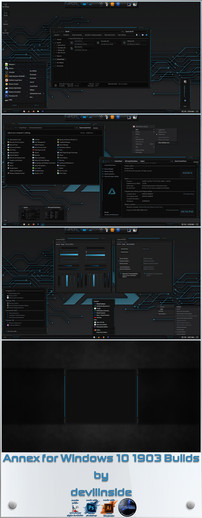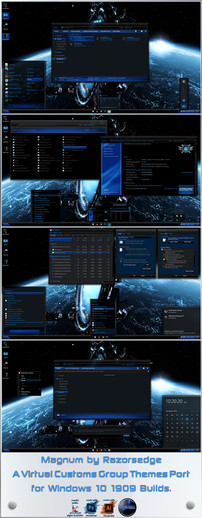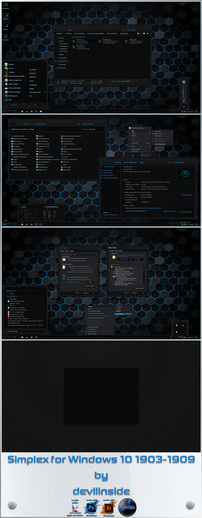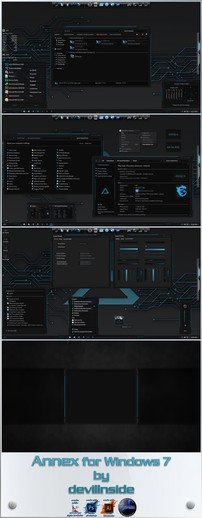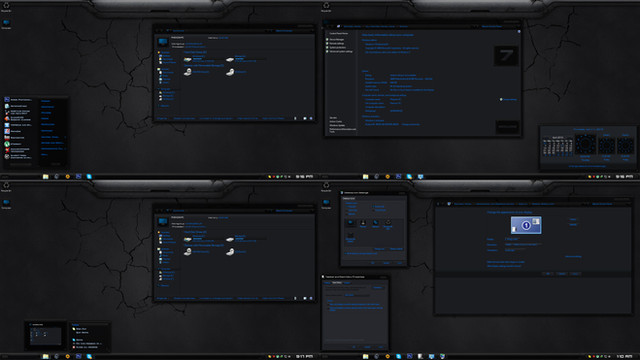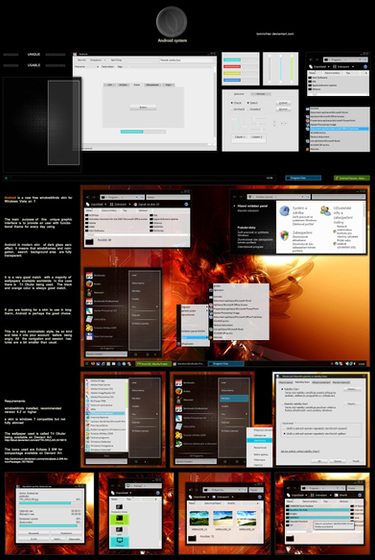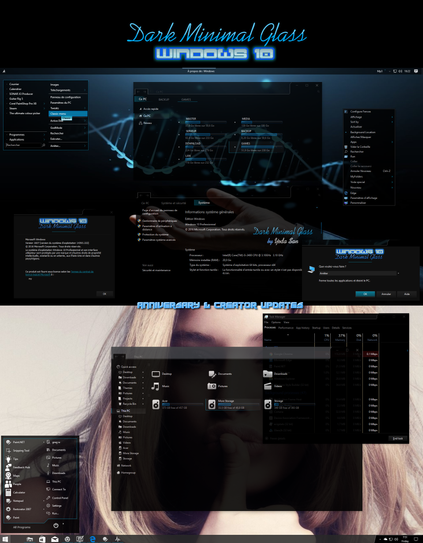HOME | DD
 devillnside — Mercurian for Windows 10
devillnside — Mercurian for Windows 10

#black #blue #customization #dark #darktheme #desktop #mercurian #mercury #msstyles #os #redstone #rs3 #rs4 #skin #theme #ui #utilities #visualstyle #windows #1809 #rs5 #customtheme #windows10 #visualstyle10 #windows10theme #creatorsupdate
Published: 2018-10-26 18:59:01 +0000 UTC; Views: 51830; Favourites: 88; Downloads: 5721
Redirect to original
Description
Mercurian
Theme for Windows 10 RS2-RS4 Builds & RS5 Build 1809
Firstly, a huge shout out to DarkKnight2264 aka Dark Knight @ virtual customs for going out of his way to port the theme to RS5.
Without his effort, the RS5 edition most like wouldn't exist.
Thanks a mil mate.
How To
You'll need your system patched with UXThemePatcher.
UltraUXThemePatcher:
www.syssel.net/hoefs/software_…
You'll also need 'StartIsBack' (check the 'SIB Settings' screenshots included in the zip, for theme specific settings in StartIsBack), to apply the start menu
& taskbar style as well as 'OldNewExplorer' for windows explorer to look exactly like it is in the screenshot.
StartIsBack:
www.startisback.com/
OldNewExplorer:
www.msfn.org/board/topic/17037…
Installation:
(The RS2-RS4 theme & the RS5 theme are each in their respective folders.)
a.Extract the contents of the 'Theme' folder & copy them to:
C:\Windows\Resources\Themes
b.Use the 'Add Personalize Classic' registry file in the zip to add option to desktop right click menu.
c.From right click menu go to:
Personalize(classic) >Theme settings
& select the theme.
Optional:
Aero Glass is recommended with this theme.
Link to Aero Glass with GUI for RS2-RS4 versions:
(Download the version that is relevant to your OS)
www.virtualcustoms.net/showthr…
Aero Glass for RS5 1809:
virtualcustoms.net/showthread.…
Download the zip from the link above & extract the DWMGlass.dll.
Download & run the RS4 installer & complete the installation.
A compatibility error message will pop up, close it.
Replace the DWMGlass.dll inside the Aero Glass installation folder with the one you downloaded and you're done
Extras:
Mercurian Logon/Lockscreens in 1920x1080 & 2560x1440 resolutions.
Enjoy.
D@rkside Of Aquarius™
DOA Themes
Related content
Comments: 63

there is a second link just under that one which will direct you to the zip file which contains the dll that will hook into your os
👍: 0 ⏩: 0

thanks mate.. always feels good when someone as talented as you appreciate any work of mine.
👍: 0 ⏩: 0
<= Prev |