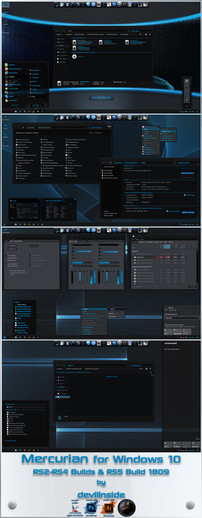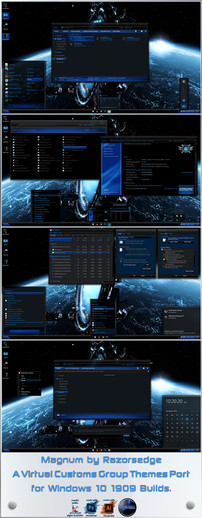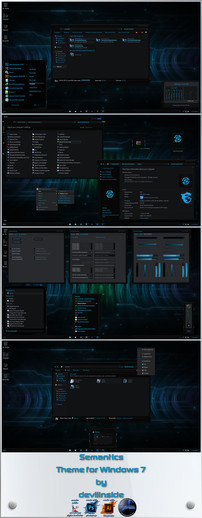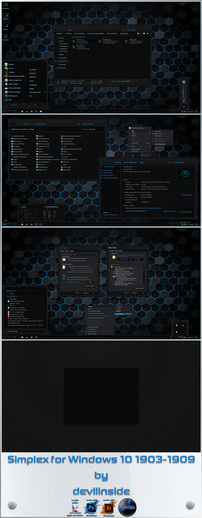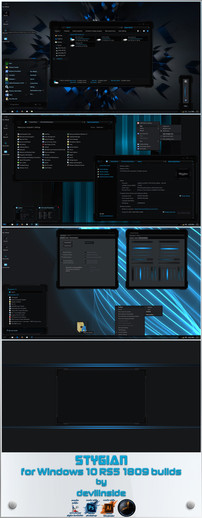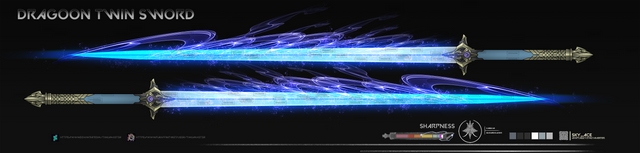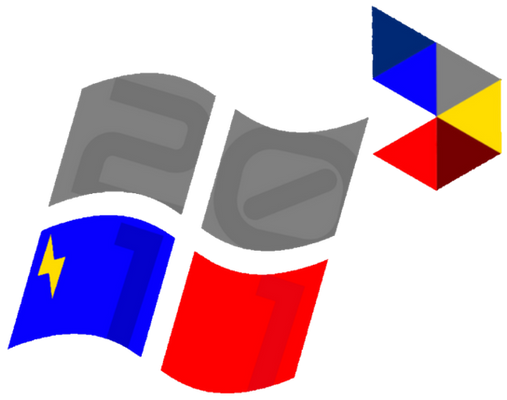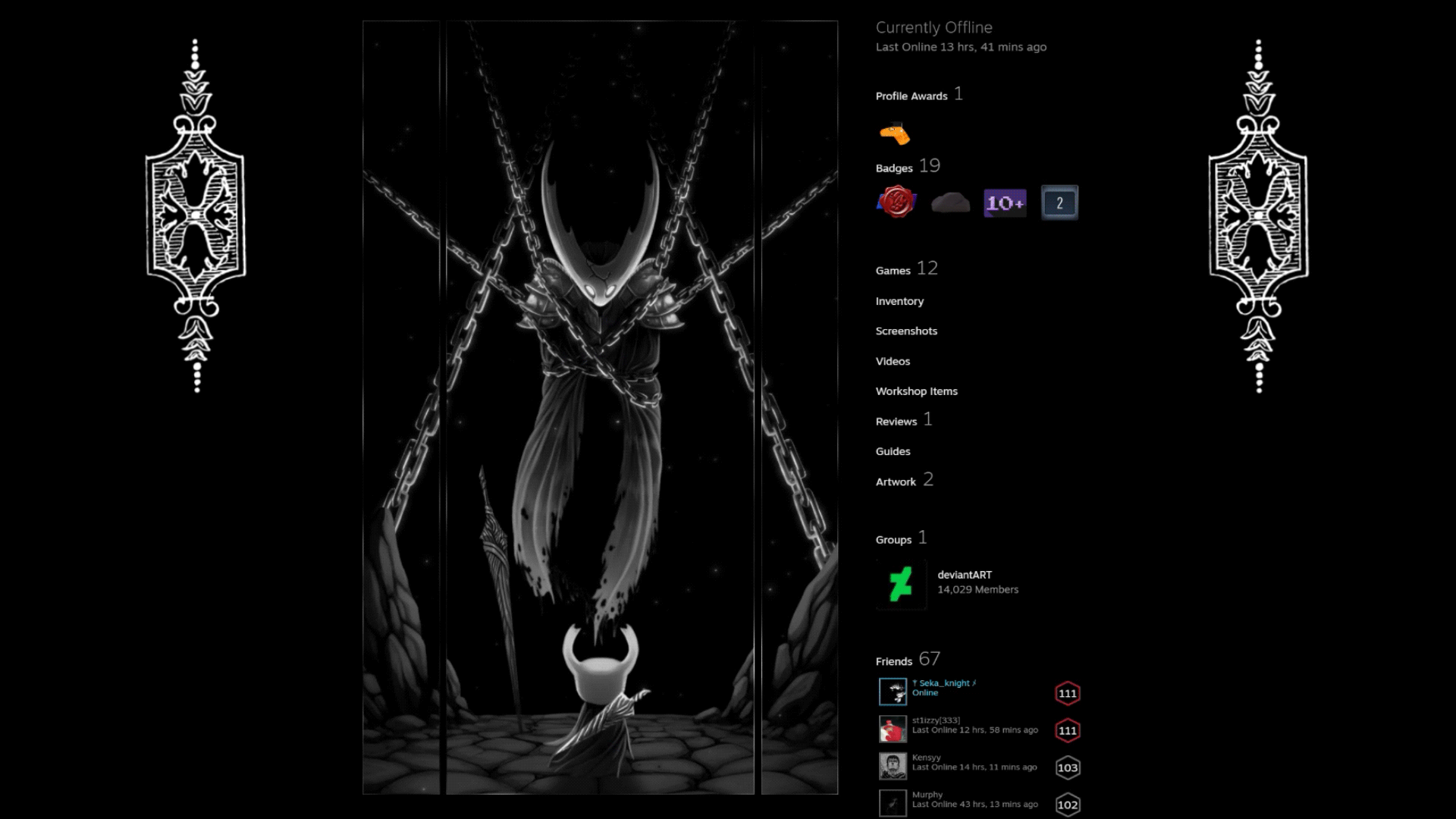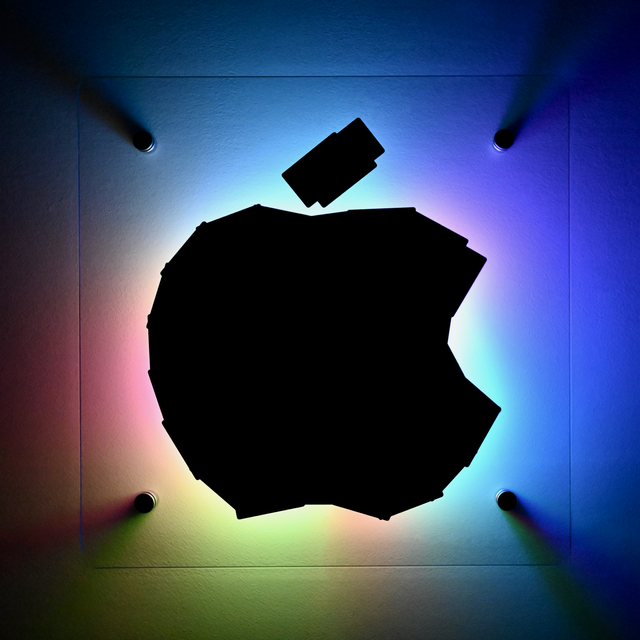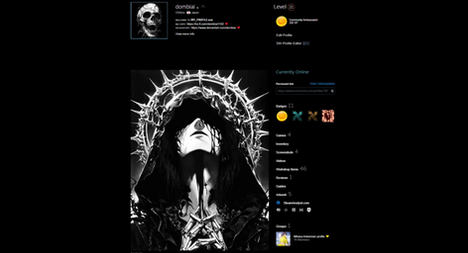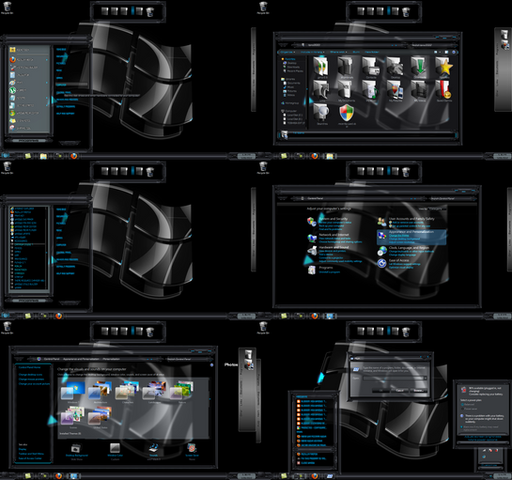HOME | DD
 devillnside — Mercurian
devillnside — Mercurian

#black #blue #customization #dark #darktheme #desktop #mercurian #mercury #msstyles #os #skin #theme #utilities #visualstyle #windows #windows7 #windows7theme #customtheme #visualstyle7
Published: 2018-10-21 23:48:47 +0000 UTC; Views: 27844; Favourites: 26; Downloads: 2210
Redirect to original
Description
Theme for Windows 7
How To:
You'll need your system patched with either UXTheme or UXStyle & have Theme Resource Changer installed for the theme to apply exactly like in the screen shot.
Links to UXTheme Patcher & UXStyle Core for both 32bit & 64bit systems are in the 'Links For Softwares' text file in the zip.
Links for Theme Resource Changer for both 32bit & 64bit systems also included in the text file.
All links are to my Mega Account, so they should be clean.
Or
Use this link to the folder on mega containing all required software:
mega.nz/#F!TAYGGBCR!xa83jWcTS9…
Installation:
Extract & copy the contents of the 'Theme' folder to:
'C:\Windows\Resources\Themes' & apply.
Be sure to have Theme Resource Changer installed before applying & it will take care of the rest.
Additional:
A logon screen is included with the theme.
Instructions for changing the Logon Background manually is included in the Logon folder
Or
if you prefer the easier way, there are free programs available, namely
Windows logon changer, that change the logon screen background easily.
A quick google search will get you results.
Theme Extras:
Shellbrd (Branding) Image
System.cpl (Genuine) Image
Timedate.cpl (Date & Time Clock) Image
& instructions on how to use them are included in the zip.
Enjoy.
D@rkside Of Aquarius™
DOA Themes
Related content
Comments: 32

👍: 0 ⏩: 0

👍: 1 ⏩: 0

👍: 0 ⏩: 0

you're welcome.. glad you like it
👍: 0 ⏩: 0

I'm probably never going to use another theme again. However, I should mention that there are some areas where there will be gray text on gray background.
👍: 0 ⏩: 1

could you name the locations or better yet maybe post a screenshot so i can fix these??
👍: 0 ⏩: 0

My hard disk icons don't change also, but I can just change them myself. What I am annoyed a bit by is the clock. Could you maybe bring back the numerical date alongside the time? I have always liked having that info there and miss it sorely. Other thing I'm not the biggest fan of is the lack of anything defining the title bar buttons dimensions and functions. For the most part though I think I will be using this skin for a long time to come. Helluva improvement of stock aero theme.
👍: 0 ⏩: 1

the drive icons are not part of the theme they are from an ipack which if you want, you can download here:
mega.nz/#!eVwADa5K!Y6zMv_u2lnz…
if you want the clock & date to both show in the system tray, here's a clock program that gives you a high customization options:
github.com/White-Tiger/T-Clock…
but i cant change that with the default clock in the theme without totally screwing up the taskbars margins...which is why even if you use big icons in the taskbar the height of the taskbar does not increase as it should rather it decreases a bit so that it does not appear all glitched ... sorry mate
👍: 0 ⏩: 2

This actually looks dope as hell with that program running. Thanks man.
👍: 0 ⏩: 1

my pleasure.. glad i could help out
👍: 0 ⏩: 0

Everything works fine but my hard disk icons(local disk c,d) donot change.Can u give me a solution for this??
👍: 0 ⏩: 1

mate the drive icons are not part of the theme... the theme only contains icons for My Computer, User Files, Recycle Bin & Network Places.. but if you would like to have the icon pack for the other icons, you can download it here:
mega.nz/#!eVwADa5K!Y6zMv_u2lnz…
it's a installer so its a one click thing.. but my advise is make a restore point beforehand just to be safe
👍: 0 ⏩: 0

Your my master of themes! Well done mate. Keep on theming!
👍: 0 ⏩: 1

thanks LL glad you like it!!
👍: 0 ⏩: 1

hope u do stuff like this for Win10 to.........
👍: 0 ⏩: 1

its already done bro.. ill post the win 10 version later
👍: 0 ⏩: 0