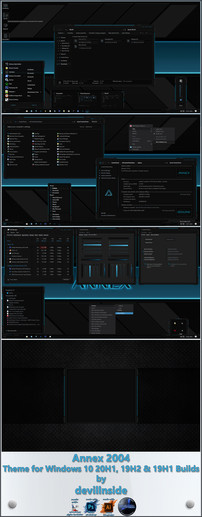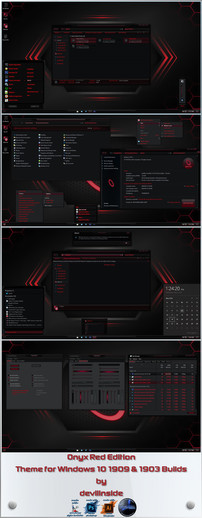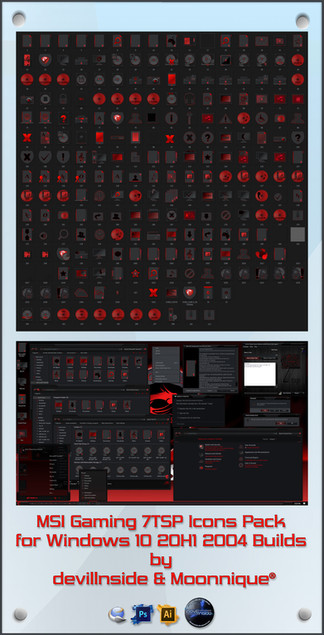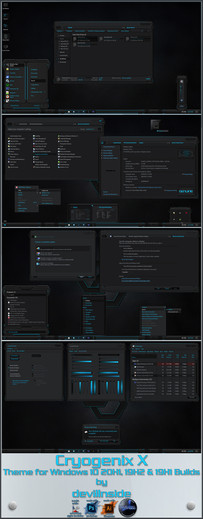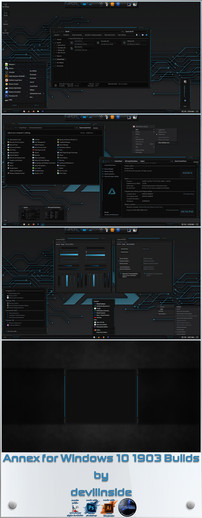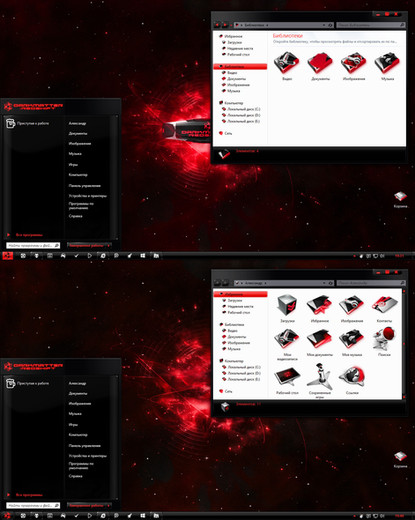HOME | DD
 devillnside — Red Cobalt version 1.1
devillnside — Red Cobalt version 1.1

#cobalt #customization #dark #darktheme #msstyle #red #skins #visualstyle #windows #windows7 #vs7 #windows7seven #customtheme
Published: 2017-10-18 16:21:38 +0000 UTC; Views: 29590; Favourites: 31; Downloads: 2377
Redirect to original
Description
Theme for Windows 7
Big thanks to DragonianFantasy for allowing me to use her work as the background for the Logon Screen.
Link to her original artwork:
Seed Capsule
Updated to version 1.1
20-10-27
Changelog:
Fixed the aero wizard command area margins
Fixed Windows Help & Support headers & searchbox which were completely unthemed.
How To:
You'll need your system patched with either UXTheme or UXStyle & have Theme Resource Changer installed for the theme to apply exactly like in the screen shot.
Links to UXTheme Patcher & UXStyle Core for both 32bit & 64bit systems are in the 'Links For Softwares' text file in the zip.
Links for Theme Resource Changer for both 32bit & 64bit systems also included in the text file.
All links are to my Mega Account, so they should be clean.
Or
Use this link to the folder on mega containing all required software:mega.nz/#F!TAYGGBCR!xa83jWcTS9…
Installation:
Copy the contents of the 'Theme' folder to:
'C:\Windows\Resources\Themes' & apply.
Be sure to have Theme Resource Changer installed before applying & it will take care of the rest.
Additional:
A logon screen is included with the theme.
Instructions for changing the Logon Background manually is included in the Logon folder
Or
if you prefer the easier way, there are free programs available, namely Windows logon changer, that change the logon screen background easily.
A quick google search will get you results.
Theme Extras:
Shellbrd (Branding) Image
System.cpl (Genuine) Image
Timedate.cpl (Date & Time Clock) Image
& instructions on how to use them are included in the zip.
Enjoy.
D@rkside Of Aquarius™
zshantana.wixsite.com/doatheme…
Related content
Comments: 57

👍: 0 ⏩: 0

👍: 0 ⏩: 0

Hello, was wondering if you could help me out with shell32.dll
Theme resource manager isnt applying the png's from your theme. Everything else looks great except i get stuck with the whiteish blue bakground.
Ive tried to manually put them in with resource hacker, after converting them to bitmaps, as thats what the shell32.dll contains.
However no matter what ive tried, upon restart i completely loose the side bar in windows like System properties and Personalize.
Everything else appears to have worked as far as i can tell. After modifying shell32.dll is there another file somewhere that needs to be changed for it to work?
👍: 0 ⏩: 1

well if you have a 64 bit system then you'll also need to replace them for the shell32.dll file found inside the "Windows\SysWOW64" folder
👍: 0 ⏩: 2

I solved the issue. Just no clue why this even matters, but in the folder options i had checked Launch folder windows in a separate process, unchecking that fixed it. Didnt even need to restart, i reopened any of the windows that had the issue and they just worked. Gonna leave these comments here just in case some one happens to have the same issue.
👍: 0 ⏩: 1

no problem ..glad it worked out in the end.. im gonna have to try this & see if i end up with the same issue as you with that checked
P.S yup, with the "Launch folder windows in a separate process" checked, theme resource changer stop working, probably because it uses memory patching, and with this checked the whole thing is changes to a seperate process which resource changer cant detect.. anyway nice find!!!
👍: 0 ⏩: 1

Ah yea that explains it, i thought it modified the files, but if it uses memory patching then that's exactly why it breaks.
Edit: also got an icon pack from Mr grimm working. One issue im running into, all the software made for this stuff is so old at this point lol. So finding working versions of stuff gets tricky.
This one seems to match this theme really well.
👍: 0 ⏩: 1

yeah. that's true .. you could try:
virtualcustoms.net/forum.php
you'll find most of the stuff required in one place
👍: 0 ⏩: 0

OK so i replaced the ones for the 64 bit version as well. Still have the same issue.
I also just noticed that my control panel is empty.
So could this be an issue with the system not loading the images from the files? Resource hacker would only accept bitmaps for shell32 not the provided Pngs so maybe the online conversion isnt good enough? Not really sure at this point just throwing out ideas.
This theme looks amazing, just trying to get rid of the glaring parts that weren' t changed.
👍: 0 ⏩: 2

well the transparency layers,i.e, bitmaps 632 & 634 need to be true 32 bit bitmaps, as in bitmaps with an alpha channel for them to be transparent, & im pretty sure most online conversions will make only 24bit bitmaps without any alpha channels which is why i believe your control panel is empty... i've converted & resized the pngs to bitmaps for you ..you can try these & see if they work .. here's the link:
mega.nz/#!vMhD2LBR!lyZtCCYAJ08…
👍: 0 ⏩: 0

And this is what they look like with the original shell32
Worst case ill just avoid opening any of these if people are around lol. But if you can atleast get me going in the right direction ill keep trying to work through it.
👍: 0 ⏩: 0

A wonderful theme for my Windows 7 rig! Mucho thankees! The only change i made was the background. it just needed the right shell to go with it, my star filled sky fits with it perfectly! Everything else is the same as the themes main settings!
Again thanks much for this theme!
👍: 0 ⏩: 1

glad you like it so much!! & thanks again for the support
👍: 0 ⏩: 1

Now I wonder, when I have to go to windows 10, will it still work ? I think it will; just takes a little know how
Again thanks so much for a wonderful theme!
👍: 0 ⏩: 1

thanks a lot.. i appreciate the support.
👍: 0 ⏩: 0

holy moly this theme is amazing 
I've heard about the FCU update, prolly will fuck the theming engine as usual again and i won't install a fucking update fucking it up(Anniversary Update still works as expected and still does what i want).
How's the progress about the Plexcellent port for Win10 cause it's been weeks since you've told me about the progress.
👍: 0 ⏩: 1

thanks man...
fall update actually doesn't break anything surprisingly...all creator's update themes can be used as it is on fall update .. not even a shellstyle update is needed
as it stands, hopefully rob will release a beta for plexcellent soon...as soon as a few shellstyle problems to suit longhorn style on windows 10 are sorted out and as soon as i finish the rest of the port on my part
👍: 0 ⏩: 2

"fall update actually doesn't break anything surprisingly" holy moolie i didn't expect from the dumbos from M$ but oh well. Still woulda stay with Anniversary Update tho since i'm fucking tired of M$'s frequent feature updates policy.
"as it stands, hopefully rob will release a beta for plexcellent soon...as soon as a few shellstyle problems to suit longhorn style on windows 10 are sorted out and as soon as i finish the rest of the port on my part" Good luck for him.
👍: 0 ⏩: 1

...the Plexcellent Shellstyle lives on for FCU? [tornado sigh of relief intensifies]
It's...funny to see Plexcellent of all things showing up on a style like this one, which could hardly be more different if it tried...heh...dark vs light, intricately detailed vs simplistically coloured, red vs blue, glossy vs matte, etc...
I was hoping that the next beta releases for Plexcellent and Plexcellent X would be released simultaneously, preferably both titled Beta 2 (for sake of keeping things in sync). That having been said, devillnside, if you have other thoughts about release plans, I'm all ears...preferably in a dA Note or or something. EDIT: (Speaking of which, devillnside, check your notes lol)
👍: 0 ⏩: 1

the decision is ultimately yours ROB.. whatever you think is best
👍: 0 ⏩: 0

DDDDAAAAYYYYUUUUMMM!!! This is your best one yet devillnside
Great job on this one! I'd love to see this for Windows 10. However until the theme signature bypass method has been updated to work with FCU I won't be customizing because I'm not willing to break features with that UltraUxThemePatcher just to enable third party themes. Not to mention that thing always slowed down my system, lmao.
👍: 0 ⏩: 1

thanks a bunch mate... will get it to win 10 obviously but first i have a few colour variants in mind ..so will finish those & port to 10
👍: 0 ⏩: 1

You're very welcome. And nice. I just got my new gaming computer today and have spent all day downloading all my crap lmao. Currently looking for some of the bet games I got from here on DA. IUt came with Windows 10 CU on it so I'm leaving it on that until the ThemeSignatureBypass is working properly on FCU, lmao. And if BigMuscle does drop support for ModernFrame in the FCU version of AeroGlass as was suggested then I simply won't ever move this one past the 1703 lmao. The loss of ModernFrame support is a no go for me lmao.
👍: 0 ⏩: 1

so you finally got that system together?? good for you mate!!
👍: 0 ⏩: 1

This theme looks really great! I love all of your themes but especially the last ones. Thank You for using my artwork! Really great done mate!
👍: 0 ⏩: 1

glad you like it & thanks for letting me use your work mate... loving the red dragon by the way
👍: 0 ⏩: 1

I like it very much and I have to thanks for using it!
👍: 0 ⏩: 1

you're welcome mate
👍: 0 ⏩: 1

thanks for the feature bud.. looks good-the way you've set up your desktop
👍: 0 ⏩: 1

new system win 7-64 ultimate
👍: 0 ⏩: 0

Glossy red finesse.
Your work is as refined as an Android dev I know who does skeumorphic metal icon packs.
👍: 0 ⏩: 1

thanks a lot for the high praise..this dev you mention..he on XDA??
👍: 0 ⏩: 1

Yes. His moniker is 'DustinB'
👍: 0 ⏩: 1

cobalt themes for cyanogenmod theme engine for cm10 cm11 cm12 ...man, i loved his themes
👍: 0 ⏩: 1

I bought his icon pack and his CM12 theme. I still have a nandroid of CM12 bc they're ditching the engine.
It's like a past tunnel. I go back and forth between Nougat and Lolli.
👍: 0 ⏩: 1
| Next =>