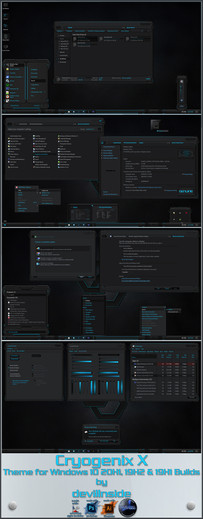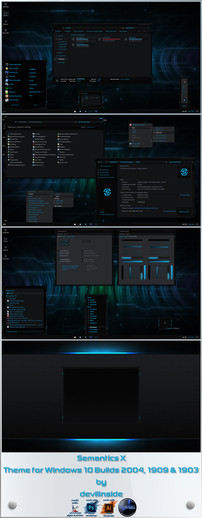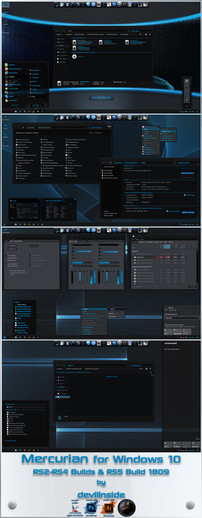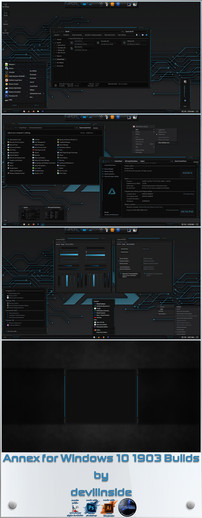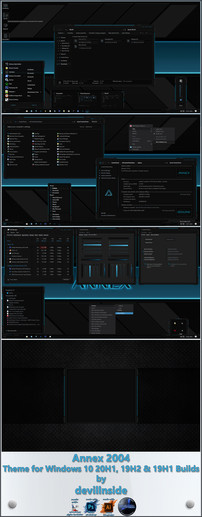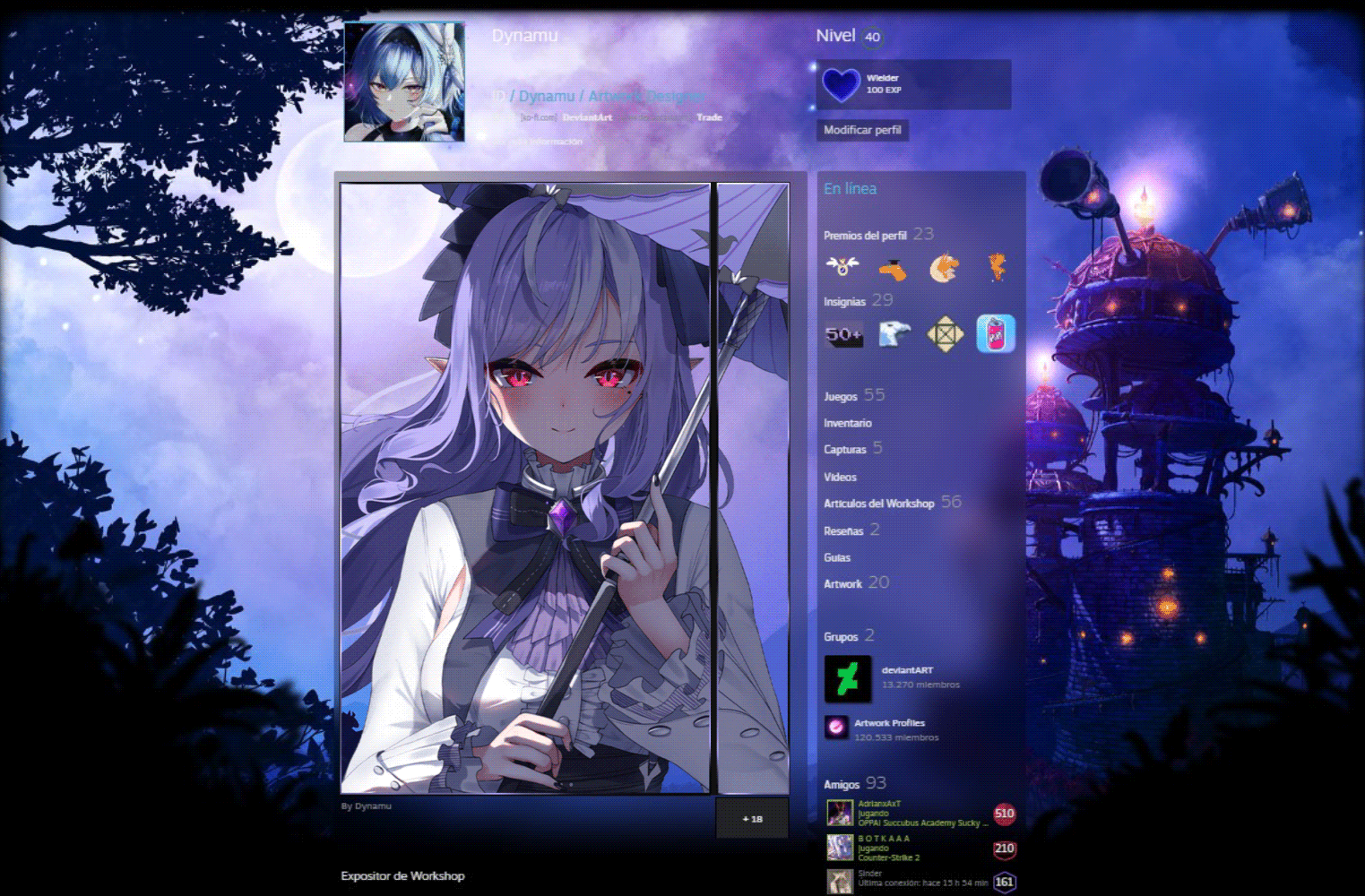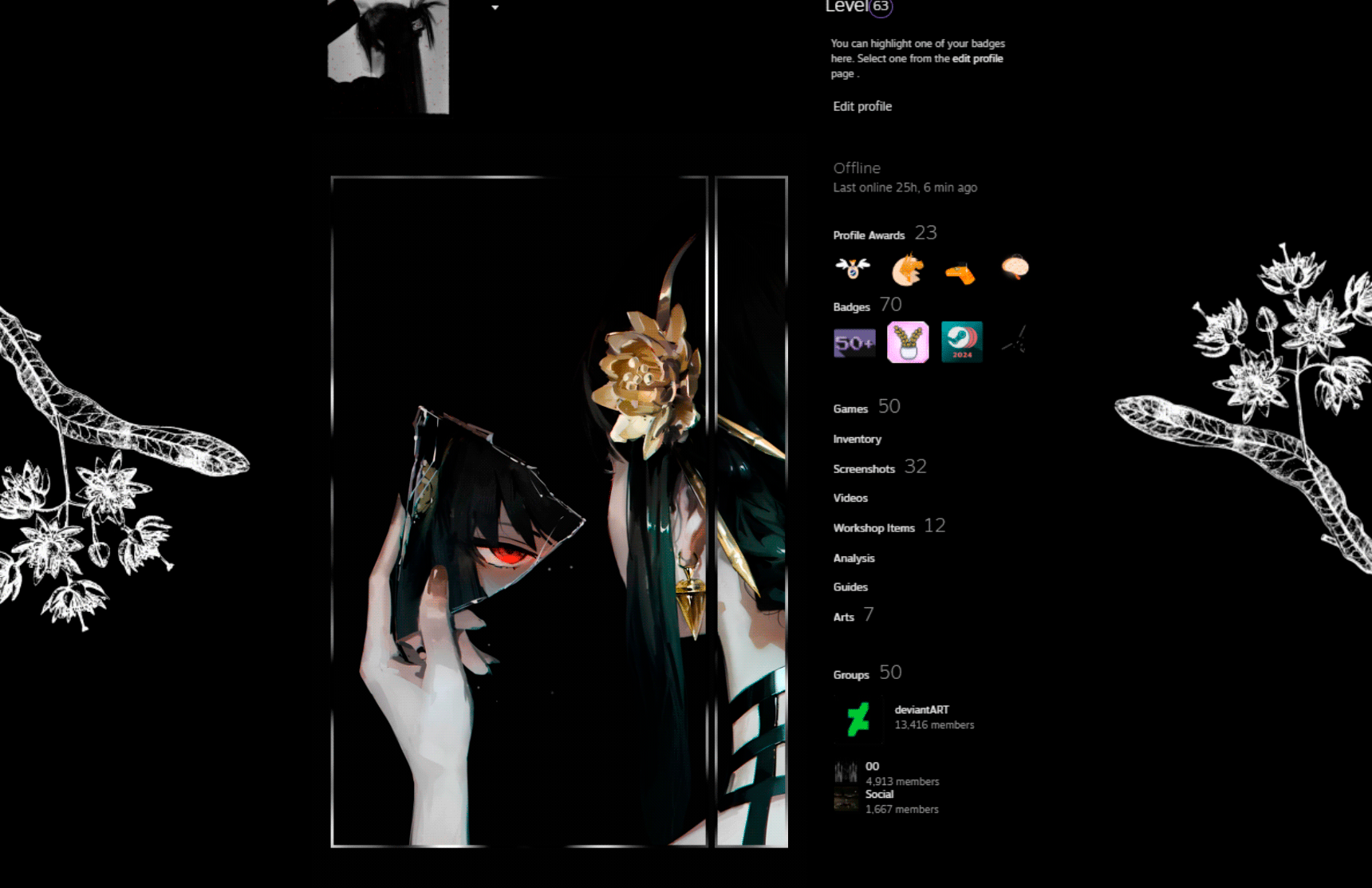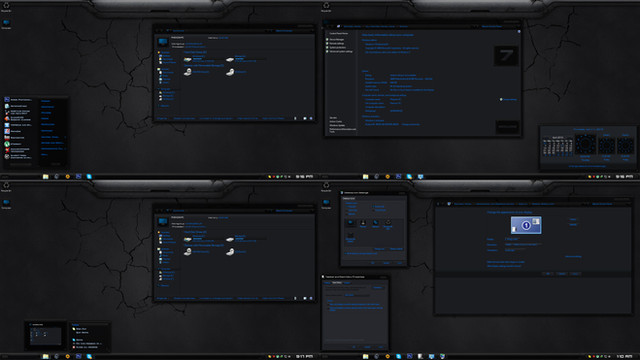HOME | DD
 devillnside — Visceral X
devillnside — Visceral X
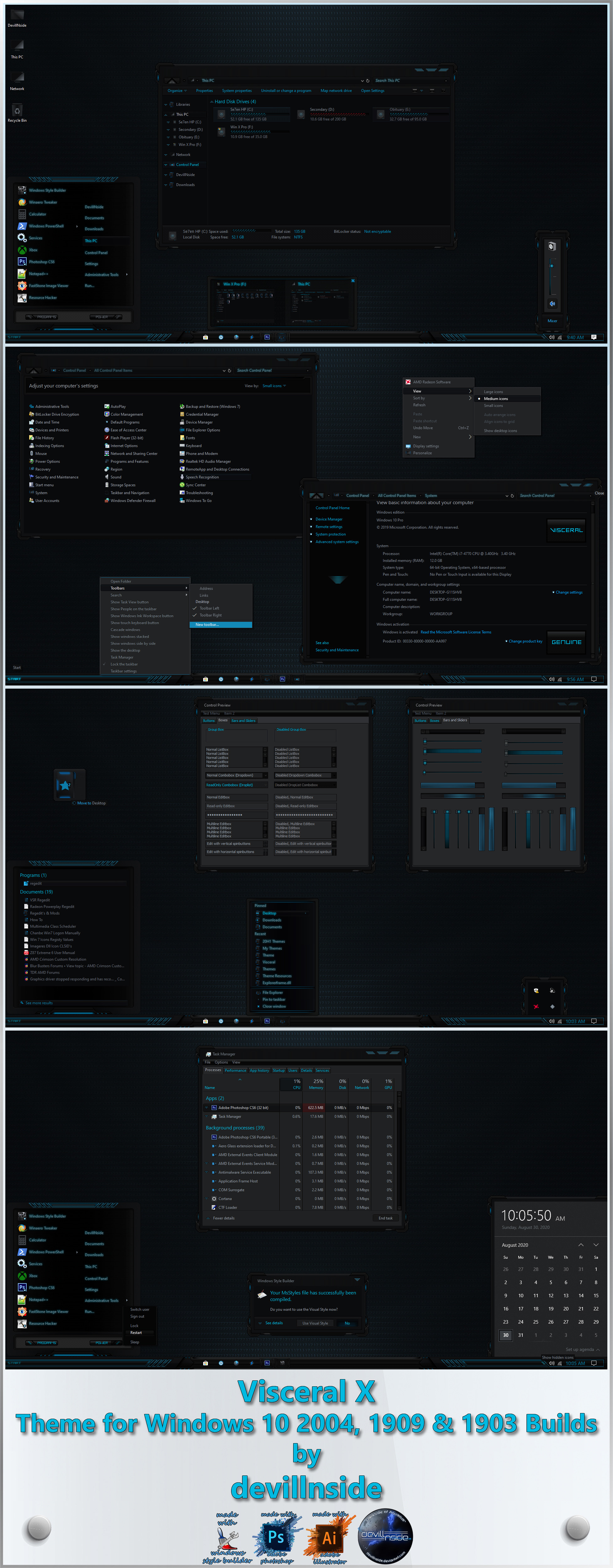
#1903 #1909 #2004 #accent #black #blue #customization #dark #darktheme #desktop #enhancement #msstyles #skin #theme #visualstyle #windowsdesktop #skinsandthemes #windowsutilities #customtheme #windows10 #vs #visualstyle10 #windows10theme #windows10vs #19h1 #19h2 #20h1 #visceral
Published: 2020-08-28 19:49:14 +0000 UTC; Views: 89247; Favourites: 51; Downloads: 1370
Redirect to original
Description
Visceral X
Theme for Windows 10 2004 20H1, 1909 19H2 & 1903 19H1 Builds.
Updated to version 1.2
Changelog:
05.09.20
Fixed taskband.
Fixed colour mismatch in dwm window frames.
Fixed colours to match new window frames in window outer borders, items view, details pane, navigation panes, taskdialog main panel & scrollbars.
Updated to version 1.1
Screenshots updated for new version
Changelog:
30.08.20
New taskbar thumbnail preview selection images.
Fixed taskbar system tray background.
Fixed taskbar show desktop buttons & margins.
New combobox backgrounds & combobox drop down buttons.
New places bar background.
New left & right outer frames for dwm windows.
Reworked dwm min, max & close caption buttons.
Supports 100% scaling settings only.
How To
You'll need your system patched with UXThemePatcher.
UltraUXThemePatcher:
www.syssel.net/hoefs/software_…
You'll also need 'StartIsBack' (check the 'SIB Settings' screenshots included in the zip, for theme specific settings in StartIsBack), to apply the start menu & taskbar style
as well as 'OldNewExplorer' for windows explorer to look exactly like it is in the screenshot.
StartIsBack:
www.startisback.com/
OldNewExplorer:
www.msfn.org/board/topic/17037…
Installation:
a.Extract the contents of the 'Theme' folder & copy them to:
C:\Windows\Resources\Themes
b.From Personalization, select & apply the theme.
Additional:
Disable new addressbar & searchbox feature of Windows 10 1909:
Windows 10 1909 aka 19H2 features an addressbar & searchbox which is wider than any before.
To restore the old searchbox & addressbar, rename the file mach2.ee to mach2.exe inside the
'Disbale Enable 1909 New Search' folder, & run the 'Disable New Search.cmd' file to disable,
& alternatively run the 'Enable New Search.cmd' file as administrator to re-enable the new addressbar & searchbox.
Big thanks to Mr GRiM @ Virtual Customs for sharing these.
Visceral Logon/Lockscreens @ 1920x1080 & 2560x1440 resolutions.
Enjoy.
D@rkside Of Aquarius™
DOA Themes
Related content
Comments: 20

👍: 0 ⏩: 0

👍: 0 ⏩: 0

👍: 0 ⏩: 0

👍: 0 ⏩: 0

👍: 0 ⏩: 0

👍: 1 ⏩: 1

👍: 0 ⏩: 0

👍: 0 ⏩: 0

👍: 1 ⏩: 0

👍: 1 ⏩: 0

👍: 1 ⏩: 0

👍: 1 ⏩: 1

👍: 0 ⏩: 0

👍: 1 ⏩: 1

👍: 1 ⏩: 1

👍: 1 ⏩: 0

👍: 1 ⏩: 1

👍: 0 ⏩: 0

👍: 1 ⏩: 1

👍: 0 ⏩: 0