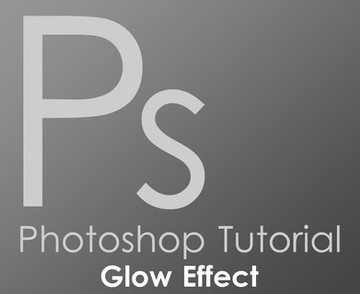HOME | DD
 DevinShadowV — Ghost Mist Tutorial
DevinShadowV — Ghost Mist Tutorial

Published: 2007-08-25 17:36:24 +0000 UTC; Views: 4541; Favourites: 49; Downloads: 0
Redirect to original
Description
I liked the ghots mist so much that I'm doing a tutorial for you on it so here it is.1. Start a new layer and set your colors to black and white.
2. Filter/render/clouds and then duplatce the layer.
3. The top layer go filter/render/fibers(do whatever you want in those settings.)
4. Next set the layer mode to overlay and merge layers.
5. Filter/Stylize/Glowing Edges(change it if you want to.)
6. Now I would do the color first before the Emboss. So you can use color balance (Ctrl+B) or Hue/Saturation (Ctrl+U) I used this because of time but when you use this hit the colorize button to get the color you want.
7. Ok Next duplatce the layer and Desaturate (Shift+Ctrl+U).
8. Almost done now go filter/Stylize/Emboss (do whatever you want with it.) Then change the layer mode to overlay (But check the other modes if its better).
9. This is the last thing to do merge the layers and then go to filter/render/lighting effects (Do whatever you want in it.) Now your done.
Now this will work on any size so just keep changing it if it looks weird with different sizes ok. This should work with any photoshop that has this stuff. I forgot if you use this tutorial just let everyone know the that I did the tutorial if someone else wants to use it now good luck.
Tools: Photoshop CS3
Time: 5 min
Everything(C)Me
Related content
Comments: 15

no problem and thanks for the 
👍: 0 ⏩: 1

Oh, awesome!! I'll definitely try this one out, thanks a lot for the tutorial!
👍: 0 ⏩: 1

yeah I put it into the scraps but here is the link [link]
👍: 0 ⏩: 1