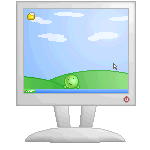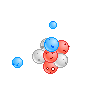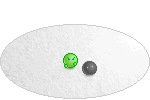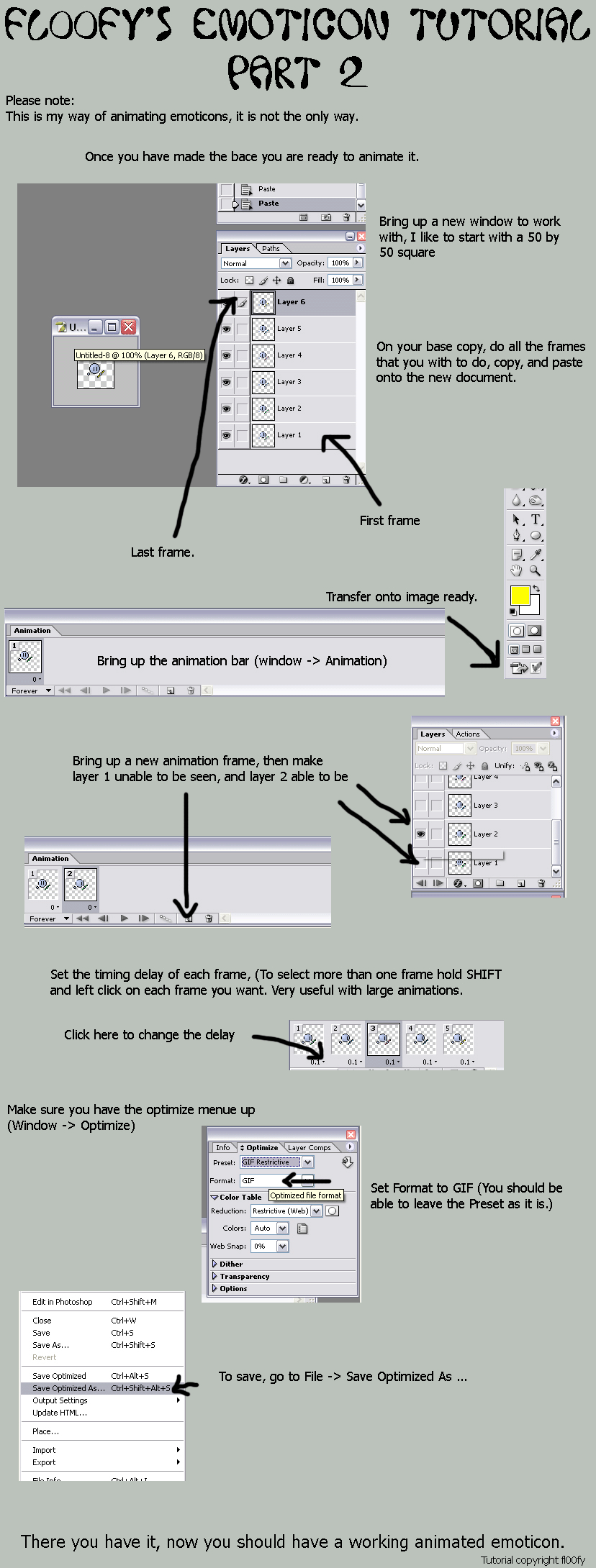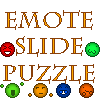HOME | DD
 DEVlANT — Emoticon Desktop Toy v1.1
DEVlANT — Emoticon Desktop Toy v1.1

Published: 2009-04-19 20:26:53 +0000 UTC; Views: 52140; Favourites: 1412; Downloads: 16290
Redirect to original
Description
EDIT: ok i've fixed the screen problem as much as i canand it should now work with vista (if you run it as an administrator




 ) tell me if you have any problems
) tell me if you have any problems 




EDIT: OK i've fixed the screen problem





OMG YAY Emoticon desktop toy
I've been meaning to do this ever since I made my ":Computer:" emote but never got round to it





So What it is and How it Works
this is an application for Windows that makes an emote appear on your desktop, you can pick him up by ether his body or arms and chuck him around your desktop then watch him bounce off the walls





Have Fun Playing
Critiques are welcome and if you want to ask any questions feel free





P.S. if you want to get rid of him then just click on him the press Alt+F4





oh and to run it in vista you must select "run as admin"





Related content
Comments: 1275

Wait...my computer runs on Vista, and I'm the only one who gets on this computer, meaning there aren't any other accounts on this comp...does that mean I'm already set to 'administrator'? o.o
👍: 0 ⏩: 1

you have to right click and select run as administrator
👍: 0 ⏩: 1

Ah, alright. My dad says I'm running as administrator, I also got this error message once I tried to open the file after extracting it all:
'Assertion failure
(C:\projects\fsp2.0\fsp2.0wrap_newtrans\ShockwaveFlashObjectsEvents.pas, line 235)'
Does that mean I'm not running as administrator at all
👍: 0 ⏩: 1

right click on the file and select run as administrator (in vista even if you are logged on as an admin programs aren't run with administrative privileges unless you tell them to be 
👍: 0 ⏩: 1

Ah, alright. It's working now, thanks ^^
👍: 0 ⏩: 0

Assertion failure (C:\projects\fsp2.0\fsp2.0wrap_newtrans\ShockwaveFlashObjectsEvents.pas, line 235)
>.>
👍: 0 ⏩: 1

right click and select run as administrator
👍: 0 ⏩: 1

It still gives me the same error.
👍: 0 ⏩: 0

He's very cute... I was able to run as administrator on Vista after I unzipped the file, but he won't stay on my screen... I managed to catch him as he was falling, but when I tossed him, he just sailed off my screen into the abyss 
👍: 0 ⏩: 0

Still dunt work! Awg, I really want to try it, or at least see it in action!!
👍: 0 ⏩: 1

which version of vista have you got?
👍: 0 ⏩: 1

umm... I hope this is what you mean...
Home Premium.
👍: 0 ⏩: 0

Hey me again
I downloaded the new version, works like before. It fell below the screen, popped his head up and went back down.
I try to click on him but it doesn't work.
So, sorry for you to here me nag again, but just saying.
Maybe it's because I'm using Vista 
👍: 0 ⏩: 0

still nothing on 64bit vista sp1 business!
👍: 0 ⏩: 2

well I don't know, but it just doesn't work.
But 64 bit shouldn't be that big problem I think...
when you want, i could "beta"test it for you
👍: 0 ⏩: 0

I have the same thing and it doesn't work either. I get a weird error message if I try to run it. o_O
👍: 0 ⏩: 0

Hm.. doesn't work so well for me :C
I seem to be getting a strange error message D':
👍: 0 ⏩: 1

did you follow the instructions for vista
👍: 0 ⏩: 1

Oops
Well it works now ^^ But now I have the falling off screen problem xD
I did get to play around with it a little and it looks awesome. Good job
👍: 0 ⏩: 1


i've tried everything and nothing seems to work 
👍: 0 ⏩: 1

Mine is 1920x1200 D'':
Did you make this in Flash?
👍: 0 ⏩: 1


👍: 0 ⏩: 0

what are you supposed to save it as?
👍: 0 ⏩: 1

just try to clik download o_o
👍: 0 ⏩: 1

i can't close it now and it still falls off the bottom
👍: 0 ⏩: 1

thanks
sorry i must sound stupid
👍: 0 ⏩: 0

still fall in the nothingness of the space under my screen... it goes in a new world!
👍: 0 ⏩: 1


it works on my comp with windows 7 on it
👍: 0 ⏩: 1

well I'm vista so maybe there's reside the problem but...
👍: 0 ⏩: 0

Ah yes, it stays in-screen now 
Oh yeah, how do you close this down? I can shut it down through task management
You should make more of these "toys"
👍: 0 ⏩: 1

yer, with the screen thing i had the choice of it falling of the bottom on wide screen computers or a random invisible barrier so i went for the barrier
to close it just click on him and then press Alt+F4
as for more toys 

👍: 0 ⏩: 1

did you run it as an administrator
👍: 0 ⏩: 1

I got it now.
Had to extract, then run as one.
Thankies.
👍: 0 ⏩: 1

just click the download button
👍: 0 ⏩: 1

I did. xD
But after I downloaded it, I had to extract the file. =3
Which is weird 'cause there was only one file to begin with...
But I had to extract it. xD
👍: 0 ⏩: 0

right clic and clic run as administrator.... if ya don't find it's the one with a lil' multicolored shield!
👍: 0 ⏩: 1

I figured it out now.
I needed to extract, THEN run as administrator.
I was so confused 'cause it wouldn't show that as an option. xD
👍: 0 ⏩: 1

I'm glad that it work for you now!
👍: 0 ⏩: 1
<= Prev | | Next =>