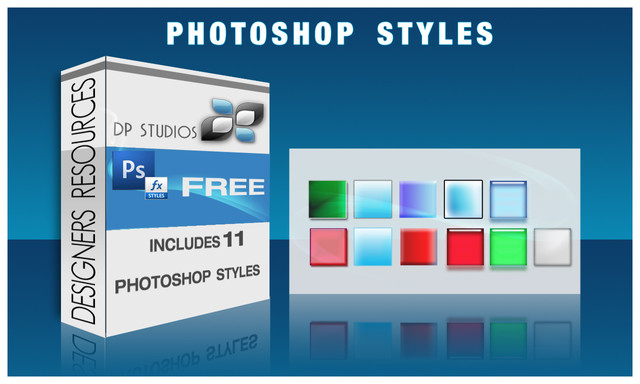HOME | DD
 DigitalPhenom — Complementary Color SwatchesII
DigitalPhenom — Complementary Color SwatchesII

Published: 2009-01-31 16:03:01 +0000 UTC; Views: 141755; Favourites: 1620; Downloads: 38817
Redirect to original
Description
More free swatches for you to play with. This is part II.Also check out
Part 1
and
Part 3
.zip Includes a jpg Preview, the original psd file and all of the .ACO (photoshop colour swatch) files.
How the hell do I install a colour swatch in photoshop???
Read carefully.
1. unzip the files.
2. Open C/program files/adobe/photoshop(whatever version you have)/presests/colorswatches. Drag and drop the .ACO files in this folder. Close the folder.
3. open photoshop
4. If you cant see your color swatch palate on the right go to the top of photoshop and click Window then swatches. you should now see your swatches.
5. click on the little drop down arrow on the top right of your color swatch menu. then click on replace swatches.
6. choose one of the color swatches you just unziped and it will load.
7. you can use your eye drop tool to sample the colors.
BAM THATS IT! Whew!
Enjoy!
Steve
DP Studios
Related content
Comments: 133

very useful swatches! hope to make for gradient swatch different combinations! thank you for sharing!
👍: 0 ⏩: 1

You can use these colors in any program that has an eye dropper tool to select color. The file is saved as an .ACO file which is a photoshop preset color swatch file. BUT I included a jpeg and psd so you can open the file and simply select the colors you wish to use
👍: 0 ⏩: 1

Thank you very much friend
👍: 0 ⏩: 0

you don't want me to say all that stuff again, do you? So just thank you again for sharing this.
I'll put a notice to the deviations I draw with this colours, that the pallete is from you, if that's ok for you.
👍: 0 ⏩: 0

Thank you so much -- for the color swatches as well as for the well-written installation instructions! I just got Photoshop, so I really appreciate how well you explained everything.
👍: 0 ⏩: 0

Your Resources have been included in our weekly Friday FumZ FrenZy event article for the Resources & Stock image gallery [link]
Thank you for sharing with the community.
👍: 0 ⏩: 0

cheers mate these will be really useful!!! Thanks
👍: 0 ⏩: 0

I'm such an absolute colour junkie, so both of these are absolutely great. Thanks a bunch! 
👍: 0 ⏩: 1

Simply divine. I intend to make full use of this amazing resource. Thank you so much for sharing it with the community.
👍: 0 ⏩: 1

So sorry for the late reply but thank you very much
👍: 0 ⏩: 0

beautiful.. thanks very much for sharing... a lot appreciated..
👍: 0 ⏩: 1

So sorry for the late reply but thank you very much
👍: 0 ⏩: 0

You are a genius!!! Thank you, this is just what I need for my projects!
👍: 0 ⏩: 0

Sorry for the late reply...your very welcome
👍: 0 ⏩: 1

Thank you very much for putting these up. I'm sure they'll come in handy for me some time
👍: 0 ⏩: 1

Sorry for the late reply...Your very welcome..I hope you can use them.
👍: 0 ⏩: 0

Sorry for the late reply...Your very welcome !!
👍: 0 ⏩: 1

Sorry for the late reply...thank you very much 
👍: 0 ⏩: 0

i thought these were war stamps from the thumb
👍: 0 ⏩: 1

lol...yeah I can see that...Dress Ribbons.
👍: 0 ⏩: 1

lets z0mfg about that together.
👍: 0 ⏩: 0

This can be handy for making cell phones themes, too. Thanks for sharing
👍: 0 ⏩: 1

Thank you very much...and yes it can...
👍: 0 ⏩: 0
| Next =>