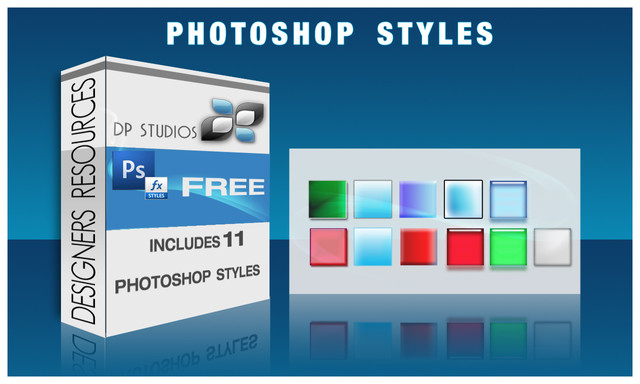HOME | DD
 DigitalPhenom — Complementary Color SwatchesII
DigitalPhenom — Complementary Color SwatchesII

Published: 2009-01-31 16:03:01 +0000 UTC; Views: 141755; Favourites: 1620; Downloads: 38817
Redirect to original
Description
More free swatches for you to play with. This is part II.Also check out
Part 1
and
Part 3
.zip Includes a jpg Preview, the original psd file and all of the .ACO (photoshop colour swatch) files.
How the hell do I install a colour swatch in photoshop???
Read carefully.
1. unzip the files.
2. Open C/program files/adobe/photoshop(whatever version you have)/presests/colorswatches. Drag and drop the .ACO files in this folder. Close the folder.
3. open photoshop
4. If you cant see your color swatch palate on the right go to the top of photoshop and click Window then swatches. you should now see your swatches.
5. click on the little drop down arrow on the top right of your color swatch menu. then click on replace swatches.
6. choose one of the color swatches you just unziped and it will load.
7. you can use your eye drop tool to sample the colors.
BAM THATS IT! Whew!
Enjoy!
Steve
DP Studios
Related content
Comments: 133

So sorry for the late reply...thank you very much 
👍: 0 ⏩: 0

So sorry for the late reply...thank you very much 
👍: 0 ⏩: 0

Your very welcome my friend!
👍: 0 ⏩: 0

Definitely helpful to me! Thank you for your hard works!
👍: 0 ⏩: 1

Your very welcome and sorry for the late reply on this
👍: 0 ⏩: 1

All good 
I figure the more time you spend replying to me, the less time you have to do what you love
👍: 0 ⏩: 0

So sorry for the late reply...thank you very much 
👍: 0 ⏩: 0

Your very welcome
👍: 0 ⏩: 0

Interesting colour combo's ! def. gonna try those out. thanks for sharing!!
👍: 0 ⏩: 1

Your very welcome and thank you for checking it out
👍: 0 ⏩: 0

Is it just me or did the swatches form into the word "lol" in the thumb?
👍: 0 ⏩: 1

Bwaaaaaaaahhahahha 
👍: 0 ⏩: 0

many thanks Steve for sharing with us...much appreciated.
👍: 0 ⏩: 1

Have you been to [link] ? It's really handy.
👍: 0 ⏩: 1

hey thats awesome...I had no idea about this site. Thank you!!
👍: 0 ⏩: 1

You're welcome, I am glad you like, maybe you'll come across some of my swatches there.
👍: 0 ⏩: 0
<= Prev |