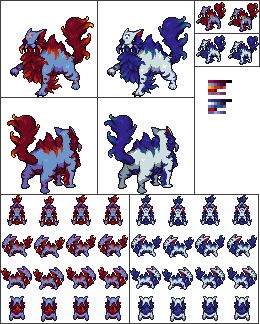HOME | DD
 Dinaria — How to pixel-over in MS Paint
Dinaria — How to pixel-over in MS Paint

Published: 2007-08-14 13:37:06 +0000 UTC; Views: 13416; Favourites: 170; Downloads: 473
Redirect to original
Description
For ~KimmenWolf , who wanted me to tell her how to do it. And I think some people might find it helpful.Paint rawks.
x3 Yah.
Also, this doesn't work on ALL pictures. If your picture has both black and white in it it might get weird. But it works on MOST picture, and that's a great thing, right?
I also wanted to say CREDIT GOES TO ORIGINAL PICTURE. And that should you do too. If it isn't your own scanned one or something. You know... it's evil not to credit. :c
regarding scanned pictures, I think this trick is the most handy if you've got a real life sketch but don't own a scanner - and you can photo the sketch and this way get a lineart to work with (:
Picture from morguefile.com
Related content
Comments: 151

When I tried to make it black and white..something messed up.
Most of the white lines were not there and mostly missing
Please Help?
👍: 0 ⏩: 0

Anyone whose confused with the black and white part of the new MS Paint, go to the blue part file picture thingy, at the top. Click it, then at the bottom you should see Properties. Click that. Then, click black and white and click done. DONE DONE DONE. Then you should get black and white lines
👍: 0 ⏩: 1

oh my gosh you are a LIFE SAVER. I couldn't find it for like 10 minutes before I tried to check the comments, thank you for telling how to find it!
👍: 0 ⏩: 0

Thank you so much for posting this! I've been wanting to do digital art for ever, and I don't have the money for something like Photoshop and Sai won't won't work on my computer. And I'm used to using MS Paint anyways, so this is really helpful!
👍: 0 ⏩: 1

that makes me really happy to hear! I'm glad it was helpful to you and I hope you'll find many ways to make this trick useful. c:
👍: 0 ⏩: 0

Omg thank you SO much for making this tutorial! I was sitting here for HOURS just trying to erase all color around the lineart! But now I understand perfectly thanks to you! I can't thank you enough!!!!
👍: 0 ⏩: 1

ahaha I'm really happy it helped you! go do awesome things! c:
👍: 0 ⏩: 1

I shall try my best! Because when I tried the black and white thing EVERYTHING turned black but now I know: No gray red or anything with actual color ^^
👍: 0 ⏩: 0

there are no layers! what do you mean?
👍: 0 ⏩: 1

yea in the newest MS paint
👍: 0 ⏩: 1

ah well this is a tutorial for the old versions, specifically paint XP. I can't help you when it comes to the new ones, since I personally think they're a headache.
👍: 0 ⏩: 1

Hey!I learned from you to do this,but,after i enter at Atributes,make it Black and White,and then,Invert colour,my colour pallete changes,so I can't colour it.Why?
👍: 0 ⏩: 1

hi, I'm really happy this helped you!
what happens when you change everything to black and white is that it changes the entire program to work in black and white. so after you do those steps and invert the colours, you open a new window and copypaste the lineart from the black and white window into the new one to colour. hope that helps!
👍: 0 ⏩: 1

It works now.Thanks.
PS
👍: 0 ⏩: 1

it's a scratch sprite! I used a pokémon sprite for reference. I used to make them a few years ago to kill time.
👍: 0 ⏩: 0

Man!Thanks!I searched for some tutorials,and I founded 2,but I didn't understanded anything.But from your tutorial I did!
👍: 0 ⏩: 0

Hi Din ^-^ I haven't spoken to you in a while o-o Man, it's been too long :c Not even sure you remember me :'c But I kind of just wanted comment that since I came across this tutorial some number of years ago, this little trick I've learned from it has really been the turning point and real succession of all my latest digital art ^-^ So thank you c:
👍: 0 ⏩: 1

nope, I remember you! I'm hardly active here anymore though. but I'm really happy you found this trick useful and I'm glad it helped you out. c:
👍: 0 ⏩: 1

Ha, yeyy remembrance c: Awe.. How come? :c I got on and off being active. I'm trying to 'come back', but some days I'm just like 'Ehh... XD' It really did help. I wouldn't be able to turn my sketches into digital pieces if I had never known about this trick. XD
👍: 0 ⏩: 1

I hang out on tumblr these days and I rarely finish enough stuff to put on dA anyway xD I might upload stuff sporadically but I'm just not invested in this site anymore I guess.
👍: 0 ⏩: 1

I usually get sucked into Facebook OTL. And school kind of prevents me from having the time I need to get art done, but I'm trying!! Ha X3
👍: 0 ⏩: 0

Couldn't find an Image > Attributes. Can you tell me where that is?
👍: 0 ⏩: 1

If you're using paint XP, it should be along the top of the window. if you're using the windows 7 version, however, I have absolutely no idea - I downloaded paint XP in order to keep working normally in the program when I got my new laptop. :I
👍: 0 ⏩: 1

All versions of paint are MS, but it depends on what computer system you're using, Windows XP or windows 7.
👍: 0 ⏩: 1

Hmmmmm, I think windows 7. I don't really know.
👍: 0 ⏩: 1

then sadly I can't help you, unless you download paint XP. they're very different.
👍: 0 ⏩: 1

Wait, YAAAYYYZZZZ!!!! I downloaded the one I think your talking about.
👍: 0 ⏩: 1

ahaha good, then it should be right at the top with the other options c:
👍: 0 ⏩: 1

sorry for the late answer, but if you can't find it, you're probably using the latest version of Paint, and I have no clue whatsoever how that works. sorry!
👍: 0 ⏩: 1

Oh okay. I have the latest... Looks like I won't be able to use this then.
👍: 0 ⏩: 1

I have the latest version too, but I downloaded my version of Paint XP. if you google around some, I'm sure you could find it too. c:
👍: 0 ⏩: 1

This is a great tutorial, but does it work with the recent version of Paint as well? Because I can't seem to get it to work.
👍: 0 ⏩: 1

I just tried to figure it out myself but I can't seem to make it work either. D:
In all honesty I really don't like the new version, so I just downloaded the XP one from somewhere and I feel much better with it. So I guess that's always an option if nothing else?
👍: 0 ⏩: 0

morguefile is just like...
Wow. So many photos and so few rules.
Thanks for the Link
And a very good tutorial. Keep it up
👍: 0 ⏩: 1

Thank you so much! I always thought you had to do it the hard way erasing and stuff but i was wrong! thanks!(:
👍: 0 ⏩: 1

OMG thanks for making this with out it I wouldn't of made this! ^^ [link]
👍: 0 ⏩: 0
| Next =>