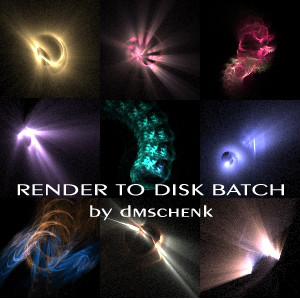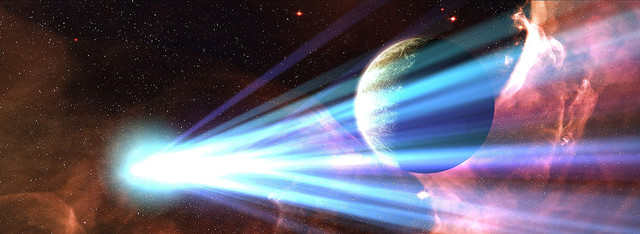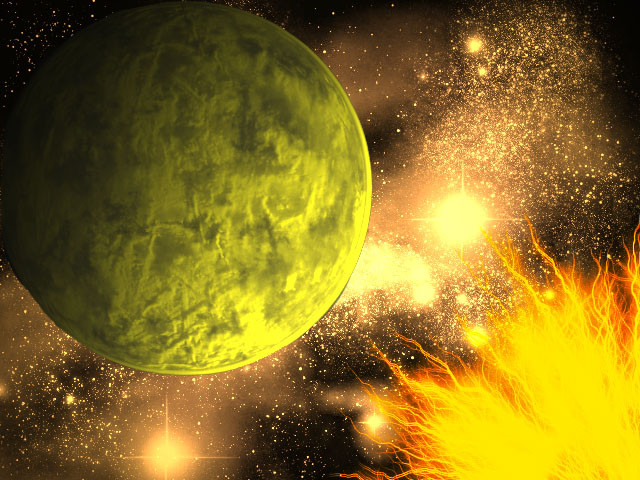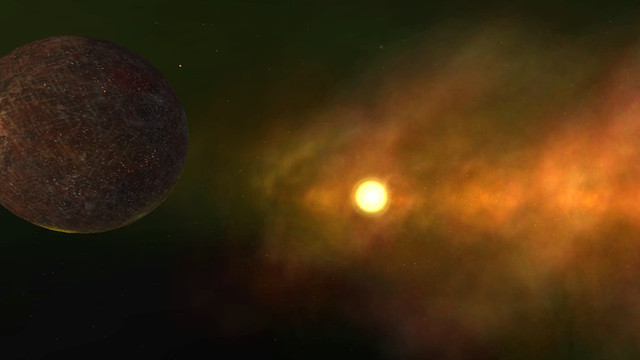HOME | DD
 dmschenk — Apophysis Lateral Sides Script
dmschenk — Apophysis Lateral Sides Script
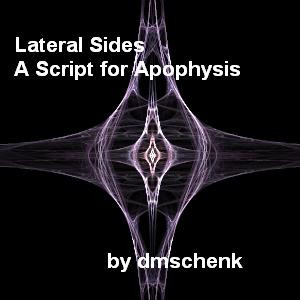
Published: 2005-07-22 18:02:54 +0000 UTC; Views: 2676; Favourites: 18; Downloads: 1114
Redirect to original
Description
This is an Apophysis script the works similar to pbKaliedescope script by Piotr Borys only you choose the number of lateral sides to be created from your flames. It also makes a copy of the original just in case you ever need it againHow to use this script.
***Options Setup***
General Tab:
set Batch Size to a lower number. (this script doubles the amount of flames)
Display Tab:
set Gamma=2 (reduces some of the cosmic debris)
Random Tab:
set Number of Transforms to a low number (2 or 3)
set Mutation Transforms any number (I set mine low)
set Forced Symmetry - None
Variations Tab:
User Preference....I have all variations set but it also works well with just one or two variation picked.
Save to your Scripts folder in Apophysis then select in Apophysis by clicking Scripts/Open and choose the script.
When you click the play button or (F8) the script will ask how many sides, the default is 1 (Bilateral) but you can put 2 or 3 or 5 or 500 ....whatever you like
Keep your Mutation window open, this is where nearly all of the good stuff resides!!!
This script will not run two times in a row, it likes fresh batches to run with.
The script does save the entire batch to a file called 'dmsLS.flame' in your Apophysis folder but it will be overwritten the next time you run the script.
I hope this helps!!
Enjoy!





Related content
Comments: 39


👍: 0 ⏩: 0

great! I love how this keeps the older version of the flame too.
👍: 0 ⏩: 1

excellent script.. i played with it jsut for a few mins and got some amazing stuff.. keep it up.. and thanks for it..
chris
👍: 0 ⏩: 1


👍: 0 ⏩: 1

will do.. i def need to play with it more..
chris
👍: 0 ⏩: 0

so, is the script different now, or did you just change the description?
👍: 0 ⏩: 1

Ha .. I didn't know you could see every submission! the script is slightly different but not enough to warrent redownloading.
👍: 0 ⏩: 1

Ah, okay, cool. Yeah, some of the people I watch on dA like to resubmit stuff. A lot. So, like, when I'm leafing through deviations, I'll get one every once in a while that's from like four months ago, cuz it doesn't reset the submitted date.
👍: 0 ⏩: 1

I see ... thanks for the info!
👍: 0 ⏩: 0

You bet! Just a note to make sure you have your Mutation window especially if you use numbers like 100 to 1000...the better stuff will be off the beaten path.
Thanks for stoppin by!
👍: 0 ⏩: 0

Hmmmm. I'll give this one a go. I've been noodling around a bit trying to create new looks. It's part of how my Temporal series came out. 
👍: 0 ⏩: 2

PS.. the default (1) is a straight bilateral exchange
👍: 0 ⏩: 1

Oooooh. I'll have to see if THAT works on my tweaked-spiralize stuff. 
👍: 0 ⏩: 0

Be sure to try different numbers like "2" ! I like 2 because it makes bilaterals across and up and down
👍: 0 ⏩: 1

Ooh. I loved kaleidescopes as a kid, so this might make some really cool fractals. Thanks for making it available!
👍: 0 ⏩: 1

You Bet!!
[link] I've add some guidelines to help get better results
👍: 0 ⏩: 1

Thanks. I discovered the batch-doubling as I tend to leave my batch at 100. I turned it down to 30, which is fairly helpful. I keep my transforms low, but haven't tried looking at mutations. I'll give that a try--thanks for the tip.
👍: 0 ⏩: 1

how do you use this script? like, how do you imput it into the script editor?
👍: 0 ⏩: 2

What you need to do is save it into the Folder in your Apophysis directory called "Scripts"
Open Apophysis and click Script/Open and select the script then push the play button...done
You are right about Apophysis not liking the paste command ... when in the script editor you MUST use the right mouse button
lemme know if you are still having problems
Dave
👍: 0 ⏩: 1

Apophysis insists that there is a syntax error at 38,1....but, to my knowledge, there are only 37 lines. Arrr....
👍: 0 ⏩: 1

Hmmmm? Maybe there are some blanks it doesn't like. try deleteing everything after "UpdateFlame := False;"
👍: 0 ⏩: 1

Okay, I got it. Not all of the script got copied over, for some reason. I was like "....updateflam :=false;??? I don't see that..." lol, okay, score one for me. Thank you for the help, though.
👍: 0 ⏩: 1

Cool! I'm glad that was easy!!
👍: 0 ⏩: 1

Quick and nasty way: Firefox will open up a window in which the script code is sitting when you click on "Download to Desktop."
Select the whole thing (Ctrl-a) then copy the whole thing (Ctrl-c).
Open Apophysis, and go to Script > Edit. When the window comes up, click on the new page icon. Then right-click in the white space, and pull down to Paste. (For some weird reason, 2.02h didn't like the paste shortcut, so I did it via mouse) Voila, your script is now in the editor window. Just click on the disk icon, tell it what the filename should be and where to save it to.
If you've been using Apo a while now, a scripts folder to dump all your scripts and have your Apo pull whatever you want from on an automatic basis when you want to run a script, is a good idea.
👍: 0 ⏩: 1

Thank you, but now it says there's a syntax error: 38,1....but there's no line 38, it only goes to 37. raar.
👍: 0 ⏩: 0

I think I know why it was locking. It doesn't like if you run it on a batch that it has already run on. It only likes fresh batches 
I'll have to work on that
👍: 0 ⏩: 1

Hey oh
I have only tried the original version. Yes, on batches that have run and when rotational or bilateral is already set to 12 or greater. I thinky its the triangles ... kinda an out of range thing, but the script error box stays blanc.
👍: 0 ⏩: 1

Hi!
I've added some guidelines to help get better results with this script.
They are listed in my journal and also at the link for the script [link]
no need to redownload
👍: 0 ⏩: 0

Hmmmm .. thats strange! what version of Apo are you using if you don't mind me asking?
👍: 0 ⏩: 0