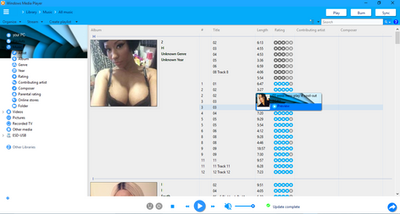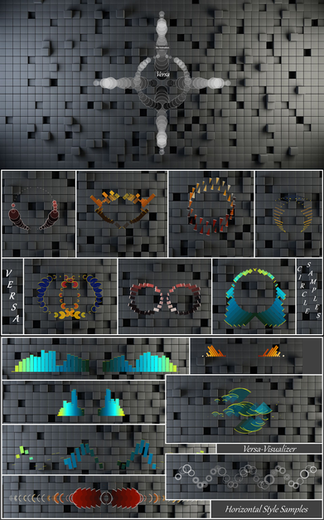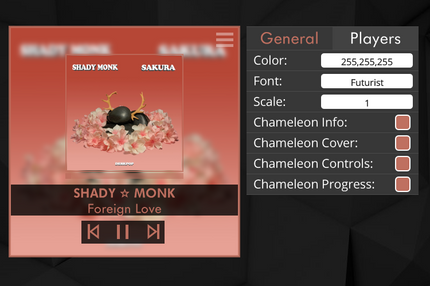HOME | DD
 Dolanx — Glass Player 2.0
by-nc
Dolanx — Glass Player 2.0
by-nc

#custom #desktop #glass #media #music #player #rainmeter #nowplaying #spotify
Published: 2016-10-30 23:36:10 +0000 UTC; Views: 103495; Favourites: 220; Downloads: 34956
Redirect to original
Description
Inspired by AidenDrew 's Glass layout.
Glass Player 2.0 is a light weight, user friendly music player mainly made for Spotify, although, other players are also partially supported.(See the patch notes bellow for more info.)
Setting up is easy, just install the skin and choose your media player in the menu that pops up!
- Fully functional Play/Pause Button
- Fully functional Skip and Rewind buttons
- Progress bar
- Artist and Track Name display
- Fixed Rewind/Next buttons, they are now easier to click on!
- Changed track name display width from 280 to 300
- Swapped the Play and Pause Buttons. When song is playing the Pause buttons shows up, while paused the Play button Shows up.
1.1.1:
- Added track timers!
- Glass Player now hides when Spotify is closed!
- Changed/Adjusted font type/size.
1.2.1:
- The color of the progress bar now changes to a color related to your current wallpaper! (Using the Chameleon plugin made by Socks the Fox.) This is configurable by changing the Color=Background2 to Color=Background1, Color=Foreground1 or to Color=Foreground2 under [DesktopBG] !
- Swapped track timer positions so that the current time is on the left side (was on the right side before).
- Moved the track timers 3 pixels up so that they are centered in line with the progress bar.
1.2.1(Repack):
- Repacked the rmskin package so that it comes with the latest version of the spotify plugin(1.4.0.1). Make sure to tick the box in front of the spotify plugin to install it for the skin to work properly!
1.2.1(ReRepack):
- Repacked the rmskin package so that it comes with the latest version of the spotify plugin(1.4.1.1). Make sure to tick the box in front of the spotify plugin to install it for the skin to work properly!
1.2.1(ReReRepack):
- Repacked the rmskin package so that it comes with the latest version of the spotify plugin. Make sure to tick the box in front of the spotify plugin to install it for the skin to work properly!
2.0.0:
- The code of the skin got rewritten from scratch
- Updated to Rainmeter 4.2 Beta
- Added Latest Spotify Plugin
- More polished controls and compatibility
- Partial WMP support (Buggy due to the way windows 10 handles wmp)
- Nowplaying is now supported in the code, allthough nothing besides Spotify or WMP are added to the menu because they aren't tested yet
- Much more fitting color picking based on background
- A new Options button
- Skin now opens the options window at first time startup
Coming soon:
- Full support for all media players
- Ability to choose colors in the Options menu
Known Bugs:
- If WMP is closed while the skin is running the skin starts to flicker. The reason for this is unknown, but it is present for every WMP player atm.
Related content
Comments: 37

👍: 0 ⏩: 0

👍: 1 ⏩: 0

👍: 0 ⏩: 0

👍: 0 ⏩: 0

👍: 0 ⏩: 0

👍: 0 ⏩: 0

👍: 0 ⏩: 0

👍: 0 ⏩: 0

👍: 0 ⏩: 1

👍: 1 ⏩: 0

👍: 0 ⏩: 0

👍: 0 ⏩: 0

👍: 0 ⏩: 0

👍: 0 ⏩: 0

👍: 0 ⏩: 0

First things first: I love how this skin looks, very clean design.
So i've installed this several times now since it doesnt work properly for me. I can only use the skip song button, none of the other features seem to work, no song information is shown and the play/pause button doesnt do anything either.
I am using Spotify (Yes i selected it in the settings).
I would be very happy if you could help me fix this ^^
👍: 6 ⏩: 0

i have a problem. after downloading and installing this skin, my rainmeter snapped and wont show up. tried reinstalling the rainmeter again but the software just wont boot up.
👍: 1 ⏩: 1

👍: 0 ⏩: 0

Downloads have to do with the Deviantart servers, you should adress this to the owners of the website, not me.
👍: 0 ⏩: 0

How does it stop changing colors by wallpaper, i want it to show only white color!
😏😀
👍: 0 ⏩: 0

Hi there! I LOVE this design, clean and elegant. However, when I try to add it to rainmeter, a dialogue box informs me that I need to have rainmeter version 4.2.0.3040 to run it. Any reason why? That's the current beta version =/
👍: 0 ⏩: 1

Every other music player I downloaded this week requested me to get the 4.2beta version. So I got it and I began working on this.
However I haven't encountered any bugs from rainmeter's side yet in the beta update so I think you should be able to install it.
Also, I did it for the beta version so that I won't need to upgrade it later for the 4.2 full release which might come soon.
And I'm not sure about the latest spotify plugin but I don't think it works with previous versions of rainmeter.
👍: 0 ⏩: 1

Ahh okay, so I updated the rainmeter and got it to work perfectly. Thank you so much, it's a gorgeous design! 
👍: 0 ⏩: 0

any way to change to color of the font to black? thanks
👍: 0 ⏩: 1

Right-click on "Glass Player.ini" in rainmeter -> edit -> change "FontColor=255,255,255,240(or whatever number is here)" to "FontColor=0,0,0,0" -> save the file -> refresh the skin
👍: 0 ⏩: 0

At the beginning I had the intention to add general nowplaying support, but it turned out that it's pretty hard for me to do since I'm really unfamiliar with Rainmeter's language. So sadly it will not be compatible with anything else than Spotify. Maybe sometime in the future I'll try to figure out how to make it compatible with other media players but I give no guarantee on that.
👍: 0 ⏩: 0

Hey, Good Skin i like it great work 
I have some questions if i start spotify and i can press play, skip forward or back but the progress bar or the title of the song doesnt change or make something do you know how to solve this problem?
I poste you the screenshot of it: fs5.directupload.net/images/17…
2nd may i ask how to make it maybe in black would be great if you can tell me what i need to change? Ilook forward of other skins of you.
Friendly Regards
👍: 0 ⏩: 1

I'm having the same issue where the functions work, but the artist, track name, and album, track length, and progress bar do not display or function properly. What was the fix you used?
👍: 0 ⏩: 1

Yeah, the latest update of Spotify messed it up again, but I just repacked it, download and install the skin again and tick the "spotifyplugin.dll" when installing. It should work now.
👍: 0 ⏩: 0

I'd absolutely love more players being added to this. This is the cleanest music player widget i've seen. Would blend well into pretty much any desktop.
Maybe general nowplaying support , so aimp, foobar and itunes etc can be used with it? (I personally use foobar)
👍: 0 ⏩: 0